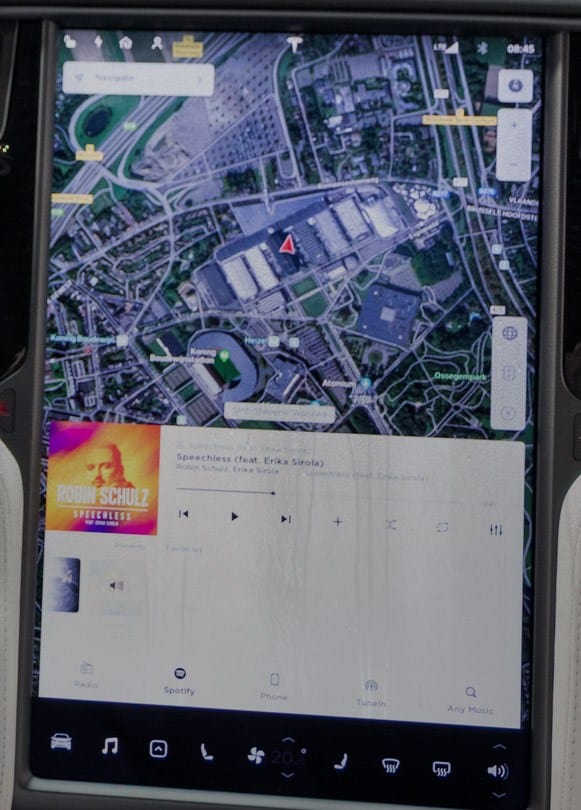Good Afternoon All,
I just found some air bubbles in my 2013 Model S P85 Instrument Cluster. As I am out of warranty I am wondering if these bubbles are something that can damage the car eventually or will fry the screen? I ask because I am about 6 months from purchasing a new car so wondering if these could cause harm or just don’t look so great but will be ok to drive with for a bit?
Thanks for you assistance!
I just found some air bubbles in my 2013 Model S P85 Instrument Cluster. As I am out of warranty I am wondering if these bubbles are something that can damage the car eventually or will fry the screen? I ask because I am about 6 months from purchasing a new car so wondering if these could cause harm or just don’t look so great but will be ok to drive with for a bit?
Thanks for you assistance!
Last edited: