Woohoo! First ever software update for my new car. How exciting! Feels like the longest 2 minutes wait in my life. lol.
By the way, the Tesla app never given me notification even though I triple checked the notification is on in the last few days. I got in the car about to drive off this morning and the software update screen is on the monitor!
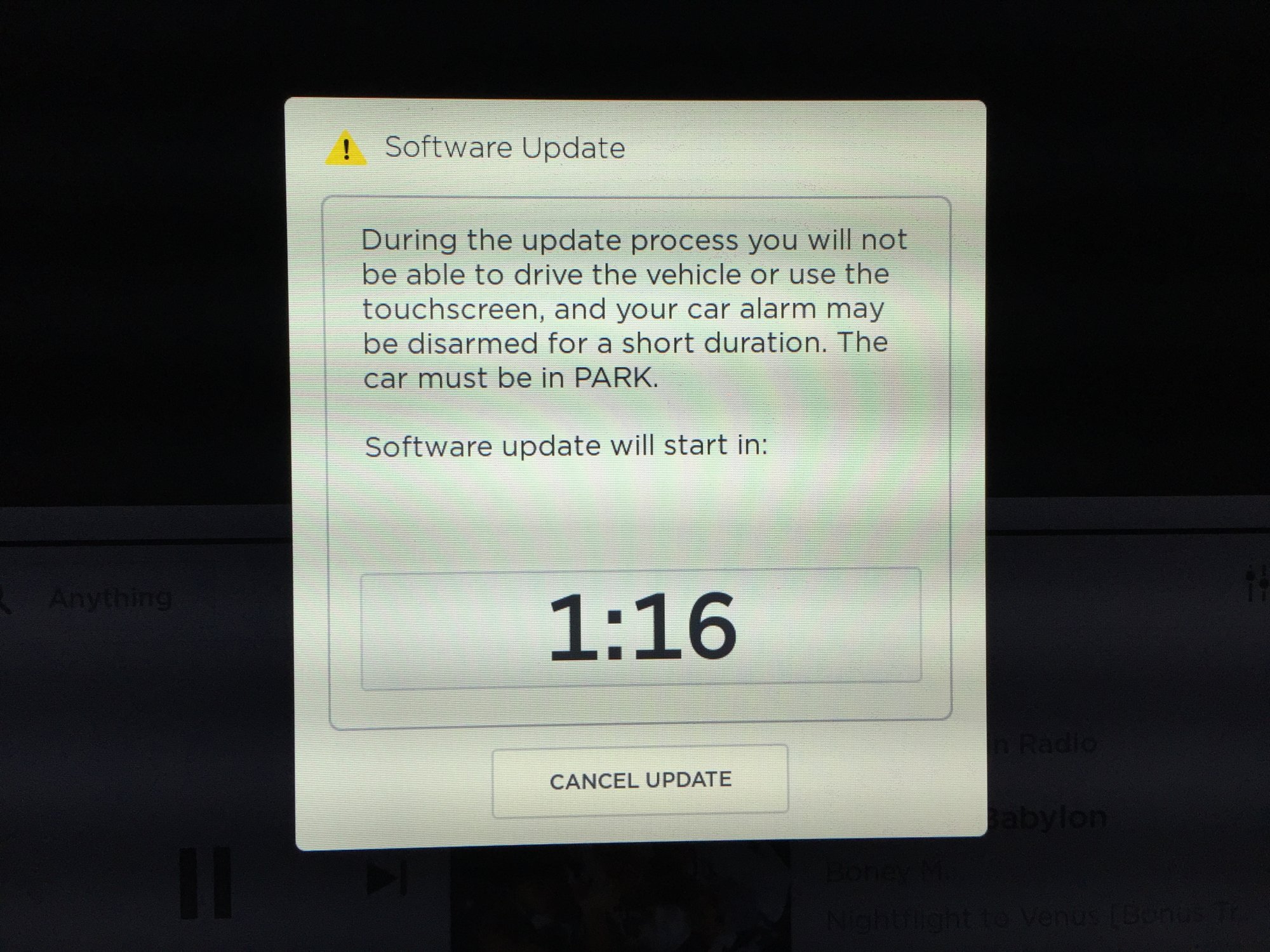
By the way, the Tesla app never given me notification even though I triple checked the notification is on in the last few days. I got in the car about to drive off this morning and the software update screen is on the monitor!


