I just got a 2018 model3 (I'm sure the newer ones work better) When I get text messages on my Tesla the new ones don't show up but instead I get old messages from years ago from ppl I'm not even texting with. Is there a way to reset or fix texting? Also my navigate on autopilot hasn't taken an exit or gotten on an on ramp once. It's basically just autopilot. Is there something I need to do? I thought as long as it's turned on it should work by just using the navigation.
Welcome to Tesla Motors Club
Discuss Tesla's Model S, Model 3, Model X, Model Y, Cybertruck, Roadster and More.
Register
Install the app
How to install the app on iOS
You can install our site as a web app on your iOS device by utilizing the Add to Home Screen feature in Safari. Please see this thread for more details on this.
Note: This feature may not be available in some browsers.
-
Want to remove ads? Register an account and login to see fewer ads, and become a Supporting Member to remove almost all ads.
You are using an out of date browser. It may not display this or other websites correctly.
You should upgrade or use an alternative browser.
You should upgrade or use an alternative browser.
Can anyone help me with these 2 problems please ?
- Thread starter classychris92
- Start date
Do a search on the forms for Phantom texts.
This has been discussed but I don't recall the answers.
As to Navigate on Autopilot it is just basic autopilot. Keeps you between the lanes. It does not take exit, make stops, change lanes or pass others.
If you want all that you would need to purchase either of the 2 levels that Tesla offers.
This has been discussed but I don't recall the answers.
As to Navigate on Autopilot it is just basic autopilot. Keeps you between the lanes. It does not take exit, make stops, change lanes or pass others.
If you want all that you would need to purchase either of the 2 levels that Tesla offers.
Upvote
0
EVRider-FL
Active Member
Navigate on Autopilot (NoA) is not part of Basic Autopilot, you need either Enhanced Autopilot or FSD. If you have EAP or FSD, make sure NoA is enabled in Controls > Autopilot, and make sure it’s enabled when navigating. When using NoA, there will be a single blue line showing the path of your car; when using Autosteer without NoA, the lane markers will be blue instead.Do a search on the forms for Phantom texts.
This has been discussed but I don't recall the answers.
As to Navigate on Autopilot it is just basic autopilot. Keeps you between the lanes. It does not take exit, make stops, change lanes or pass others.
If you want all that you would need to purchase either of the 2 levels that Tesla offers.
Upvote
0
Yes I have enhanced auto pilot. But not FSD. So it should work right ? Cus like you said when I think I'm in navigate on autopilot the lan markers are blue. I thought as long as your destination is set somewhere and you activate it it's automatic. Do you have to do something else to make it navigate on autopilot?Navigate on Autopilot (NoA) is not part of Basic Autopilot, you need either Enhanced Autopilot or FSD. If you have EAP or FSD, make sure NoA is enabled in Controls > Autopilot, and make sure it’s enabled when navigating. When using NoA, there will be a single blue line showing the path of your car; when using Autosteer without NoA, the lane markers will be blue instead.
Upvote
0
Thank you I will look for it. And navigate on autopilot is part of enhanced autopilot not the basic. But I don't have FSD but on Tesla website it says the navigate should take on and off ramps so idk if I'm doing something wrongDo a search on the forms for Phantom texts.
This has been discussed but I don't recall the answers.
As to Navigate on Autopilot it is just basic autopilot. Keeps you between the lanes. It does not take exit, make stops, change lanes or pass others.
If you want all that you would need to purchase either of the 2 levels that Tesla offers.
Last edited by a moderator:
Upvote
0
Do a search on the forms for Phantom texts.
If the OP searches TMC for the term "Phantom Texts" 5 pages of results come up where its mentioned. I was going to link to some of them for them, but a lot of them are random mentions that it happens.Thank you I will look for it
I dont know if anyone managed to resolve anything about them but I know people have been talking about it for a long time.
As far as the other comment, I have no idea of what the state of navigate on autopilot is on a 2018 model 3. The OP does not even mention if their car has HW2.5 or HW3, but given they have navigate on autopilot and not FSD, I am going to take an educated guess that they dont have HW3.
Upvote
0
Previous response about checking controls is important. First, in controls, make sure NoA is enabled then, IIRC, there should be a setting to enable it with each drive right there.
Otherwise, there’s little icon (used to have words explaining itself but Tesla made the decision to just display the icon thinking everyone would know what it means) that looks like part of a steering wheel and a road segment just below the navigation status when you start a trip. Press that to turn it on (blue?). And, again, somewhere around there (navigation settings?), you should be able to have NoA set to engage for every trip as the default.
I don’t know if it’s still in the manual you can get online but I’d hope that info would be in your onboard manual. Doesn’t matter what hardware you have, as long as EAP is there, it should work.
Otherwise, there’s little icon (used to have words explaining itself but Tesla made the decision to just display the icon thinking everyone would know what it means) that looks like part of a steering wheel and a road segment just below the navigation status when you start a trip. Press that to turn it on (blue?). And, again, somewhere around there (navigation settings?), you should be able to have NoA set to engage for every trip as the default.
I don’t know if it’s still in the manual you can get online but I’d hope that info would be in your onboard manual. Doesn’t matter what hardware you have, as long as EAP is there, it should work.
Upvote
0
Do a search on the forms for Phantom texts.
This has been discussed but I don't recall the answers.
As to Navigate on Autopilot it is just basic autopilot. Keeps you between the lanes. It does not take exit, make stops, change lanes or pass others.
If you want all that you would need to purchase either of the 2 levels that Tesla offers.
Thank you I will look for it. And navigate on autopilot is part of enhanced autopilot not the basic. But I don't have FSD but on Tesla website it says the navigate should take on and off ramps so idkDo a search on the forms for Phantom texts.
This has been discussed but I don't recall the answers.
As to Navigate on Autopilot it is just basic autopilot. Keeps you between the lanes. It does not take exit, make stops, change lanes or pass others.
If you want all that you would need to purchase either of the 2 levels that Tesla offers.
Sorry idek what HW2.5 and HW3 is. And I did search phantom texts but there was so resolution on here or reddit so I figured I'd give it a shot and see if someone has figured out a fix or if they had a service center figure out a fixIf the OP searches TMC for the term "Phantom Texts" 5 pages of results come up where its mentioned. I was going to link to some of them for them, but a lot of them are random mentions that it happens.
I dont know if anyone managed to resolve anything about them but I know people have been talking about it for a long time.
As far as the other comment, I have no idea of what the state of navigate on autopilot is on a 2018 model 3. The OP does not even mention if their car has HW2.5 or HW3, but given they have navigate on autopilot and not FSD, I am going to take an educated guess that they dont have HW3.
Upvote
0
RayK
Active Member
Hardware version 2.5 (HW2.5) was the autopilot computer that was first released with the Model 3 in 2017. It was updated to version 3.0 (HW3 or HW3.0) about two years later. HW3 provides for enhanced displays of your surroundings on screen and is (was) required for the Full Self Driving (FSD) option. Earlier cars with HW2.5 were updated with the new HW3 computer if FSD was purchased.Sorry idek what HW2.5 and HW3 is.
I don't know about any phantom texts. I've never received any to my knowledge, having owned my car since July 2018 and going through three different cell phones.And I did search phantom texts but there was so resolution on here or reddit so I figured I'd give it a shot and see if someone has figured out a fix or if they had a service center figure out a fix
Upvote
0
Yeah your lucky. There is a bunch of post on here and Reddit about it but no one has a fix. like I get a text from someone on my phone but the text that comes up on the Tesla is from years ago amd someone I don't even talk to anymore lol. Even DELETED text. It makes no sense. Is there a way to check the HW ? I don't have FSD but I do have enhanced autopilot if that helps?Hardware version 2.5 (HW2.5) was the autopilot computer that was first released with the Model 3 in 2017. It was updated to version 3.0 (HW3 or HW3.0) about two years later. HW3 provides for enhanced displays of your surroundings on screen and is (was) required for the Full Self Driving (FSD) option. Earlier cars with HW2.5 were updated with the new HW3 computer if FSD was purchased.
I don't know about any phantom texts. I've never received any to my knowledge, having owned my car since July 2018 and going through three different cell phones.
Upvote
0
Yeah your lucky. There is a bunch of post on here and Reddit about it but no one has a fix. like I get a text from someone on my phone but the text that comes up on the Tesla is from years ago amd someone I don't even talk to anymore lol. Even DELETED text. It makes no sense. Is there a way to check the HW ? I don't have FSD but I do have enhanced autopilot if that helps?
Yes, you can easily check the hardware you have by looking at the additional information link underneath the picture of the car in one of the menus. I forget which menu because I am not in front of my car right now, but if no one beats me to it, I will post which menu when I get home.
Upvote
0
RayK
Active Member
The only "bug" that I know dealing with text messages is that the Tesla does NOT handle group texts at all. If you receive a text meant for a group of people, any response is directed only at the person who sent the message and not to any other members of the group. At least that's what I remember. I'm on an old version of software, more than a year old (by choice).
As far as determining what FSD computer your have, if you have a 2018 and you or the previous owner(s) never purchased FSD I'd say you have HW2.5. As JJ mentioned a few moments before, there's a menu under Software / Additional vehicle information where you will see this:
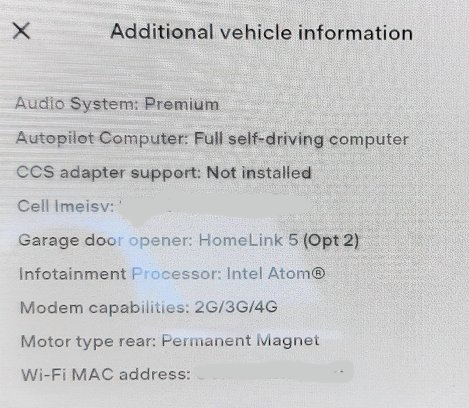
I'm not sure what you'd see on the second line (Autopilot Computer) but I have HW3.0.
As far as determining what FSD computer your have, if you have a 2018 and you or the previous owner(s) never purchased FSD I'd say you have HW2.5. As JJ mentioned a few moments before, there's a menu under Software / Additional vehicle information where you will see this:
I'm not sure what you'd see on the second line (Autopilot Computer) but I have HW3.0.
Upvote
0
EVRider-FL
Active Member
Yes it should work with Enhanced Autopilot. No, it’s not automatic unless you configure your settings to enable it automatically. If you’re seeing blue lane markers, NoA is not enabled. You can refer to this section of the manual to learn more (this is from the Model Y manual, but it doesn’t matter): https://www.tesla.com/ownersmanual/...tml#GUID-C86D0044-87E5-4096-8C62-5AE24714AFB3Yes I have enhanced auto pilot. But not FSD. So it should work right ? Cus like you said when I think I'm in navigate on autopilot the lan markers are blue. I thought as long as your destination is set somewhere and you activate it it's automatic. Do you have to do something else to make it navigate on autopilot?
Upvote
0
father_of_6
Membler
The only "bug" that I know dealing with text messages is that the Tesla does NOT handle group texts at all. If you receive a text meant for a group of people, any response is directed only at the person who sent the message and not to any other members of the group.
Isn't that Android only? Thought I remembered reading somewhere that was due to an Android limitation and that group texts work on iPhone.
Upvote
0
In the mobile app or inside the Tesla? In the app i just see controls and some other stuffYes, you can easily check the hardware you have by looking at the additional information link underneath the picture of the car in one of the menus. I forget which menu because I am not in front of my car right now, but if no one beats me to it, I will post which menu when I get home.
Upvote
0
Isn't that Android only? Thought I remembered reading somewhere that was due to an Android limitation and that group texts work on iPhone.
Its the same on iPhone, or at least, it has been for me, ever since i took delivery of the car in dec of 2018. group texts dont work on iPhone, either, it only replies to a single individual. Additionally, at least from what I remember, you are supposed to be using the stock messaging application.
Its possible to use non stock messaging applications on both platforums, but your "typical" iOS user is likely to be using message ( the stock app) unless they have some glaring reason not to (friends all use some other messaging app, etc). Android users are more likely to be using (or trying to use) something non standard, at least in my experience.
In the mobile app or inside the Tesla? In the app i just see controls and some other stuff
In the car, is where I was talking about. There is a link that goes to the information that @RayK shared in post number 12. How to get there:
1. In the car, tap the picture of the car on the bottom left hand side of the screen, to open the menus
2. Select the SOFTWARE menu, by tapping it with your finger
3. after selecting SOFTWARE, look at the right side of the screen. There should be a picture of your car there, with some information on it. Depending on what version of software you are on, you may see "Autopilot computer: XXXXXXX" or, alternatively, you can tap the blue words "ADDITIONAL INFORMATION" and that will bring up the screen shared by @RayK , which also shows what autopilot computer you have.
In any case, others have already described about turning on navigation on autopilot, etc, so I would look into that.
Upvote
0
@RayK And I have one more question about the FSD, every where I see online it says it's $12,000 but in my Tesla app it's $6,000 with a $1,000 hardware install. And the only added feature that my EAP doesn't have is traffic light stop sign control. Is it less money for me cause I have a older car and won't be as good as the newer ones?Its the same on iPhone, or at least, it has been for me, ever since i took delivery of the car in dec of 2018. group texts dont work on iPhone, either, it only replies to a single individual. Additionally, at least from what I remember, you are supposed to be using the stock messaging application.
Its possible to use non stock messaging applications on both platforums, but your "typical" iOS user is likely to be using message ( the stock app) unless they have some glaring reason not to (friends all use some other messaging app, etc). Android users are more likely to be using (or trying to use) something non standard, at least in my experience.
In the car, is where I was talking about. There is a link that goes to the information that @RayK shared in post number 12. How to get there:
1. In the car, tap the picture of the car on the bottom left hand side of the screen, to open the menus
2. Select the SOFTWARE menu, by tapping it with your finger
3. after selecting SOFTWARE, look at the right side of the screen. There should be a picture of your car there, with some information on it. Depending on what version of software you are on, you may see "Autopilot computer: XXXXXXX" or, alternatively, you can tap the blue words "ADDITIONAL INFORMATION" and that will bring up the screen shared by @RayK , which also shows what autopilot computer you have.
In any case, others have already described about turning on navigation on autopilot, etc, so I would look into that.
Attachments
Upvote
0
Similar threads
- Replies
- 11
- Views
- 656
- Replies
- 10
- Views
- 727
- Replies
- 11
- Views
- 3K



