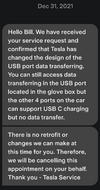Hello there,
I formatted a USB stick on with a third party app on my Windows 10 computer. Today I went to plug it in to my 22 Model 3 I picked up on December 22, 2021. I spent about 20 minutes poking around in the compartments in the front console while looking at the users manual. (Searched usb.) Then I gave up and drove away on my first interstate journey. I wanted to enable Dash Cam and try out Sentry Mode.
I'm at my destination now, and thought I'd look further. Poked around some more and gave up again. Some online searches say there's a formatted USB drive already installed in the glove compartment's USB port. I haven't gone out to the parking lot to check, but even if it's there, I still don't know how to initiate Dash Cam and Sentry Mode.
Joined this Tesla Motors Club just a moment ago and I'm hoping for some help.
I didn't find any answers to this question so I'm posting it now.
I appreciate your time.
I formatted a USB stick on with a third party app on my Windows 10 computer. Today I went to plug it in to my 22 Model 3 I picked up on December 22, 2021. I spent about 20 minutes poking around in the compartments in the front console while looking at the users manual. (Searched usb.) Then I gave up and drove away on my first interstate journey. I wanted to enable Dash Cam and try out Sentry Mode.
I'm at my destination now, and thought I'd look further. Poked around some more and gave up again. Some online searches say there's a formatted USB drive already installed in the glove compartment's USB port. I haven't gone out to the parking lot to check, but even if it's there, I still don't know how to initiate Dash Cam and Sentry Mode.
Joined this Tesla Motors Club just a moment ago and I'm hoping for some help.
I didn't find any answers to this question so I'm posting it now.
I appreciate your time.