You can use your iPhone as a hotspot by plugging in a USB / lightning cable to your computer. So I presume that's how it'll be implemented.so phone Wi-Fi function cannot be used for hotspot at the same time
Welcome to Tesla Motors Club
Discuss Tesla's Model S, Model 3, Model X, Model Y, Cybertruck, Roadster and More.
Register
Install the app
How to install the app on iOS
You can install our site as a web app on your iOS device by utilizing the Add to Home Screen feature in Safari. Please see this thread for more details on this.
Note: This feature may not be available in some browsers.
-
Want to remove ads? Register an account and login to see fewer ads, and become a Supporting Member to remove almost all ads.
You are using an out of date browser. It may not display this or other websites correctly.
You should upgrade or use an alternative browser.
You should upgrade or use an alternative browser.
CarPlay solution for Tesla by Michal Gapinski using Raspberry Pi with Android
- Thread starter timeshifter
- Start date
-
- Tags
- android auto carplay
by plugging the cable to one of the Pi’s usb ports?You can use your iPhone as a hotspot by plugging in a USB / lightning cable to your computer. So I presume that's how it'll be implemented.
Just got the CPC200-CCPA to replace the CPC200-Autokit. Worked right off the bat. Noticed that the WiFi and Bluetooth were called AutoBox-xxx instead of Autokit-xxx. More interesting is that after the wireless CarPlay connection was established if I looked at WiFi on my iPhone it said it was not connected. No WiFi network was listed there.
Not sure since the developer hasn't released that feature. But most likely. I was thinking maybe the USB connection to the Carlinkit adapter, but I doubt he'd be able to address it from the OS there. So I guess you'd have to be doing wireless CarPlay then plug your iPhone into the Pi.by plugging the cable to one of the Pi’s usb ports?
Adam Gill
Member
One thing I'm seeing often is that people assume that wireless CarPlay connected, the iPhone will show a BlueTooth or WiFi connection to the Carlinkit adapter.
My experience is that in order for iPhone to establish a wireless CarPlay connection, it first does a handshake with the adapter over Bluetooth, then disconnects from bluetooth and establishes a WiFi connection in the background to transfer the CarPlay data.
Further evidence of this is if you're connected to wireless CarPlay and try to connect to a different WiFi network, the iPhone will ask if you're sure to connect to new WiFi, as it will disconnect the background CarPlay WiFi connection.
Hope this helps some people.
My experience is that in order for iPhone to establish a wireless CarPlay connection, it first does a handshake with the adapter over Bluetooth, then disconnects from bluetooth and establishes a WiFi connection in the background to transfer the CarPlay data.
Further evidence of this is if you're connected to wireless CarPlay and try to connect to a different WiFi network, the iPhone will ask if you're sure to connect to new WiFi, as it will disconnect the background CarPlay WiFi connection.
Hope this helps some people.
Well, not sure the new Carlinkit adapter will solve my connection problems. The first three times I got in the car today (including turning on the system on my first trip) it connected perfectly. When I left my last appointment (4th time entering car I got the message "Please make sure the phone's WiFi status is on.Just got the CPC200-CCPA to replace the CPC200-Autokit. Worked right off the bat. Noticed that the WiFi and Bluetooth were called AutoBox-xxx instead of Autokit-xxx. More interesting is that after the wireless CarPlay connection was established if I looked at WiFi on my iPhone it said it was not connected. No WiFi network was listed there.
This is what I see on the Settings app. Tried turning the phone's WiFi on and off to no avail.
What fixed it (this time) was to swipe down on the Pi and kill the Autokit app then launch it again. Phone automatically connected to CarPlay and all was well.
Am I the only one having trouble with CarPlay connecting consistently?
Well, not sure the new Carlinkit adapter will solve my connection problems. The first three times I got in the car today (including turning on the system on my first trip) it connected perfectly. When I left my last appointment (4th time entering car I got the message "Please make sure the phone's WiFi status is on.
View attachment 880260
This is what I see on the Settings app. Tried turning the phone's WiFi on and off to no avail.
View attachment 880261
What fixed it (this time) was to swipe down on the Pi and kill the Autokit app then launch it again. Phone automatically connected to CarPlay and all was well.
Am I the only one having trouble with CarPlay connecting consistently?
I have the same CPC200-CCPA and I do not have this problem. Also, not sure why you are connected to the "AutoBox-745f" since it should have switched you to the CarPlay WiFi connection (which by the way does not show up on the WiFi tab as "Adam Gill" explained well just before your post.)
I have this issue occasionally. Usually I reboot the pi and it connects again.Well, not sure the new Carlinkit adapter will solve my connection problems. The first three times I got in the car today (including turning on the system on my first trip) it connected perfectly. When I left my last appointment (4th time entering car I got the message "Please make sure the phone's WiFi status is on.
View attachment 880260
This is what I see on the Settings app. Tried turning the phone's WiFi on and off to no avail.
View attachment 880261
What fixed it (this time) was to swipe down on the Pi and kill the Autokit app then launch it again. Phone automatically connected to CarPlay and all was well.
Am I the only one having trouble with CarPlay connecting consistently?
That is the CarPlay WiFi connection I think. But I've never looked at the setting when it's working, so maybe it disappears to "Not Connected" when CarPlay connects successfully. I'll check next time.Also, not sure why you are connected to the "AutoBox-745f" since it should have switched you to the CarPlay WiFi connection (which by the way does not show up on the WiFi tab as "Adam Gill" explained well just before your post.)
Didn't connect when I left my last appointment. The message alternated from "Please connect your phone" and "Please connect the product. Stopping and starting Autokit.apk didn't resolve. Power cycling the Pi did.
For reference, when it did connect I checked the WiFi settings. It shows me connected to AutoBox-xxx. Phone phone was doing wireless CarPlay when this screenshot was taken.
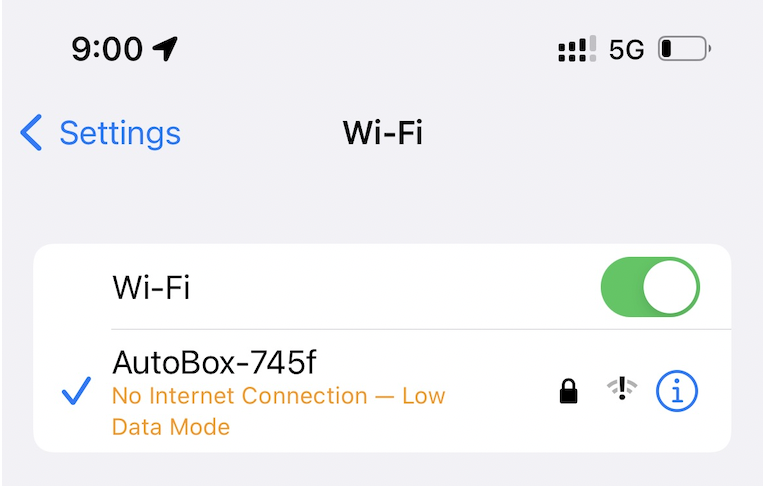
For reference, when it did connect I checked the WiFi settings. It shows me connected to AutoBox-xxx. Phone phone was doing wireless CarPlay when this screenshot was taken.
Didn't connect when I left my last appointment. The message alternated from "Please connect your phone" and "Please connect the product. Stopping and starting Autokit.apk didn't resolve. Power cycling the Pi did.
For reference, when it did connect I checked the WiFi settings. It shows me connected to AutoBox-xxx. Phone phone was doing wireless CarPlay when this screenshot was taken.
View attachment 880345
Just a thought - click on the "i" circled symbol and "Forget" this device. It could be that for what ever reason your WiFi got associated with the "Autobox-745f" and that is preventing it from normal behavior.
Hmm. To be clear, I'm pretty sure that "Autobox-745f" is the WiFi that wireless CarPlay communicates over. The question is what kind of smoke and mirrors are involved with wireless CarPlay and WiFi.Just a thought - click on the "i" circled symbol and "Forget" this device. It could be that for what ever reason your WiFi got associated with the "Autobox-745f" and that is preventing it from normal behavior.
But, again today, after my first stop of the day I came back to my car after about an hour. Had the message alternating from "Please connect your phone" and "Please connect the product". Stopping and starting Autokit.apk didn't resolve. Power cycling the Pi did.
I never had that behaviour with the CPC200-Autokit. It's been doing it with my new CPC200-CCPA.
MikeMass
Member
Hi again all. I started following the developer on Twitter. I see he is close to producing the first 50 units that he will be selling. Being that you guys understand this tech better than I do, is he basically building the same thing that you guys have already built for yourselves buying all these components separately?
I would like the ease of just buying a unit from him when available. But I imagine the demand will be quite high and difficult to get one of these first production units.
My only option at the moment is to buy a Raspberry Pi 4 from a scaled price on eBay along with everything else you guys listed for me the other day. And then hope that my inferior tech capabilities can get this thing running.
OR - Wait, and hope I can actually get one of the units he is producing for resale.
What's your thoughts on this?
I would like the ease of just buying a unit from him when available. But I imagine the demand will be quite high and difficult to get one of these first production units.
My only option at the moment is to buy a Raspberry Pi 4 from a scaled price on eBay along with everything else you guys listed for me the other day. And then hope that my inferior tech capabilities can get this thing running.
OR - Wait, and hope I can actually get one of the units he is producing for resale.
What's your thoughts on this?
Hmm. To be clear, I'm pretty sure that "Autobox-745f" is the WiFi that wireless CarPlay communicates over. The question is what kind of smoke and mirrors are involved with wireless CarPlay and WiFi.
But, again today, after my first stop of the day I came back to my car after about an hour. Had the message alternating from "Please connect your phone" and "Please connect the product". Stopping and starting Autokit.apk didn't resolve. Power cycling the Pi did.
I never had that behaviour with the CPC200-Autokit. It's been doing it with my new CPC200-CCPA.
Yes, the "Autobox-745f" is the Autokit CarPlay wireless address but it is a pass-thru address so it should not be associated permanently to the iPhone. It seems that it got permanently associated with your phone. It should not be showing as it is.
@MikeMass I'd jump in now. The developer is working on building a product. It seems he's been looking at several alternatives for hardware. He was really excited about a recent discovery but it's not something that he can buy in bulk. I'm excited that he's doing that and I'll probably buy one when they're available. But I expect it will be several months or more before you can score one.
Putting the pieces together is really not difficult. It's mostly just plugging stuff in. It's much easier than it was in prior versions. The only part that's super "techy" is downloading the image file and writing it to the SD card. Myself and others would be glad to guide you along the way.
I've had my Tesla almost two years. I realized I sorely missed CarPlay after about a month of ownership and started looking for and trying workarounds. This solution, while not perfect, is amazing, and I can't live without it.
Putting the pieces together is really not difficult. It's mostly just plugging stuff in. It's much easier than it was in prior versions. The only part that's super "techy" is downloading the image file and writing it to the SD card. Myself and others would be glad to guide you along the way.
I've had my Tesla almost two years. I realized I sorely missed CarPlay after about a month of ownership and started looking for and trying workarounds. This solution, while not perfect, is amazing, and I can't live without it.
So when you're iPhone is doing wireless CarPlay, if you go to Settings, Wi-Fi, it will say "Not connected"?Yes, the "Autobox-745f" is the Autokit CarPlay wireless address but it is a pass-thru address so it should not be associated permanently to the iPhone. It seems that it got permanently associated with your phone. It should not be showing as it is.
Yes, it does not show a WiFi connection. The only type of connection you should see listed for Autokit is the Bluetooth connection and even then it is only "active"/"connected" when it is doing the handshake with CarPlay after that the Autokit Bluetooth should show on your Bluetooth list but should show as disconnected. You should never see the CarPlay WiFi (in your case "Autobox-745f") as active and connected.
Forgot to mention that if you go to your CarPlay settings on your iPhone you should see the AutKit-XXXX address that is the same as your Bluetooth address.Yes, it does not show a WiFi connection. The only type of connection you should see listed for Autokit is the Bluetooth connection and even then it is only "active"/"connected" when it is doing the handshake with CarPlay after that the Autokit Bluetooth should show on your Bluetooth list but should show as disconnected. You should never see the CarPlay WiFi (in your case "Autobox-745f") as active and connected.
OK. I have a possible theory on why I have trouble consistently connecting and others do not. My Mac laptop is very promiscuous. I travel around doing IT work and join lots of different WiFi networks. The list of networks is really long and it's accumulated over many years. Very handy as I can use Keychain Access and tell someone their WiFi password for example.
The iPhone and Mac share that list. So maybe my phone has trouble connecting as there is such a long list of networks to deal with when connecting.
I will take your advice and delete that "Autobox-745f"
The iPhone and Mac share that list. So maybe my phone has trouble connecting as there is such a long list of networks to deal with when connecting.
I will take your advice and delete that "Autobox-745f"
MikeMass
Member
My wife has had this Tesla for almost two WEEKS. She realizes how sorely she misses CarPlay and is ready to trade this thing in already unless I come up with a solution. You know the saying: Happy Wife, Happy Life.<snip>....... I've had my Tesla almost two years. I realized I sorely missed CarPlay after about a month of ownership and started looking for and trying workarounds........ <snip>
Similar threads
- Replies
- 1K
- Views
- 118K
- Replies
- 92
- Views
- 20K
- Replies
- 344
- Views
- 72K
- Replies
- 71
- Views
- 9K
- Replies
- 27
- Views
- 1K


