Several times of late I have entered a destination on my Model 3 screen and been given a crazy route. In this photo I should just make a left and a right, instead it has me going past my turn and winding crazily around a cloverleaf intersection. I now have to run Google Maps on my phone to avoid being led on a wild goose chase. I’ve tried the bug report procedure but that has gone nowhere. Any ideas?
Welcome to Tesla Motors Club
Discuss Tesla's Model S, Model 3, Model X, Model Y, Cybertruck, Roadster and More.
Register
Install the app
How to install the app on iOS
You can install our site as a web app on your iOS device by utilizing the Add to Home Screen feature in Safari. Please see this thread for more details on this.
Note: This feature may not be available in some browsers.
-
Want to remove ads? Register an account and login to see fewer ads, and become a Supporting Member to remove almost all ads.
You are using an out of date browser. It may not display this or other websites correctly.
You should upgrade or use an alternative browser.
You should upgrade or use an alternative browser.
Cockamamie directions
- Thread starter MisterW
- Start date
-
- Tags
- directions
We occasionally see this - even with Google maps.
The image doesn't show enough to fully evaluate what should be the shorter route - taking the right exit before crossing the interstate highway and then entering from the frontage road. It's possible that frontage road may not have an entry ramp for quite a while - and if it has to cross a couple of intersections, the time waiting at stop lights could be why the navigation software chose that strange route.
Google is soon going to release a "feature" to make the default route the "most energy efficient" routing - which may not be the fastest routing. When that happens, I expect we'll see a lot of complaints from Google maps users about odd routings...
At least for now, Tesla is providing what the software believes is the fastest route (even when it seems odd) - though we'll sometimes ignore the routing when we believe there is a better path to take.
The image doesn't show enough to fully evaluate what should be the shorter route - taking the right exit before crossing the interstate highway and then entering from the frontage road. It's possible that frontage road may not have an entry ramp for quite a while - and if it has to cross a couple of intersections, the time waiting at stop lights could be why the navigation software chose that strange route.
Google is soon going to release a "feature" to make the default route the "most energy efficient" routing - which may not be the fastest routing. When that happens, I expect we'll see a lot of complaints from Google maps users about odd routings...
At least for now, Tesla is providing what the software believes is the fastest route (even when it seems odd) - though we'll sometimes ignore the routing when we believe there is a better path to take.
I’ve tried the bug report procedure but that has gone nowhere. Any ideas?
Thats because the bug report feature actually DOESNT "go anywhere". It simply puts a pointer in your cars LOCAL logs, so that, if you call for service, you can say "I did a bug report when XXX happened" and they can see it in the log.
This is likely an issue with your local maps and routing. For me, for the past 2 years, the routing has been very good to great. Only a couple of times has what you describe and show happened, in 26k miles and 2+ years of ownership for me.
There is nothing you can do, however, to "fix" this. Bug reports dont go anywhere, and I am not aware of any other function to "update tesla routing algorithms" other than perhaps open street maps.
It's Google's mapping engine and probably Google's routing. I think 1/1000 times I get something this wacky... but I've had much worse routing in VW products where it suggested literally zigzagging through a perfectly gridded city block... and sometimes BMW is wonky as well
It's Google's mapping engine and probably Google's routing. I think 1/1000 times I get something this wacky... but I've had much worse routing in VW products where it suggested literally zigzagging through a perfectly gridded city block... and sometimes BMW is wonky as well
My wifes 2019 X3 (which has OTA map updates as well) is consistently worse at mapping than my tesla. We have driven to the same place in both vehicles, and in general, the BMW provides more "quirky" routing suggestions.
Thanks for your replies. Fortunately I was familiar with the area so knew to ignore the crazy route. Since Google Maps on my phone showed the reasonable route, this was not an issue of traffic conditions or database problems. It’s a shame Tesla doesn’t seem interested in collecting these bug reports so as to make their product better. Certainly coming up with just-as-twisted justifications for twisted routes does nothing to help solve the problem.
Kimmi
Member
Watts_Up
Well-Known Member
This itinerary is quite amusing !!!Several times of late I have entered a destination on my Model 3 screen and been given a crazy route. In this photo I should just make a left and a right, instead it has me going past my turn and winding crazily around a cloverleaf intersection. I now have to run Google Maps on my phone to avoid being led on a wild goose chase. I’ve tried the bug report procedure but that has gone nowhere. Any ideas?
I got often similar results because it seems that the Navigation try to find the closest freeway
and shows how to reach it, without considering alternate shorter ways to reach your destination
Best would be to have Waypoints, something Elon Musk promised for a long time...

Tesla's Musk confirms Navigation Waypoints for custom roadtrips
Tesla CEO Elon Musk has finally buckled to the peer pressure of his fans and confirmed that the electric automaker would allow custom navigation waypoints on the GPS. The addition of this feature will enable drivers to control the route they take to their destination, instead of having only the...

Tesla Navigation Waypoints Spotted in Coding, Could Be One of Elon Musk's Holiday OTA Presents
Waypoints in Tesla's navigation system are a sought-after feature that Tesla owners have been requesting for a long time. With this function, it would be possible to enter several destinations at once on one trip in the navigation system. Finally, in September, Tesla CEO Elon Musk responded to...
Also it would be great if the Navigation could memorised what itinerary was used when someone don't follow the instructions given.
I think the Navigation was designed to use Superchargers for long trips, and to use majors highways in this case,
but for local trips, the Navigation should try finding the simpler and more efficient itinerary.
Sometime the Navigation selects the shorter itinerary but you may then be using some residential streets with numerous curbs and stop signs
where using a straight avenue or boulevard could be a litter bit longer on the map but faster when driving.
Last edited:
Knightshade
Well-Known Member
It's Google's mapping engine and probably Google's routing.
Nope, and nope.
It uses google for the base maps, but that's it.
It uses open street maps, mapbox, and valhalla for everything else.
Someone is showing their age...How did we ever survive with paper maps and a Thomas Guide?
Sincerely,
Someone right up there with ya.
smatthew
Active Member
And they started tweaking the routing engine rules when the FSD trial was being released to the limited test group.Nope, and nope.
It uses google for the base maps, but that's it.
It uses open street maps, mapbox, and valhalla for everything else.
Valhalla is very configurable and I believe Tesla changed the config to favor "easier" routes....
The Tesla NAV routes often won't match the Google Maps routes. Tesla appears to be using stale road data on their server - we had an area with a road that had been added a few years ago. Google Maps would route using that road (it was a shorter/faster route), while Tesla continued to ignore that road for a long time. Eventually Tesla fixed this problem - and now the routes match - for that road.
So part of the problem could be the routing engine rules Tesla is using on their server (and for offline routing in the vehicles) and part of the problem could be stale map data, while Google Maps appears to adapt to new road conditions within a day or two.
Even with the flaws, we're still better off with Tesla current navigation software vs. Tesla's first generation navigation software - which was a bad mix of Tesla-Garmin-Google software and data.
So part of the problem could be the routing engine rules Tesla is using on their server (and for offline routing in the vehicles) and part of the problem could be stale map data, while Google Maps appears to adapt to new road conditions within a day or two.
Even with the flaws, we're still better off with Tesla current navigation software vs. Tesla's first generation navigation software - which was a bad mix of Tesla-Garmin-Google software and data.
I still use Waze for correct overall routing (on my phone - the Teslawaze option is poorly executed IMO) as it still to me provides the best routing info with real-time traffic updates. It still will go haywire once in a while and try to send me on some wild routes (like taking me off the freeway and immediately putting me back on when there are no impediments on the freeway). But I don't blindly follow it so it doesn't hit me very often.
I am always amused when it sends me on a weird winding surface street route to get around a problem and there are several other cars taking the same weird route. I call that a "Waze Parade."
I often use the Tesla navigation just for the heck of it. And of course, it WILL be used during a long road trip for charging management (even if I use a different stop than it recommends).
I am always amused when it sends me on a weird winding surface street route to get around a problem and there are several other cars taking the same weird route. I call that a "Waze Parade."
I often use the Tesla navigation just for the heck of it. And of course, it WILL be used during a long road trip for charging management (even if I use a different stop than it recommends).
Gasaraki
Active Member
Bet you most people don't even know how to look up addresses using the map or those map books.Someone is showing their age...
Sincerely,
Someone right up there with ya.
Bet you most people don't even know how to look up addresses using the map or those map books.
Because I am "directionally challenged" (lol), back in the day, I used to have thomas brothers guides for like 3 counties in the trunk of my car. Everyplace I might go to, I had the thomas brothers guide map book for.
When I was going someplace I didnt know how to get to, I would bring the TB guide in the house, and write down the directions on a piece of paper. If my wife (who I have been married to for 34 years now) was with me, I would hand her the piece of paper and ask her to let me know when I needed to turn (my first "nav lady").
My wife is the daughter of a truck driver who owned his own rig and drove all over the US, and is absolutely the opposite of me regarding directions. Take her someplace once and she knows how to get there pretty much forever more, and likely can put together a couple shortcuts.
When in car navigation started to be a thing, and I could afford to do so, it became a "must have" for me. I realize I can use my smartphone, but I dont like the "bolt on" look of hanging a phone from the windshield. To each their own on that.
All that to say, I have used in car nav for a while, and at least in my area, the tesla routing is very good. Better than the same model year BMW that my wife drives. Tesla is missing stuff like waypoints (we have sort of beat that to death here), but in general its pretty good, and easy to see on the screen.
My wife is the absolutely worst navigator in the car. She doesn't know how to read a map but then gets annoyed with the car navigation. And most of the time she gets the directions wrong when she does it herself. She wanted to buy a paper atlas to keep in the car and I had to remind her that we have full time maps on the console.
I'm also one that once I've been somewhere I don't need the Nav to get me back again. I mostly use it now because of the battery pre-conditioning when you navigate to a SC.
I'm also one that once I've been somewhere I don't need the Nav to get me back again. I mostly use it now because of the battery pre-conditioning when you navigate to a SC.
ISeveral times of late I have entered a destination on my Model 3 screen and been given a crazy route. In this photo I should just make a left and a right, instead it has me going past my turn and winding crazily around a cloverleaf intersection. I now have to run Google Maps on my phone to avoid being led on a wild goose chase. I’ve tried the bug report procedure but that has gone nowhere. Any ideas?
This type of error is something that I've seen, maybe, once in 100 calculated routes. Three weeks ago, while routing to a friends vacation home, the system had me drive past the destination, do a loop, and go to the destination that it had just passed. I saw the error on the map, but followed the route just to try to see why it had chosen that route. No answer - probably just a software glitch.Several times of late I have entered a destination on my Model 3 screen and been given a crazy route. In this photo I should just make a left and a right, instead it has me going past my turn and winding crazily around a cloverleaf intersection. I now have to run Google Maps on my phone to avoid being led on a wild goose chase. I’ve tried the bug report procedure but that has gone nowhere. Any ideas?
cjwintter
New Member
Same thing happened to me many times using google maps most recently a few weeks ago driving from Orange County to a destination in Los Angeles. Had me exit the freeway make a three block loop then get back on the same freeway same direction. Crazy thing I could not really look at the screen as I was focused on the road. The passenger and I had a good laugh about it.I
This type of error is something that I've seen, maybe, once in 100 calculated routes. Three weeks ago, while routing to a friends vacation home, the system had me drive past the destination, do a loop, and go to the destination that it had just passed. I saw the error on the map, but followed the route just to try to see why it had chosen that route. No answer - probably just a software glitch.
I find the Tesla nav to be much worse than what I was used to with Google (Android Auto). The Tesla nav continues to bug you sometimes for miles, to make a u-turn when you know a different path and take it. Google figured out right away the new path you want to take. And the Tesla nav does prefer highways. Worse, it doesn't have the "Avoid highways" feature that almost every other nav has. I used that almost every time for local trips because our highways are like driving 80 MPH through a landfill: debris everywhere.
Mike
Mike
FWIW, I used Google Maps and put in the OP's location and a destination on the highway nearby. Depending on where I put the destination, it would sometimes show me the exact same directions as the OP received.
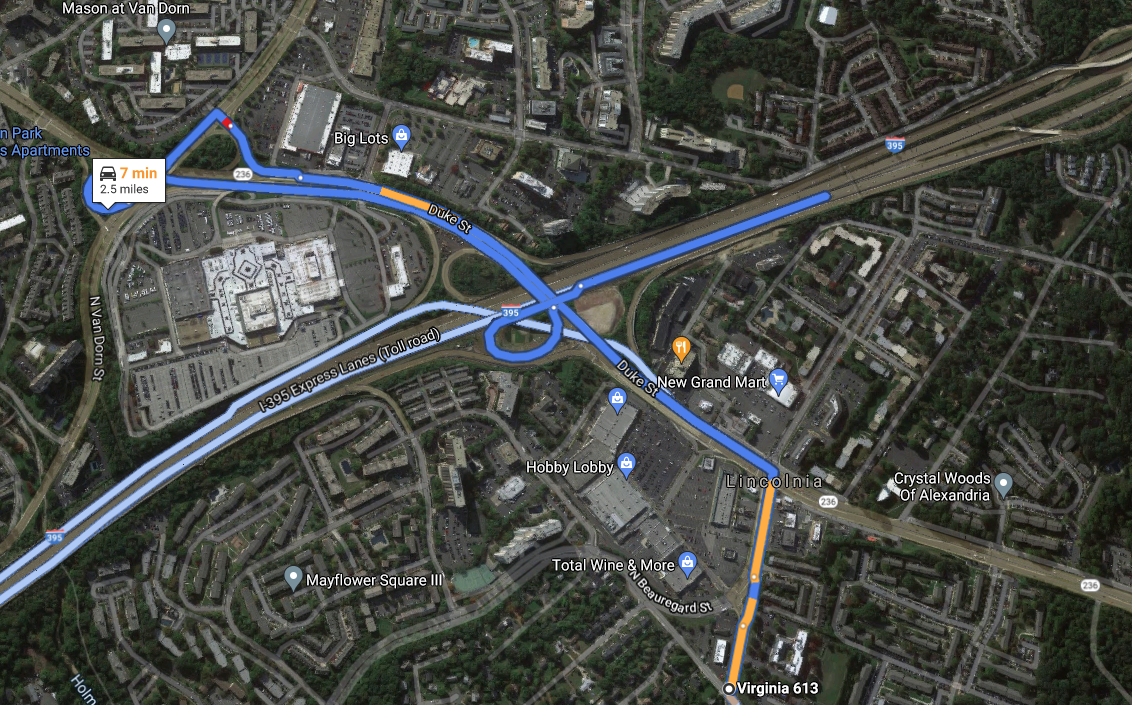
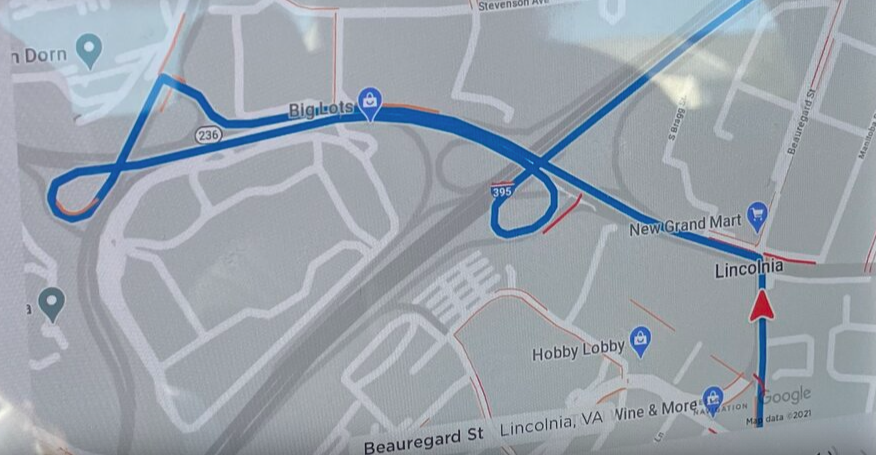
If I move just a pixel or two, it finds the correct route, so it's obviously a Google Maps issue that causes Tesla to route that way. There are some concrete dividers/Jersey barriers which limit lane changes along that route.
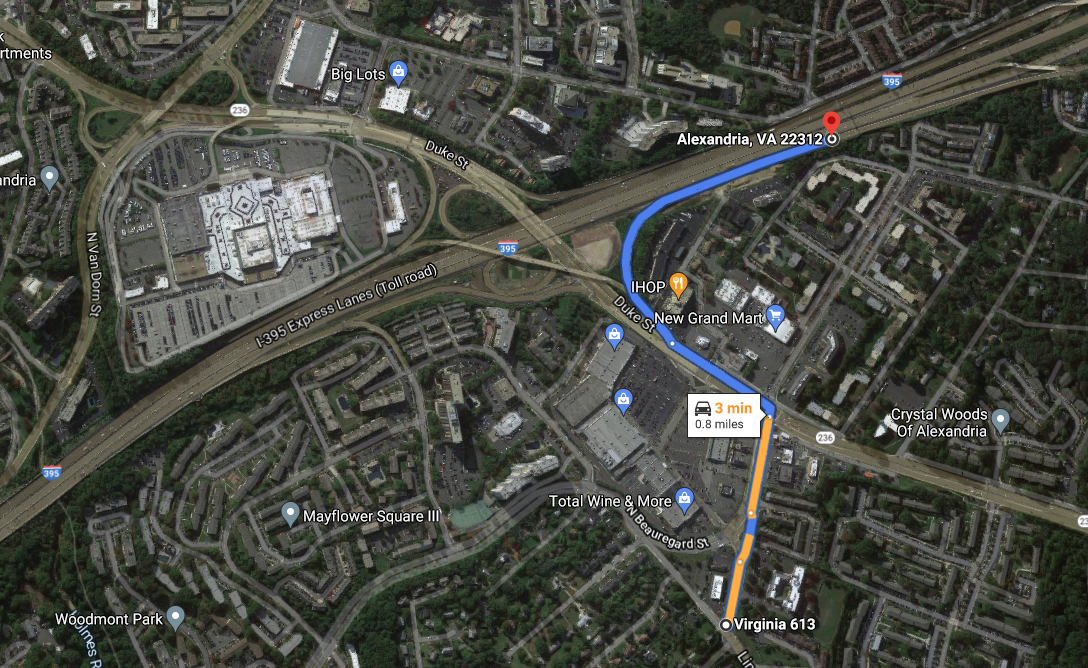
If I move just a pixel or two, it finds the correct route, so it's obviously a Google Maps issue that causes Tesla to route that way. There are some concrete dividers/Jersey barriers which limit lane changes along that route.
Similar threads
- Replies
- 18
- Views
- 1K
- Locked
- Replies
- 2
- Views
- 786
- Replies
- 76
- Views
- 4K



