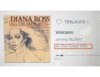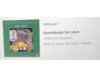Hrm, interesting. That's not been my experience...for the most part I see the album art that I put in tracks (these are mostly mundane MP3s, audiophiles can stop snickering now). I can only think of one instance where this didn't work, and I attributed that to me having a way too large JPEG image embedded in the tracks (400+KB), haven't had time to investigate further or fix. But I'm kind of a n00b at this digital audio thing, so...???...
Bruce.
PS. 8.0 (2.50.114), before that 8.0 (2.46.16).
Mine is using my embedded album art for sure. I know that because I coded several 80s songs as coming from the VH1 Greatest Hits of the 80s where I burned the songs from (no judgement