Welcome to Tesla Motors Club
Discuss Tesla's Model S, Model 3, Model X, Model Y, Cybertruck, Roadster and More.
Register
Install the app
How to install the app on iOS
You can install our site as a web app on your iOS device by utilizing the Add to Home Screen feature in Safari. Please see this thread for more details on this.
Note: This feature may not be available in some browsers.
-
Want to remove ads? Register an account and login to see fewer ads, and become a Supporting Member to remove almost all ads.
You are using an out of date browser. It may not display this or other websites correctly.
You should upgrade or use an alternative browser.
You should upgrade or use an alternative browser.
Connecting to Xfinity WiFi???
- Thread starter JulienW
- Start date
billh13850
Member
Search for wifi from both the phone and the car, if it shows up, yeah, all you need is your wifi pw, sounds like.
Live in a building and the parking deck has Xfinity WiFi and I'm on Comcast. On my iPhone and iPad I know you have to install a Profile. Can I just use my password to connect my Model 3 or can you install a Profile or.....
Depends on what that phone profile installs. If the phone profile is installing a "certificate" (basically a software key) for you to be able to connect to the wifi, then its unlikely that the model 3 will allow / accept the profile.
If all you needed was a user name and password, there would be no need for the iphone / ipad to install a profile on your phone. For example, hotels use gated wifi and it normally requires a "password" or room number or something, but does not install a profile. Profile implies "something else" being installed.
Btw.. its a good idea to take a look at exactly what that profile is installing. We use profiles at my job to manage company iPhones, and one of the things the profile does is connect the phone to our phone management console, where we can see what apps are on a phone, remotely wipe it, etc.
Unlikely that the profile OP is talking about does all that, but its a good idea to KNOW what its doing before allowing yourself to connect to it... .and back to the OP question, you can try it, but my guess is, it wont work with your model 3 on that specific SSID (wireless network name)
Depends on what that phone profile installs. If the phone profile is installing a "certificate" (basically a software key) for you to be able to connect to the wifi, then its unlikely that the model 3 will allow / accept the profile.
If all you needed was a user name and password, there would be no need for the iphone / ipad to install a profile on your phone. For example, hotels use gated wifi and it normally requires a "password" or room number or something, but does not install a profile. Profile implies "something else" being installed.
Btw.. its a good idea to take a look at exactly what that profile is installing. We use profiles at my job to manage company iPhones, and one of the things the profile does is connect the phone to our phone management console, where we can see what apps are on a phone, remotely wipe it, etc.
Unlikely that the profile OP is talking about does all that, but its a good idea to KNOW what its doing before allowing yourself to connect to it... .and back to the OP question, you can try it, but my guess is, it wont work with your model 3 on that specific SSID (wireless network name)
Waiting on my Model 3 and would like to know. Can a Profile be installed on the Model 3 (through the browser)?
Here is a pic of the Profile certificates.
srs5694
Active Member
I have no idea what that XFinity profile is doing; however, I have heard of a couple of tricks to get a Model 3 to connect to tightly-managed WiFi hot spots:
- After connecting via the Tesla's WiFi UI, open the Tesla browser and browse to a random Web page. (Using an unencrypted address, with a leading "http://" rather than "https://", may be necessary on some networks.) This may redirect to a login screen in which you enter some authentication data. Thereafter, with any luck, the network will remember the car and let it use the network without requiring this login step; however, you may need to re-authenticate from time to time if it's a time-limited thing.
- In the Tesla's UI, there's a screen that shows the car's MAC address. This is a low-level hardware address that's unique for every network device -- or should be. There are programs that enable a phone or computer to substitute an arbitrary MAC address for its built-in unique MAC address. I don't have pointers offhand, but a Web search should turn these up. You can install such a program and configure it with the Tesla's MAC address, then disable the Tesla's WiFi (since two devices with the same MAC address would wreak havoc), then log into the WiFi network with your phone or laptop. Be sure to test the network by browsing to some Web site that's not already cached on the phone or laptop. You can then disable the MAC address spoofing program and/or shut down WiFi on the phone or laptop and enable WiFi on the Tesla. In theory, at least if the profile app isn't required for every login, the WiFi network should recognize the Tesla as valid and it should all work. This is obviously a more involved process, so with any luck you won't have to do it often. Also, be sure to disable the MAC address spoofing on your phone or laptop when you're done with this. Especially if you do this with your phone and don't disable the MAC address spoofing, it could cause network errors when both the phone and Tesla are within range of any WiFi network.
goldengate
Member
I don't think it installs separate apps... There's a login portal and you log in and it places a cookie on your browser with that authentication. I think the recommendation above to log in with the browser is worth a try.
whatthe2
Active Member
You don't have to install the profile, it just adds the following additional benefits:Live in a building and the parking deck has Xfinity WiFi and I'm on Comcast. On my iPhone and iPad I know you have to install a Profile. Can I just use my password to connect my Model 3 or can you install a Profile or.....
Benefits
The Xfinity WiFi Hotspots app for Android, or the profile for iOS and Mac, provides the following key benefits:
- Enables you to connect to the best WiFi network whether at home, at work or on-the-go. Helps to prioritize connections to your private home network over the Xfinity WiFi network while in your home.
- Provides a secure, encrypted connection to genuine Xfinity WiFi Hotspots wherever they are available around town.
- The Android app also optimizes connections between 4G mobile data and Xfinity WiFi around town, so you can get the best connection available.
Edit: Just connect the car to the xfinitywifi SSID and enter your password. Should be good to go.
Eno Deb
Active Member
I highly recommend you install the profile. If you don't you may connect to a spoofed access point and an attacker could easily grab your Comcast password and any other unencrypted information while you are using the AP. If you have the profile installed and connect to the "XFINITY" SSID (rather than "xfinitywifi") the device can verify that it's connected to a genuine Xfinity AP using a security certificate.I've used Xfinity WiFi numerous times on my phone and I've never installed the profile.
Edit: Just connect the car to the xfinitywifi SSID and enter your password. Should be good to go.
Regarding the OP's question, this came up before and right now it seems not to be possible to log in to Wifi networks that use a captive portal for password entry on the Tesla. The MAC spoofing option mentioned by @srs5694 works, but is obviously a bit more involved.
whatthe2
Active Member
Valid point!I highly recommend you install the profile. If you don't you may connect to a spoofed access point and an attacker could easily grab your Comcast password and any other unencrypted information while you are using the AP. If you have the profile installed and connect to the "XFINITY" SSID (rather than "xfinitywifi") the device can verify that it's connected to a genuine Xfinity AP using a security certificate.
Regarding the OP's question, this came up before and right now it seems not to be possible to log in to Wifi networks that use a captive portal for password entry on the Tesla. The MAC spoofing option mentioned by @srs5694 works, but is obviously a bit more involved.
Watts_Up
Well-Known Member
Do you have access to both (lower case) xfinitywify and (upper case) XFINITY?Live in a building and the parking deck has Xfinity WiFi and I'm on Comcast. On my iPhone and iPad I know you have to install a Profile. Can I just use my password to connect my Model 3 or can you install a Profile or.....
The (lower case) xfinitywifi doesn't need a certificate, if it's to get access to Tesla OTA updates, you should use this one.
Note: Please check if you really access "Xfinity" or "Xfinity WiFi"? I cannot find it in my list of ssid.
Last edited:
SageBrush
REJECT Fascism
OP: I think that you have to clarify whether you are talking about the public wi-fi Comcast offers via its high-end routers or the simpler private wi-fi connection. I have the latter and only had to type in my router password.
Not at my car space so not sure if I can connect to both there. Just know my iPhone/CarPlay is connected in the garage. Will look later.Do you have access to both (lower case) xfinitywify and (upper case) XFINITY?
The (lower case) xfinitywifi doesn't need a certificate, if it's to get access to Tesla OTA updates, you should use this one.
Note: Please check if you really access "Xfinity" or "Xfinity WiFi"? I cannot find it in my list of ssid.
Went to car and checked and now I'm even MORE confused. First Have "Ask to Join Networks" cut off so I don't accidentally join one I don't want. At my car I was connected to CableWiFi (what the hell is that) and show Community XFINITY (what is that) plus XFINITY/xfinitywifi. Is CableWiFi also Comcast? Why dose Comcast have so many different hotspot WiFi names?
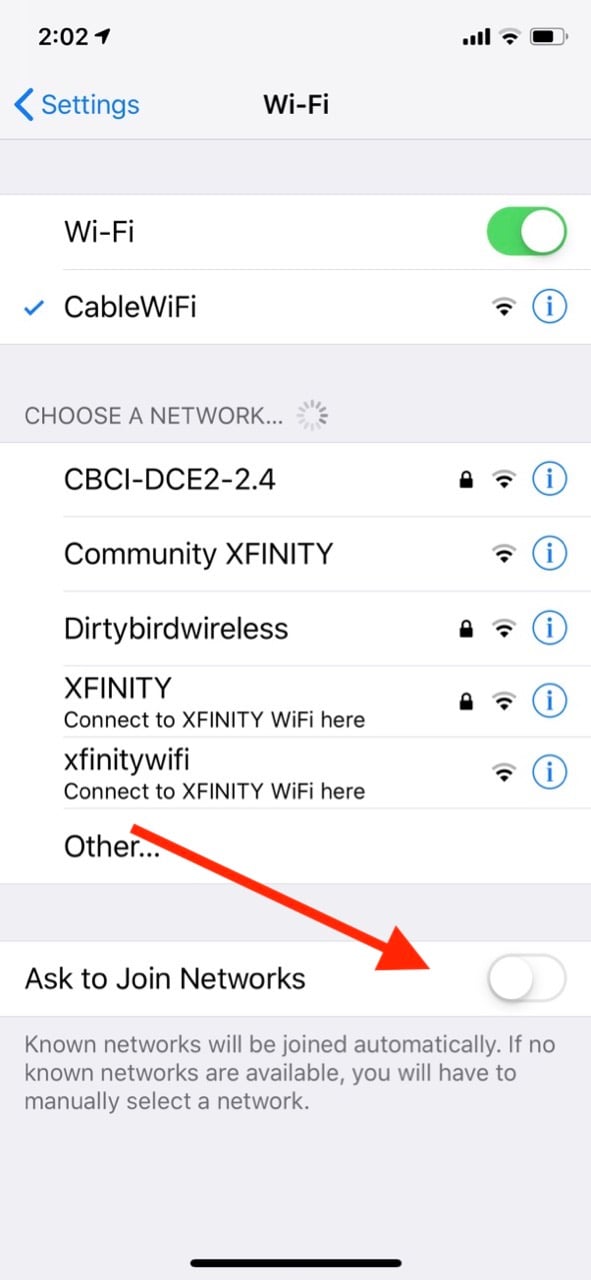

Eno Deb
Active Member
- CableWifi is a roaming collaboration between a few large cable providers including Comcast. It basically allows customers to connect to some Wifi networks even outside of their home market where their provider doesn't operate.Went to car and checked and now I'm even MORE confused. First Have "Ask to Join Networks" cut off so I don't accidentally join one I don't want. At my car I was connected to CableWiFi (what the hell is that) and show Community XFINITY (what is that) plus XFINITY/xfinitywifi. Is CableWiFi also Comcast? Why dose Comcast have so many different hotspot WiFi names?
- xfinitywifi are open Wifi networks provided by Comcast cable gateways.
-XFINITY are secure Wifi networks that use WPA2 encryption and authentication, and provide protection against rogue access points if the security profile containing Comcast's certificate is installed on the device (however, it is also possible but less secure to connect without the certifcate by using your Comcast password). This one should be preferred whenever available.
Unfortunately it's not straightforward to connect to any of them with the Tesla since Tesla supports neither certificates nor captive portals for password entry via a web page at the moment.
XmemphistoX
Member
Reading this from my phone and not sure if it's answered already. Xfinity Wifi will load a login page if it doesn't recognize your Mac address (doesn't use cookies). If you log in, it will record it and never ask you to log in again from that same Mac ID. I know this because it still works after a system format/different web browser without having to log back in.
I think there's also a Max number of Mac IDs each Xfinity account is allowed to have. If logging in through the web browser of the car doesn't work, you can try spoofing the Mac ID of your Tesla on a PC and log in from there. Once it's in the database, try connecting to Xfinity Wifi from the car.
I think there's also a Max number of Mac IDs each Xfinity account is allowed to have. If logging in through the web browser of the car doesn't work, you can try spoofing the Mac ID of your Tesla on a PC and log in from there. Once it's in the database, try connecting to Xfinity Wifi from the car.
Thanks, it looks like I going to have to wait until I get my car to try and then revise this thread. Was looking for someone had done it and would post that. Hopefully I can try VERY soon and will be back to report and experiment.Reading this from my phone and not sure if it's answered already. Xfinity Wifi will load a login page if it doesn't recognize your Mac address (doesn't use cookies). If you log in, it will record it and never ask you to log in again from that same Mac ID. I know this because it still works after a system format/different web browser without having to log back in.
I think there's also a Max number of Mac IDs each Xfinity account is allowed to have. If logging in through the web browser of the car doesn't work, you can try spoofing the Mac ID of your Tesla on a PC and log in from there. Once it's in the database, try connecting to Xfinity Wifi from the car.
Eno Deb
Active Member
Yes, that is correct (for the "xfinity wifi" SSID).Reading this from my phone and not sure if it's answered already. Xfinity Wifi will load a login page if it doesn't recognize your Mac address (doesn't use cookies). If you log in, it will record it and never ask you to log in again from that same Mac ID. I know this because it still works after a system format/different web browser without having to log back in.
Not sure if there is a limit, but you can log in to your Comcast account and delete previously registered MAC addresses (using this link).I think there's also a Max number of Mac IDs each Xfinity account is allowed to have.
Moved and no longer have Xfinity but never did get it to work.@JulienW, I did it with HW2.5, but just got my HW3 upgrade. Since then, I have not again been able to connect to xfinitywifi. Have you been able to solve the issue, I believe mine is the exact same as yours.
KevinE
Member
You do NOT want your car setup to auto-connect to `xfinitywifi`. The reason is that there are no protections for you. Anyone can be `xfinitywifi` and then sniff your traffic, or even inject a man-in-the-middle transparent https proxy and get your login credentials. There is no way to identify a VALID `xfinitywifi` access point, because there are no cryptographic details to do so.
The protected `XFINITY` network with the iOS profile does this. It first confirms that the `XFINITY` access point is legitimate, cryptographically, using a certificate, then it authenticates YOU against the Xfinity network using a certificate so that no credentials are passed as well. It is a certificate that is uniquely generated for your account. But most importantly, it ensures a secure connection to `XFINITY` network.
Sadly, the car can not have these profiles, so you're SOL.
I know it's tempting to connect to `xfinitywifi` but trust me when I say that there are tens of thousands of these out there and your car will try to connect as you are driving and it will eat additional battery... but worse, there are fraudulent `xfinitywifi` access points out there just waiting to steal your Xfinity credentials, and also, who knows, your Tesla ones too.
The protected `XFINITY` network with the iOS profile does this. It first confirms that the `XFINITY` access point is legitimate, cryptographically, using a certificate, then it authenticates YOU against the Xfinity network using a certificate so that no credentials are passed as well. It is a certificate that is uniquely generated for your account. But most importantly, it ensures a secure connection to `XFINITY` network.
Sadly, the car can not have these profiles, so you're SOL.
I know it's tempting to connect to `xfinitywifi` but trust me when I say that there are tens of thousands of these out there and your car will try to connect as you are driving and it will eat additional battery... but worse, there are fraudulent `xfinitywifi` access points out there just waiting to steal your Xfinity credentials, and also, who knows, your Tesla ones too.
Similar threads
- Replies
- 14
- Views
- 342
- Replies
- 2
- Views
- 158


