I used the Autopilot nicely while going to work in the morning. When I was coming back from work, I could not use the cruise control or the autopilot. I was getting the error message that cruise control not available. I tried the chat support in Tesla customer support but they could not help, at least at the level 1. they referred my case to next level. I was told that my Tesla Model 3 that was delivered to me on March 15 had 2019.4 software version. Did any one have this issue on Model 3 recently?
Welcome to Tesla Motors Club
Discuss Tesla's Model S, Model 3, Model X, Model Y, Cybertruck, Roadster and More.
Register
Install the app
How to install the app on iOS
You can install our site as a web app on your iOS device by utilizing the Add to Home Screen feature in Safari. Please see this thread for more details on this.
Note: This feature may not be available in some browsers.
-
Want to remove ads? Register an account and login to see fewer ads, and become a Supporting Member to remove almost all ads.
You are using an out of date browser. It may not display this or other websites correctly.
You should upgrade or use an alternative browser.
You should upgrade or use an alternative browser.
Cruise control not available
- Thread starter sri1955
- Start date
griffd12
New Member
pmstevensv
New Member
I had the same problem about a month or two ago. Cruise wasn’t available at random times and coincided with auto high beams not working. The problem was random, but always happened when I started a drive, never mid-drive. My car was delivered June 2018. The fault wasn’t software (at least for me)...Tesla had to replace the “car computer”. They had it for about a day. No issues since.
Pat
Pat
timdorr
Model S P90D w/AP3.0
My Model S is experiencing the same thing since 2019.8.5/6 and still with 2019.12.1.
I had Tesla pull the logs and they claim the issue is the line markings not being visible. That doesn't match up with what I'm seeing on the road; this is occuring on freshly paved and lined sections of the road and in HOV lanes where the lines are solid on both sides.
The odd part is how it disables TACC as well. The Tesla rep claimed they are tied together now, using the vision info to determine car distances. I get why that's the case, but I feel like they need more time with the depth detection in a passive/verification mode before making it active only.
I'm hoping the lane departure update comes soon enough and includes a NN update that fixes this. I'll try a hard reboot later today too.
I had Tesla pull the logs and they claim the issue is the line markings not being visible. That doesn't match up with what I'm seeing on the road; this is occuring on freshly paved and lined sections of the road and in HOV lanes where the lines are solid on both sides.
The odd part is how it disables TACC as well. The Tesla rep claimed they are tied together now, using the vision info to determine car distances. I get why that's the case, but I feel like they need more time with the depth detection in a passive/verification mode before making it active only.
I'm hoping the lane departure update comes soon enough and includes a NN update that fixes this. I'll try a hard reboot later today too.
Ellsworth
Member
After update to 2019.12.1.2 (on 5/3/2109) from 12.8.5 (which itself was updated 4/13/2019): “Cruise not available” when invoking TACC or EAP; no lane lines, vehicle traffic avatars, or speed limits displayed. Sentry Mode does not appear to respond to camera activity. Symptoms persist through resets and vehicle operation cycles.
Nov18 LR RWD
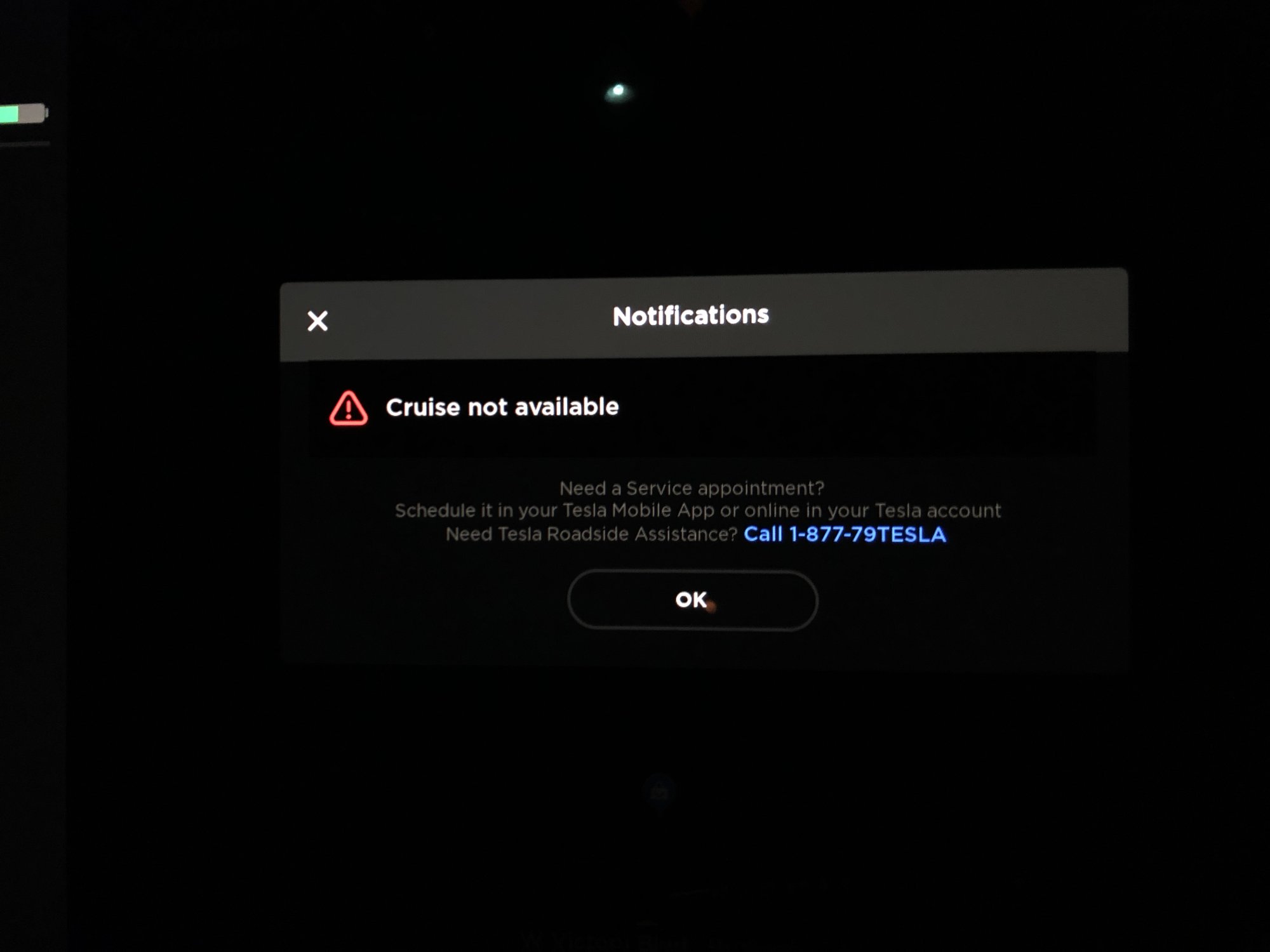
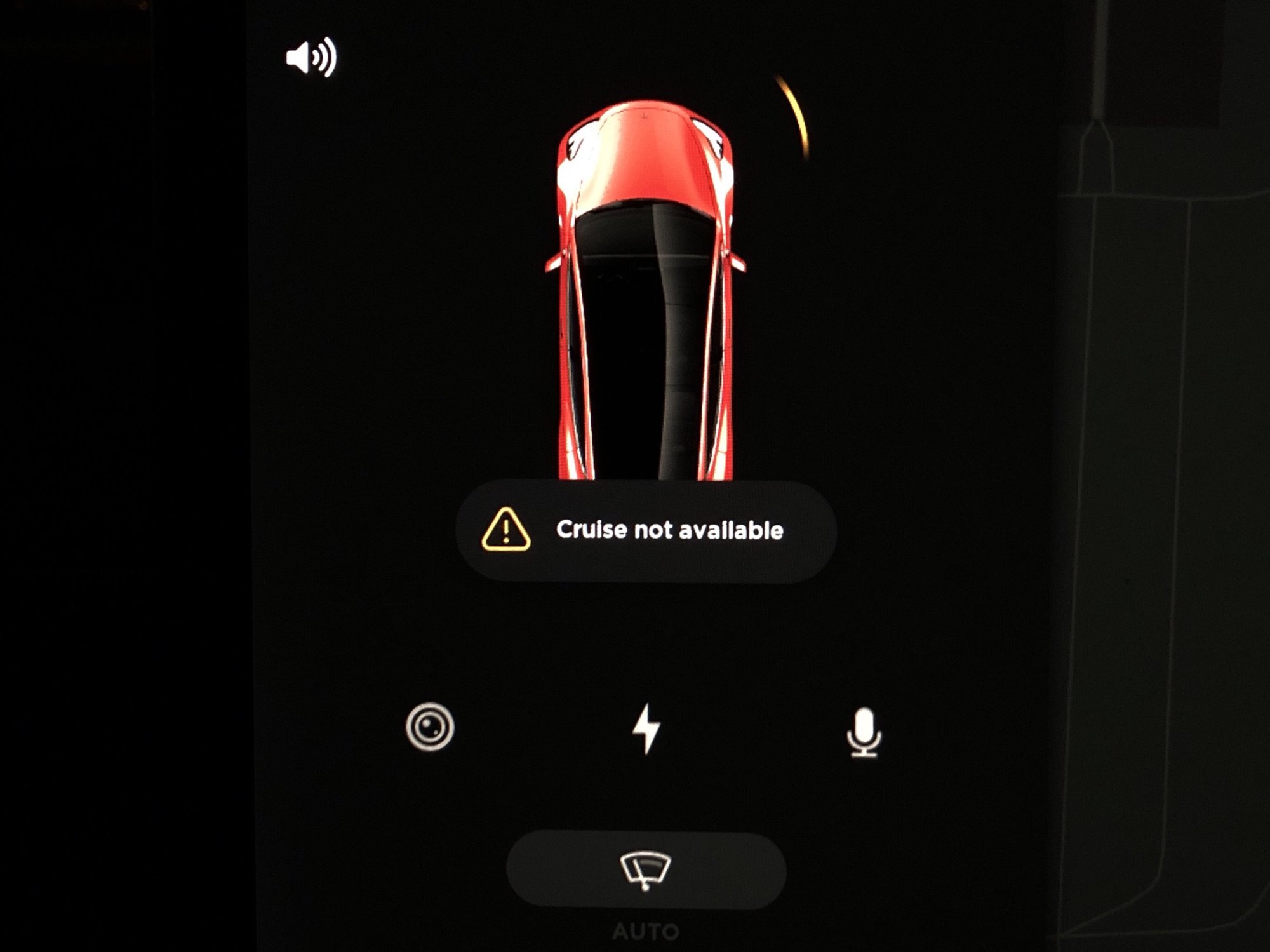
Nov18 LR RWD
Ellsworth
Member
POSSIBLE SOLUTION!
SHORT VERSION: Removing my TeslaCam USB thumb drive appears to have restored all systems to functionality. Cruise, Autopilot, lane line display, obstacle display, and Sentry Mode all now work as expected. I think it may be that either the TeslaCam process or corruption on the USB thumb drive assigned for TeslaCam is sabotaging the entire camera network (hence no TACC/EAP, lane detection, vehicle detection, or Sentry Mode detection).
CAVEAT: I neglected to test-drive the vehicle this morning BEFORE removing the TeslaCam drive, to confirm that the problem symptoms persisted. So it's possible that the problem was resolved without any action on my part between the last time I drove the Model 3 yesterday and today's experiment. But I've operated the vehicle perhaps 5-6 park/drive cycles, and one overnight idle/sleep/charge cycle since the problem appeared on 5/4/2019 with no such "spontaneous" improvements. So I'm relatively confident that the action of removing the TeslaCam thumb drive was related to restoring functionality. Hopefully, others of you will be able to experiment and provide additional data to confirm or disprove the results.
LONGER VERSION: Inspired by the post by user "nizmo" on the "Display no longer shows lane lines and surrounding cars" thread where they discovered empty video files (I'd already been suspicious that this whole problem was related to the video system), I unmounted (by holding the DashCam icon until its red "Recording" indicator extinguishes) and removed the thumb drive I'm using for TeslaCam.
I mounted the drive on a computer to inspect the files. As luck would have it, I happened to have manually saved a TeslaCam video set at just the right time (I don't think the action of saving caused the problem, because the affected files were written prior to invoking the "Save" action), and you can see in the image of the directory of files that the MPEG-4 files suddenly change size, from the typical 25-30MB to only 595 bytes - an empty file. The last moment recorded is unremarkable - the Model 3 is slowing (no Autopilot engaged) as we are reaching the end of a highway entrance ramp to join an interstate.
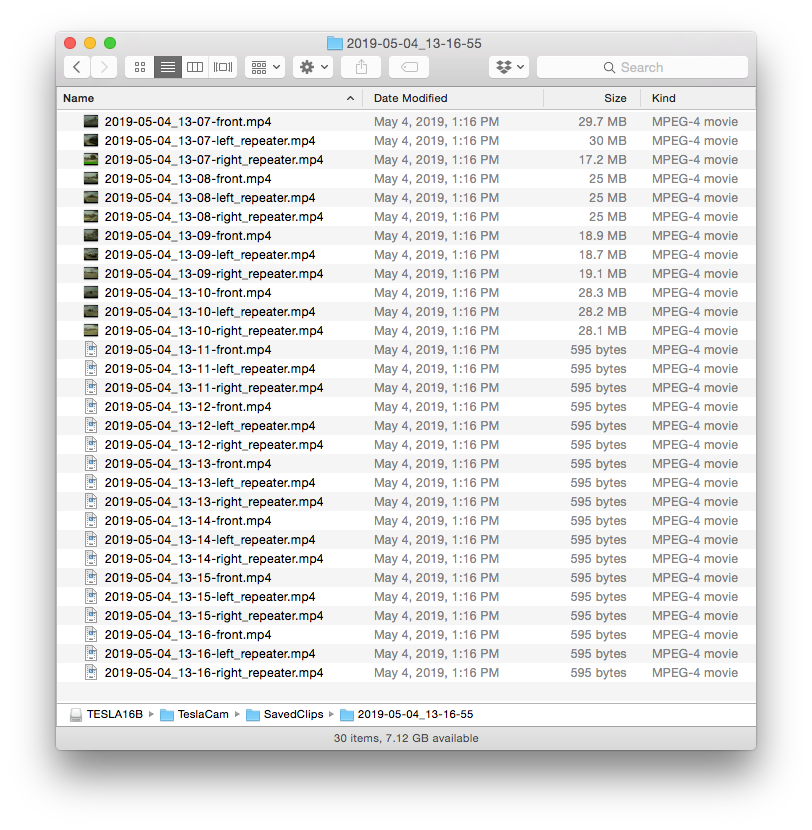
I then test-drove the Model 3 without any DashCam thumb drive installed. Immediately upon putting the car in drive, I saw it displaying the motorhome in our driveway as a jittering image of a city bus, and I was confident that I'd found a way to change the symptoms. In a short drive up the street, I saw speed limit indicators, lane lines and avatars of nearby vehicles. I engaged Traffic-Aware Cruise Control (TACC) and Enhanced Autopilot (EAP) normally (which I haven't been able to do since symptoms began two days ago). I just tested Sentry Mode, and it also now detects my presence on cameras.
After realizing that I should have test-driven immediately before pulling the TeslaCam USB thumb drive, I experimentally re-inserted the same thumb drive after the successful test-drive without formatting or otherwise changing its contents. When I restarted and drove the Model 3, all systems continued to function as normal. While this may seem to disprove that the USB thumb drive was related to the problem, I have (as a 38-year computer hobbyist and professional diagnostician) encountered many situations where a problem culprit was a computing "process" (a software routine being executed - Teslas might have hundreds or thousands running concurrently) which was started and stopped when a USB device was present. The fact that the DashCam icon appears automatically when a properly-configured USB drive is mounted is evidence of this kind of property. On many occasions, I've determined that a single USB device caused an entire desktop computer to become non-responsive - and removing the device physically restored access to the entire system of thousands of processes. So it may be that there was a bug in Tesla's DashCam code, or that there was a corrupted bit of the thumb drive (though Tesla's code shouldn't be at the mercy of the health of a user-installed accessory) which managed to sabotage the entire Autopilot camera network. We will probably never know the details. (Software "bugs" are an inevitability, and exist in every computing device you own. Our cars are computing devices, and are subject to these inevitabilities. Tesla is as aggressive as any code-writing entity - more than most - at maintaining and improving their software, so fixes will be forthcoming. But not all software changes will be positive. Welcome to the New World.)
I was able to view NEW automatically and manually saved video files from this test drive without reformatting the thumb drive, so that suggests that corruption of the thumb drive may not be a factor. I intend to reinstall the very same thumb drive and continue to operate it to see if the symptoms reappear (I'm more curious than cautious).
From those of you who are experiencing these symptoms, it is now very important to know:
I'm excited and relieved to have at least found an apparent cause to what I suspect will be a one-time anomaly. I'll wait a few days before canceling the Tesla Service appointment I scheduled (11 days in the future in Burbank, CA).
Ellsworth Nov18 LR RWD
SHORT VERSION: Removing my TeslaCam USB thumb drive appears to have restored all systems to functionality. Cruise, Autopilot, lane line display, obstacle display, and Sentry Mode all now work as expected. I think it may be that either the TeslaCam process or corruption on the USB thumb drive assigned for TeslaCam is sabotaging the entire camera network (hence no TACC/EAP, lane detection, vehicle detection, or Sentry Mode detection).
CAVEAT: I neglected to test-drive the vehicle this morning BEFORE removing the TeslaCam drive, to confirm that the problem symptoms persisted. So it's possible that the problem was resolved without any action on my part between the last time I drove the Model 3 yesterday and today's experiment. But I've operated the vehicle perhaps 5-6 park/drive cycles, and one overnight idle/sleep/charge cycle since the problem appeared on 5/4/2019 with no such "spontaneous" improvements. So I'm relatively confident that the action of removing the TeslaCam thumb drive was related to restoring functionality. Hopefully, others of you will be able to experiment and provide additional data to confirm or disprove the results.
LONGER VERSION: Inspired by the post by user "nizmo" on the "Display no longer shows lane lines and surrounding cars" thread where they discovered empty video files (I'd already been suspicious that this whole problem was related to the video system), I unmounted (by holding the DashCam icon until its red "Recording" indicator extinguishes) and removed the thumb drive I'm using for TeslaCam.
I mounted the drive on a computer to inspect the files. As luck would have it, I happened to have manually saved a TeslaCam video set at just the right time (I don't think the action of saving caused the problem, because the affected files were written prior to invoking the "Save" action), and you can see in the image of the directory of files that the MPEG-4 files suddenly change size, from the typical 25-30MB to only 595 bytes - an empty file. The last moment recorded is unremarkable - the Model 3 is slowing (no Autopilot engaged) as we are reaching the end of a highway entrance ramp to join an interstate.
I then test-drove the Model 3 without any DashCam thumb drive installed. Immediately upon putting the car in drive, I saw it displaying the motorhome in our driveway as a jittering image of a city bus, and I was confident that I'd found a way to change the symptoms. In a short drive up the street, I saw speed limit indicators, lane lines and avatars of nearby vehicles. I engaged Traffic-Aware Cruise Control (TACC) and Enhanced Autopilot (EAP) normally (which I haven't been able to do since symptoms began two days ago). I just tested Sentry Mode, and it also now detects my presence on cameras.
After realizing that I should have test-driven immediately before pulling the TeslaCam USB thumb drive, I experimentally re-inserted the same thumb drive after the successful test-drive without formatting or otherwise changing its contents. When I restarted and drove the Model 3, all systems continued to function as normal. While this may seem to disprove that the USB thumb drive was related to the problem, I have (as a 38-year computer hobbyist and professional diagnostician) encountered many situations where a problem culprit was a computing "process" (a software routine being executed - Teslas might have hundreds or thousands running concurrently) which was started and stopped when a USB device was present. The fact that the DashCam icon appears automatically when a properly-configured USB drive is mounted is evidence of this kind of property. On many occasions, I've determined that a single USB device caused an entire desktop computer to become non-responsive - and removing the device physically restored access to the entire system of thousands of processes. So it may be that there was a bug in Tesla's DashCam code, or that there was a corrupted bit of the thumb drive (though Tesla's code shouldn't be at the mercy of the health of a user-installed accessory) which managed to sabotage the entire Autopilot camera network. We will probably never know the details. (Software "bugs" are an inevitability, and exist in every computing device you own. Our cars are computing devices, and are subject to these inevitabilities. Tesla is as aggressive as any code-writing entity - more than most - at maintaining and improving their software, so fixes will be forthcoming. But not all software changes will be positive. Welcome to the New World.)
I was able to view NEW automatically and manually saved video files from this test drive without reformatting the thumb drive, so that suggests that corruption of the thumb drive may not be a factor. I intend to reinstall the very same thumb drive and continue to operate it to see if the symptoms reappear (I'm more curious than cautious).
From those of you who are experiencing these symptoms, it is now very important to know:
- If unmounting your DashCam USB thumb drive resolves "Cruise not available" for you
- What version of software your Tesla is running
- Whether your problems appeared immediately after a software update
- Mine did, but that may be coincidence, or semi-concidence, since my video files were actually OK for the first few minutes of driving after the update to 2019.12.1.2
- If any of you experienced this problem intermittently (sometimes it didn't, but then sometimes it worked)
- If any of you have experienced the "Cruise not available" who do NOT have a USB thumb drive installed for recording DashCam footage
I'm excited and relieved to have at least found an apparent cause to what I suspect will be a one-time anomaly. I'll wait a few days before canceling the Tesla Service appointment I scheduled (11 days in the future in Burbank, CA).
Ellsworth Nov18 LR RWD
Rottenapplr
Active Member
This happened to me. I texted a Tesla mobile service and they pushed a firmware reinstall and fixed the issue. I tried all solutions before getting the fix. I do have the dash cam drive and music drive installed.
dennisvab
Member
@Ellsworth I just ran into the “cruise not available” message as well. All of the same symptoms. I’m on 2018.48.12 and just got the dashcam. However, my dashcam says it is recording, when I try to view the files on my Mac, I am getting files with a 595kb size just as you showed. I am going to remove the usb and see if this resolves anything.
dennisvab
Member
Removing the usb for dashcam seems to be the cause. I just took a short commute and it’s still acting up. No tacc or autopilot for part of the ride
Ellsworth
Member
Removing the usb for dashcam seems to be the cause. I just took a short commute and it’s still acting up. No tacc or autopilot for part of the ride
@dennisvab: Did you Stop the DashCam software before pulling the drive (by holding down its icon until it’s red indicator extinguishes)? If you reinstall the USB drive, does it still write empty MPEG-4 files? Also, have you tried soft/hard rebooting the car since pulling the DashCam drive? I didn’t, but maybe it’s worth an experiment.
If no one else reports that removing the DashCam USB drive has resolved this problem for them, it will suggest: a) that it may not be a cause, but merely a system affected; and b) that my problem resolved overnight without any apparent action on my part. @Rottenapplr says Tesla “pushed a firmware reinstall” - I hadn’t heard of them doing that. Because I posted a few Bug Reports from the car (by voice); had scheduled a service appointment with the symptom described; and because our cars probably report system errors back to Tesla, it may be that Tesla “fixed” my car remotely - but without informing me in any way. I’d certainly want to know about any such changes, but I can imagine Tesla choosing not to draw attention by acknowledging the error. (Not suggesting that they have... I’m just looking for a plausible cause for the symptoms.)
Rottenapplr
Active Member
sodakar
Member
After a day+ of nothing working, I'm functional again. If I had to guess it fixed itself because:
a) magic
or
b) was disconnected from the Internet when I parked underground
or
c) I fixed the corrupt USB ThumbDrive, and re-inserted it
My data points...
3, LR, AWD, EAP/FSD, 2018.08 delivery, so likely not HW3
05/03/2019 = 2019.12.1.2 installed; no problems
05/12/2019 = Lane markings, cars, pedestrians gone from screen, No AP, Cruise Not Available, Sentry Mode didn't seem to work
Tried every soft/hard reboot, power off, sleep, charge combination I can imagine -- no dice. All this while dashcam claims it's working and will happily "record" a video... Gave up and went to bed
05/13/2019 = AM, still broken; drove to work in an underground lot, parked, removed USB thumb drive to see contents; noticed my system wanted to fsck it; all files post-5/3 (firmware install date) were 595 bytes; Thumb Drive is 256GB; was ~50% used; did a mkfs.fat -F 32 /dev/sda1, mkdir TeslaCam again and plugged the ThumbDrive back in the car at 6pm -- AP/Cruise/Camera-related things were working -- I was unable to verify functionality w/out ThumbDrive, as I did not think to check for that condition.
Yay, but good grief, this is exactly why I can't buy my parents one.
a) magic
or
b) was disconnected from the Internet when I parked underground
or
c) I fixed the corrupt USB ThumbDrive, and re-inserted it
My data points...
3, LR, AWD, EAP/FSD, 2018.08 delivery, so likely not HW3
05/03/2019 = 2019.12.1.2 installed; no problems
05/12/2019 = Lane markings, cars, pedestrians gone from screen, No AP, Cruise Not Available, Sentry Mode didn't seem to work
Tried every soft/hard reboot, power off, sleep, charge combination I can imagine -- no dice. All this while dashcam claims it's working and will happily "record" a video... Gave up and went to bed
05/13/2019 = AM, still broken; drove to work in an underground lot, parked, removed USB thumb drive to see contents; noticed my system wanted to fsck it; all files post-5/3 (firmware install date) were 595 bytes; Thumb Drive is 256GB; was ~50% used; did a mkfs.fat -F 32 /dev/sda1, mkdir TeslaCam again and plugged the ThumbDrive back in the car at 6pm -- AP/Cruise/Camera-related things were working -- I was unable to verify functionality w/out ThumbDrive, as I did not think to check for that condition.
Yay, but good grief, this is exactly why I can't buy my parents one.
This happened to me on the way home last night. I went to turn on autopilot and it told me cruise not available. I did see the lane lines on the screen but the speed limit indicating what speed would be set if I enabled cruise and the steering wheel were both gone on a part of the road that they are both usually there. This remained the same for the rest of my drive home. I had to actually drive home and it reminded me of the ‘good ole days.’
I parked it overnight and it worked this morning on my way to work. I didn’t do anything to cause it to work.
The car was connected to my WiFi overnight but no firmware updates were pushed. I’m on 2019.12.1.2.
I parked it overnight and it worked this morning on my way to work. I didn’t do anything to cause it to work.
The car was connected to my WiFi overnight but no firmware updates were pushed. I’m on 2019.12.1.2.
Pmurphjam
Member
Had the same thing happen on my Model 3 Dual Motor running firmware 2019.12.1.2. Always got the Alert, "Cruise Not Available" when trying to turn on autopilot. Tried all the possible reset methods and none worked, so I scheduled Tesla Service call. I took the car in, and the technician reset the car via his diagnostic laptop and then it worked. We test drove it and everything was working fine so we did the paperwork and I was on my way in 15 minutes. Apparently this is a somewhat common problem, and Tesla is aware of it, and it happens on all the different models they make, but I don't know how prevalent it is. They uploaded my car logs to the software team to examine to try and figure out where the problem resides. Hopefully the next version of 12.1 firmware will fix the problem. Unfortunately when it happens the only way to fix it for some users is the diagnostic laptop reset which you have to go to a Tesla Service center to get. It looks like it has something to do with initialization of the car after a firmware update, and perhaps one of the sensors isn't initialized correctly thus causing the car to assume auto-pilot isn't working so the firmware rightly disables auto-pilot and cruise control. The car will drive fine when this happens, just no auto-pilot or cruise which is annoying.I used the Autopilot nicely while going to work in the morning. When I was coming back from work, I could not use the cruise control or the autopilot. I was getting the error message that cruise control not available. I tried the chat support in Tesla customer support but they could not help, at least at the level 1. they referred my case to next level. I was told that my Tesla Model 3 that was delivered to me on March 15 had 2019.4 software version. Did any one have this issue on Model 3 recently?
Adding in our 12.1.2 has recently suffered from this issue. Have tried all forms of resets but will attempt the USB/Dashcam fix to see if that remedies. Do have an SC appointment but it would be a serious bear to drive all the way down for a 15 minute fix that should be available OTA or via ranger.
Will report back if/when it is fixed.
Will report back if/when it is fixed.
It happened yesterday during my commute home. It dropped out of autopilot and alerted cruise wasn't available when I tried to reactivate autopilot. No lane marking, no surrounding cars. About 10 minutes later, lane markings and cars reappeared on screen. I was able to activate autopilot.
Similar threads
- Replies
- 2
- Views
- 354
- Replies
- 20
- Views
- 982
- Replies
- 77
- Views
- 4K
- Replies
- 4
- Views
- 508



