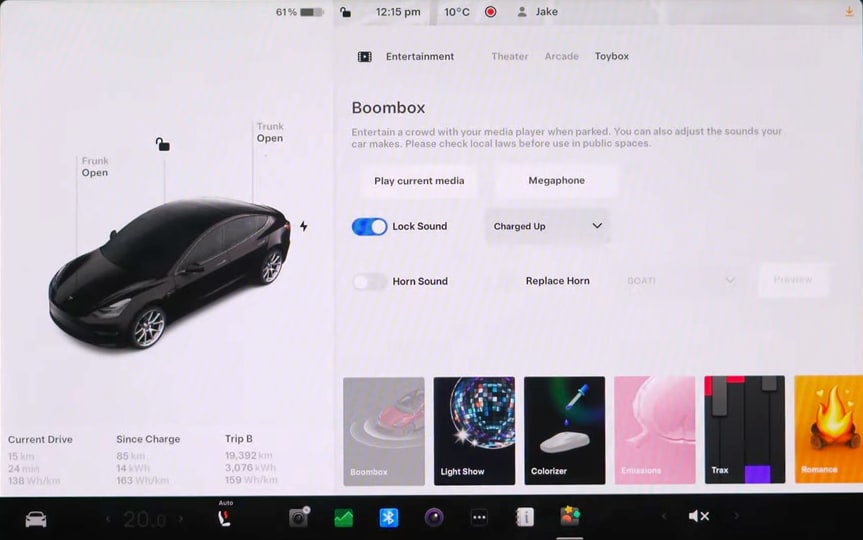Hello. Need some help with custom lock sounds. holiday update 2023. I can't get a file to show up. My usb drive that came with the car is broken up into TESLACAM and BOOMBOX. My custom boombox sounds are all mp3 and do work in the car. This was formatted on windows way back when. I now have an iMac and am trying to add the custom lock. The sound im trying to use is now wav and have tried naming it lockFile.wav and just LockFile as some have suggested. Neither work. Does the file need to be in the boombox folder or teslacam folder or just placed on the usb without being in a folder? Since im using Mac now do I need to reformat everything as it's all currently windows exfat? I even tried it as an mp3 since all others are mp3 and work. Ive also tried moving the files in and out of the different folders but still no luck. Any suggestions? Thanks
-
Want to remove ads? Register an account and login to see fewer ads, and become a Supporting Member to remove almost all ads.
Custom lock sound file - where does it go?
- Thread starter drewshady
- Start date