In Model S and Model X it’s the same. CCS + chademo is not tied to SC, they are independent. But you need to enable it.Just to confirm, you have a Model X 90D with a rebuilt title which cannot supercharge, but with the retrofit adapter you were able to DC fast charge on CCS1? Elsewhere some have said that DC fast charging and supercharging were tied together on the model X, but this would confirm that they are not unless I'm missing something.
Welcome to Tesla Motors Club
Discuss Tesla's Model S, Model 3, Model X, Model Y, Cybertruck, Roadster and More.
Register
Install the app
How to install the app on iOS
You can install our site as a web app on your iOS device by utilizing the Add to Home Screen feature in Safari. Please see this thread for more details on this.
Note: This feature may not be available in some browsers.
-
Want to remove ads? Register an account and login to see fewer ads, and become a Supporting Member to remove almost all ads.
You are using an out of date browser. It may not display this or other websites correctly.
You should upgrade or use an alternative browser.
You should upgrade or use an alternative browser.
DIY Installing CCS Retrofit in My US 2017 Model X
- Thread starter FeeYe
- Start date
fu03steve
New Member
In Toolbox 3, go to action tab and type in PLC. PLC Relay Configuration will show up. Run it and it will allow CCS retrofit.
This example is from 2016 Model X.
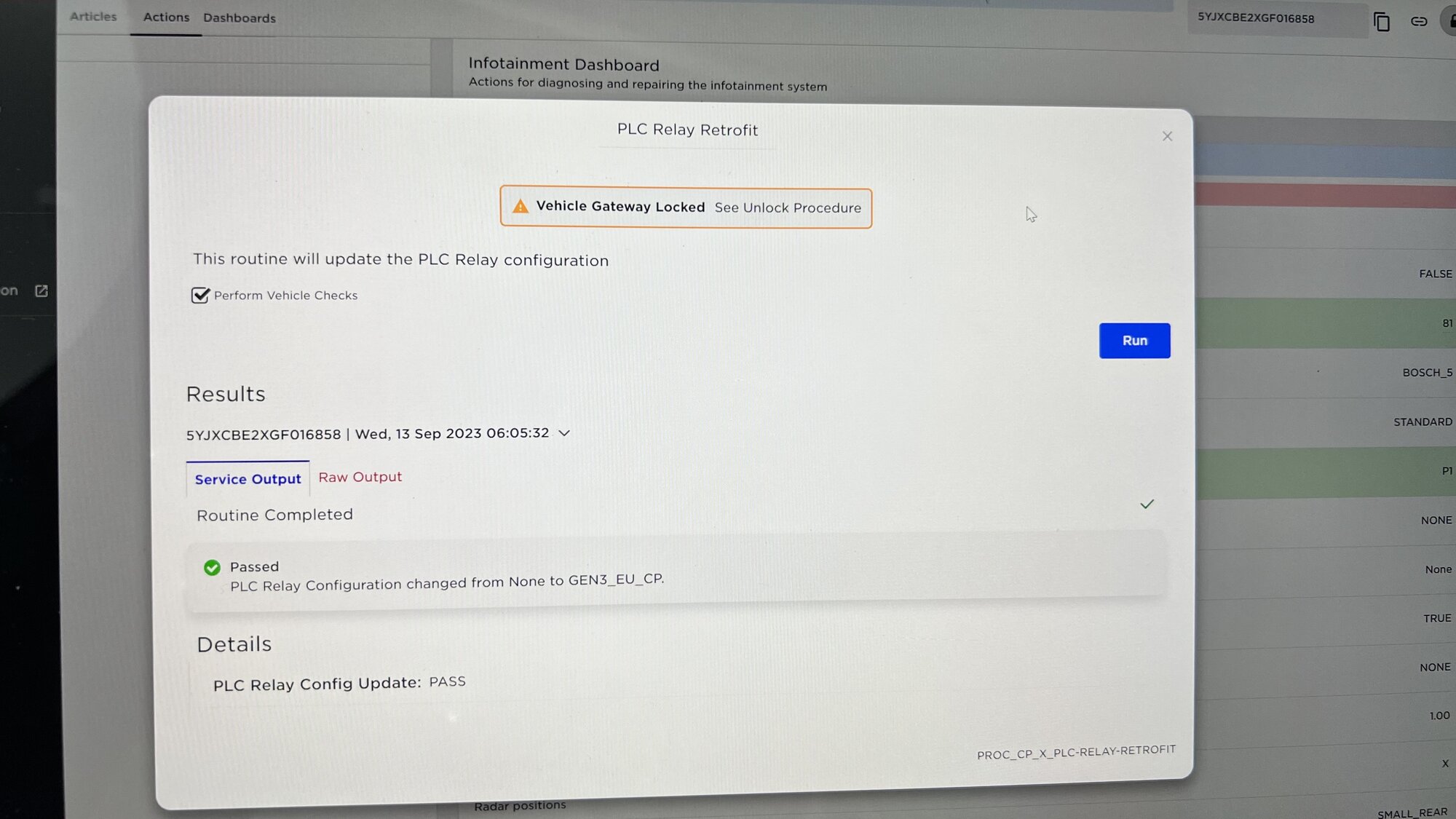
This example is from 2016 Model X.
Just wondering, would this work on post 2021 Model 3 vehicles which already has CCS1 enabled, but not CCS2?In Toolbox 3, go to action tab and type in PLC. PLC Relay Configuration will show up. Run it and it will allow CCS retrofit.
This example is from 2016 Model X.
View attachment 973540
There is no such thing. A Tesla either has CCS support or not.Just wondering, would this work on post 2021 Model 3 vehicles which already has CCS1 enabled, but not CCS2?
Sorry, let me rephrase my questions.There is no such thing. A Tesla either has CCS support or not.
Post 2021 Model 3 is already CCS-enabled, but the only issue is it doesn't work with Tesla's V3 CCS2 supercharger.
Is there a fix to this just by using toolbox?
I've not heard of that. Is it a salvage/totaled vehicle?Sorry, let me rephrase my questions.
Post 2021 Model 3 is already CCS-enabled, but the only issue is it doesn't work with Tesla's V3 CCS2 supercharger.
Is there a fix to this just by using toolbox?
New vehicle. Everything works except for V3 superchargers.I've not heard of that. Is it a salvage/totaled vehicle?
It appears it does.Can you CCS in a non-Tesla charger?
From a post by them in a different thread:
JDM Model 3 - CCS2 charging with NACS Adaptor works on Non-Tesla Chargers / Public Chargers.
But, doesn't work on Tesla's CCS2 V3 Superchargers. We want to be able to get access to Tesla's CCS2 V3 Superchargers.
Yes I can. It’s just the V3 CCS supercharger that fails.Can you CCS in a non-Tesla charger?
Sir, Can you reply my PM with you. I need your help to explain in more detail how to use toolbox3 config plcadaptertype configuration. ThanksIn Toolbox 3, go to action tab and type in PLC. PLC Relay Configuration will show up. Run it and it will allow CCS retrofit.
This example is from 2016 Model X.
View attachment 973540
israndy
Supercharger Hunter
Thinking about buying a US 2016 MX and would like to DIY the CCS update. I did my TM3 update w/o issue, but reading this thread appears to be just a lot of confusion and people from the EU chiming in. Did anyone ever figure out a step by step update?
brainhouston
Active Member
Did u read the whole thread?? all the steps are here..Thinking about buying a US 2016 MX and would like to DIY the CCS update. I did my TM3 update w/o issue, but reading this thread appears to be just a lot of confusion and people from the EU chiming in. Did anyone ever figure out a step by step update?
Specifically posts #1, 23, 62
israndy
Supercharger Hunter
israndy
Supercharger Hunter
1:Did u read the whole thread?? all the steps are here..
Specifically posts #1, 23, 62
23:My Car
2017 Model X, upgraded to MCU2 with Intel processor
Background
Superchargers could get busy over the weekends/holidays and so I was wondering if I could have another option.
Setec has a CCS1 adapter but it is selling for $610 with charging limit to around 70kw and it is known to have issue when charging. So getting the "offical parts" might be a better route.
Initial Research
Initially, I read this post by @FalconFour. Model 3 has an ECU in place and so he had to swap out ChargePort Gen 3 to Gen 4 and ran into multiple issues. I searched in parts catalog, however, I found nothing related to chargeport ECU installed in legacy Model X.
Legacy Model S and Model X in EU provide CCS retrofit, so I was thinking whether this could be used in the US models as well. EU cars are using CCS2 plugs while US cars use CCS1 cars, but Tesla came up with a CCS1 adapter in Korea. In order to get it work, I will need the retrofit from EU and the adapter from Korea.
I found that the retrofit board 1495114-00-C is indeed in the US parts catalog. So I tried to order it from my local service center. However, the local service center refused to order it for me because the service center said the retrofit kit was suppoed for EU cars only. Therefore I asked my friend in EU to order the retrofit kit for me. I aslo asked my order friend in Korea to order the CCS1 adapter for me.

Also found this video regarding installation:
Looks like what he did was basically plug the retrofit ECU in, perform a software update, then done.
Steps to install
0. Wait for a software update notice
1. Remove 12V battery connection and high voltage connection
2. Remove the panels on the left side of the trunk and expose the onboard charger

3. Connect the wiring harness. Remove the plug on the charge port and the communication ports, connect the removed plug to the harness and connect the harness to the socket. See the circles below
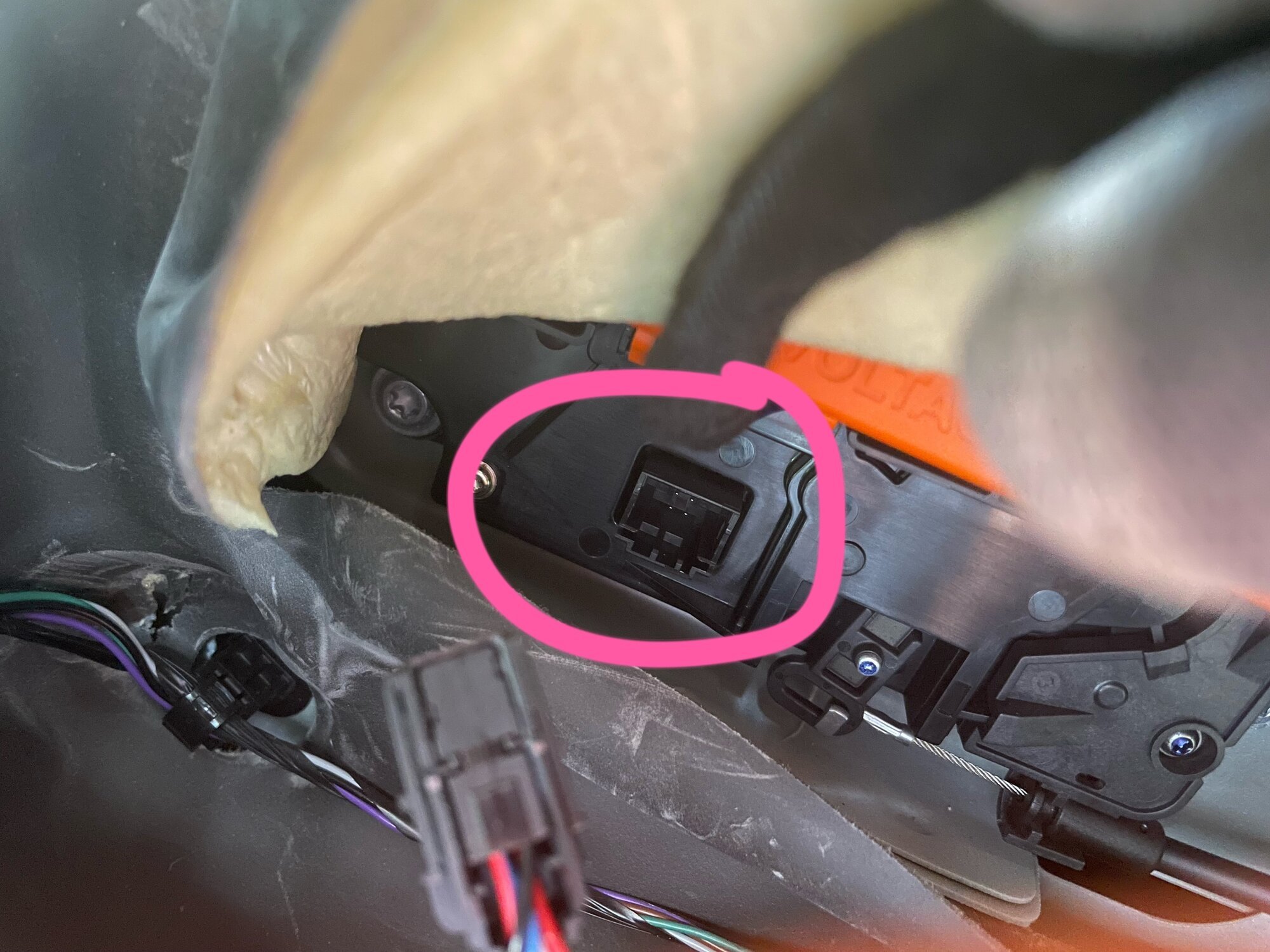
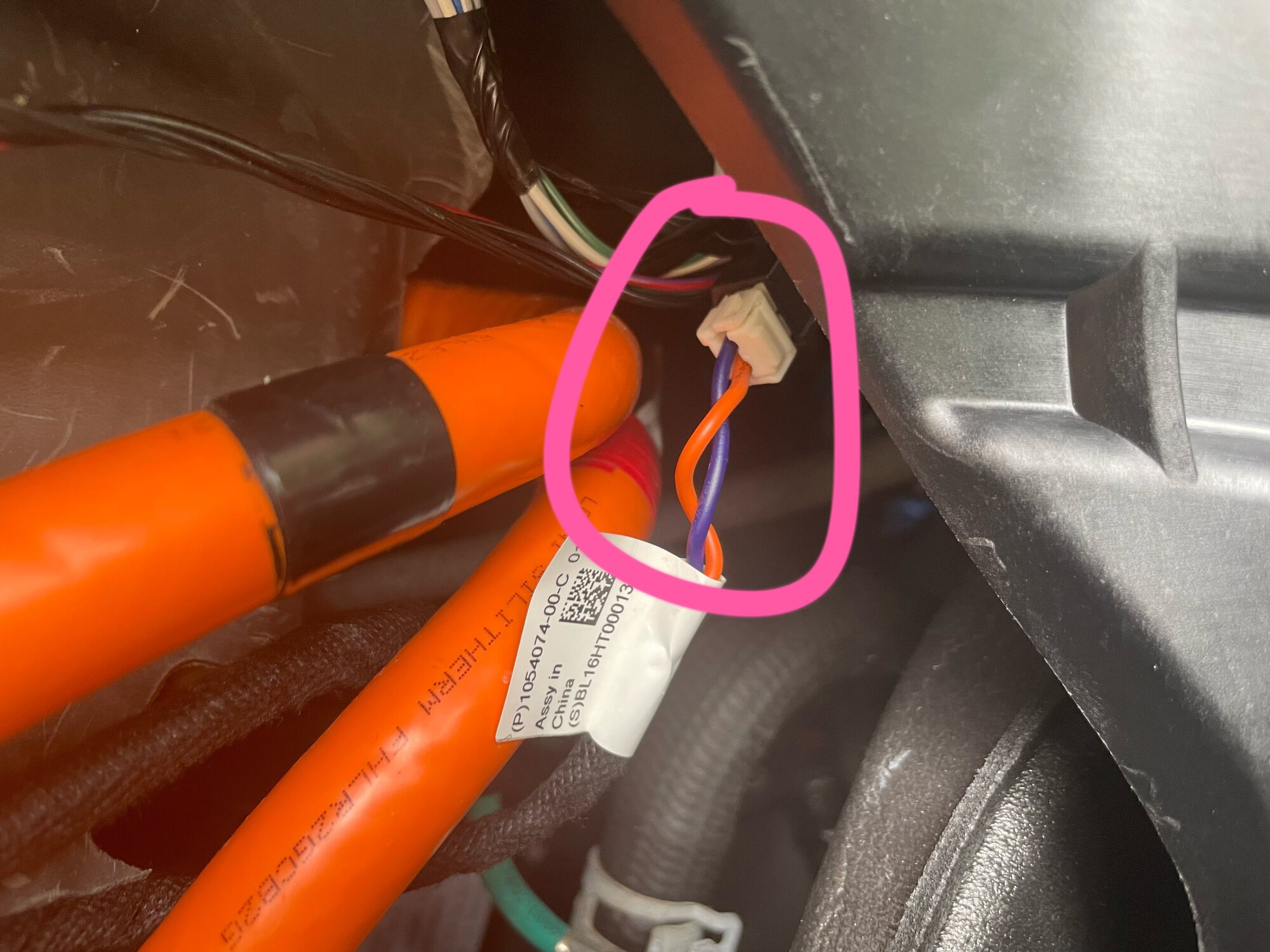
4. Remove three screws on the onbord charger and attach the retrofit ECU like this
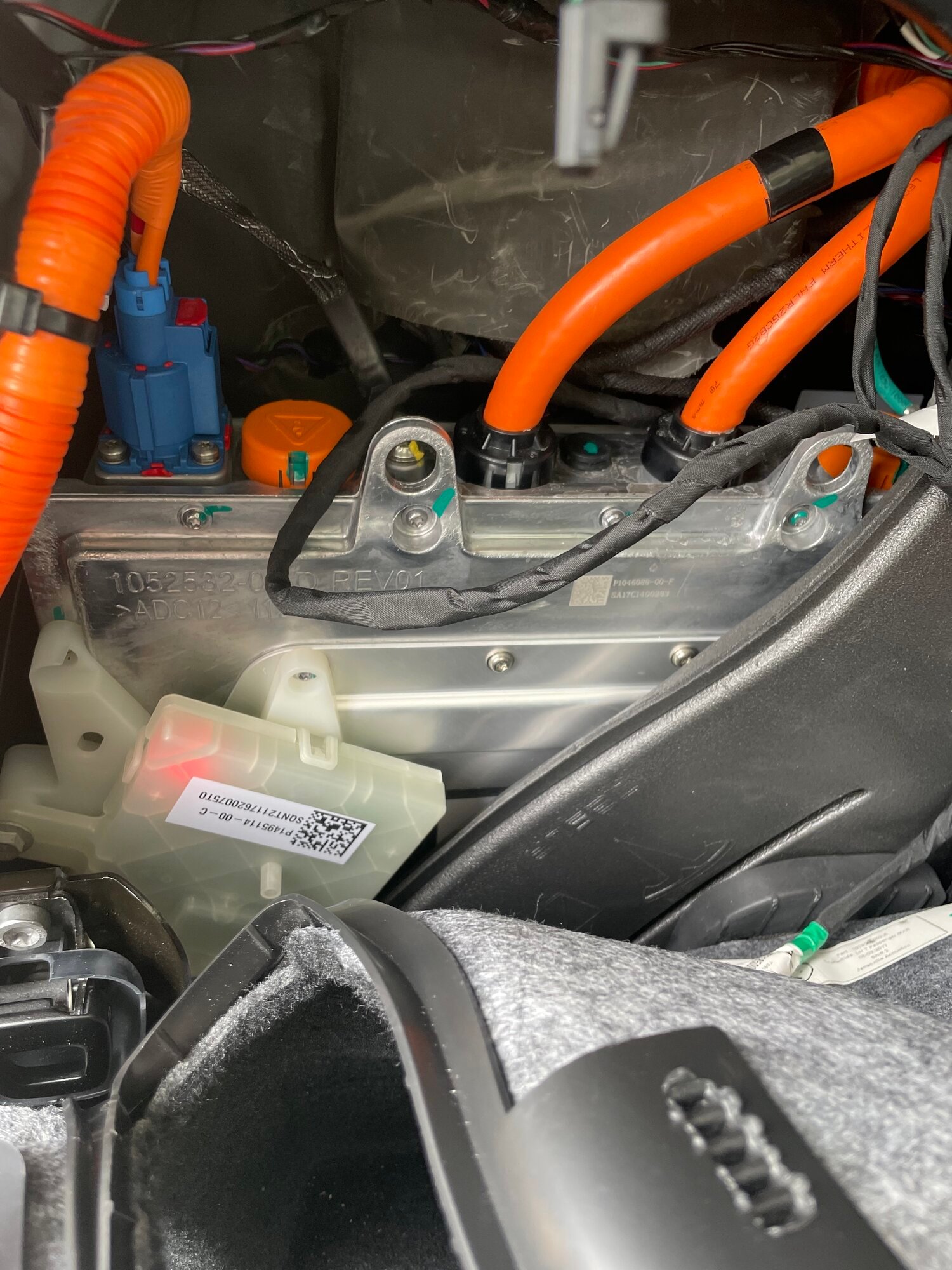
5. Perform the software update
After the software update, however, I get "CCS Fast Charging is unavailable, Schedule Service - Configuration Change required" (Error code CHG_w084)
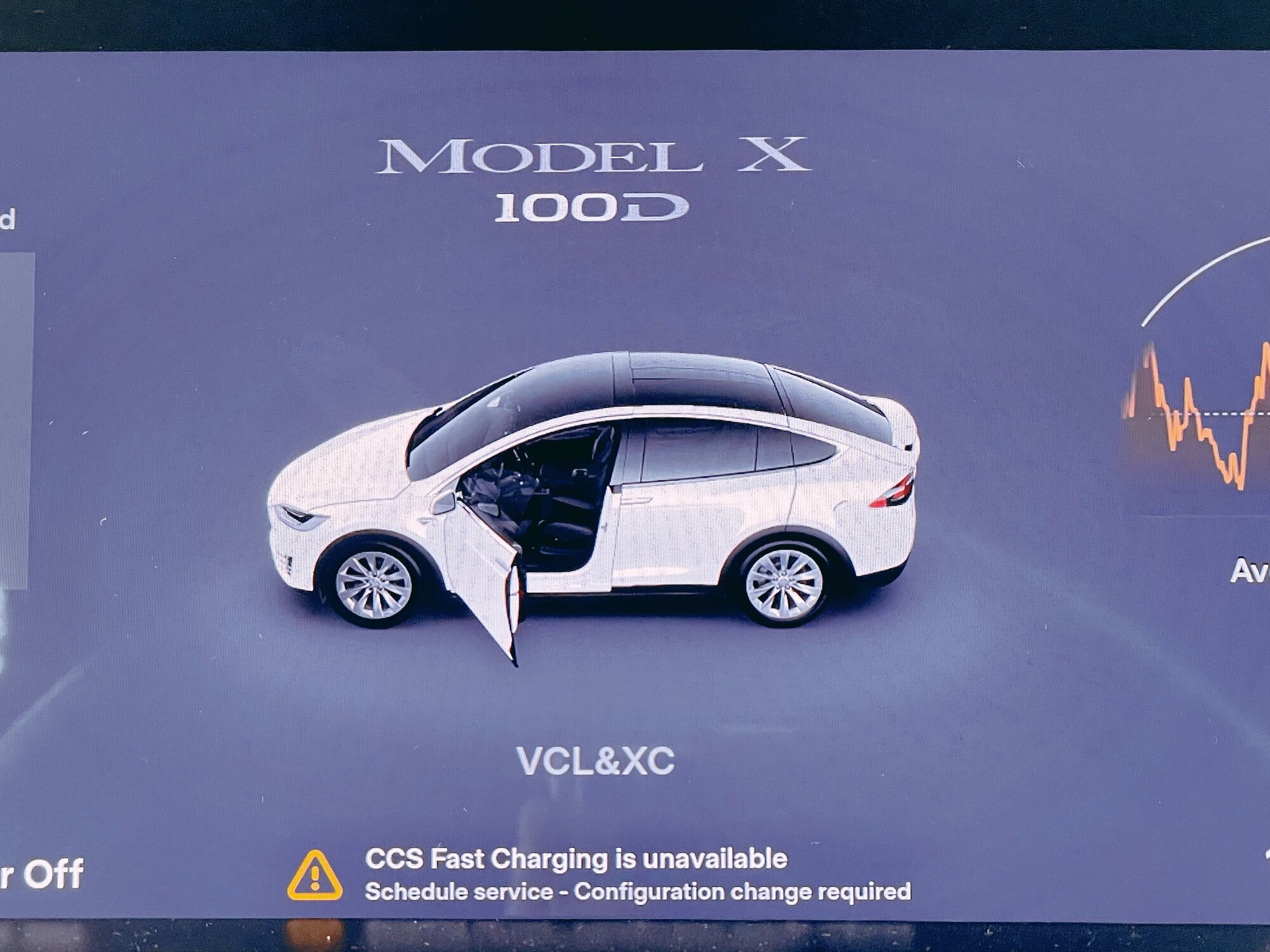
The CCS support in additional car info still shows uninstalled. from the error message, looks like a simple config change will resolve this issue. So I contacted the local service center to see if they could do the config change. Here is the conversation between me and the Tesla service advisor.
Advisor: DId you installed the EU CCS retrofit?
Me: Yeah, but this part is in the US part catalog. I ordered it from EU and installed it myself. It is just a plug and play thing and what it needs is a config change, which might be able to be done OTA.
Advisor: I am instructed not to perform the change because CCS charging is not supported in the US (lie). Also, this part is not installed by us, we cannot provide the support.
Me: OK. Thanks and have a good day
Initially, I did not tell him I installed the EU CCS retrofit but he asked me instead. So I assume he checked out the error code and found the solution but refused to perform the config change for various reasons. So I guess I will be the person to resolve this issue.
Troubleshoot
I drove to the local service center, started the service mode and performed a complete software reinstall. No luck

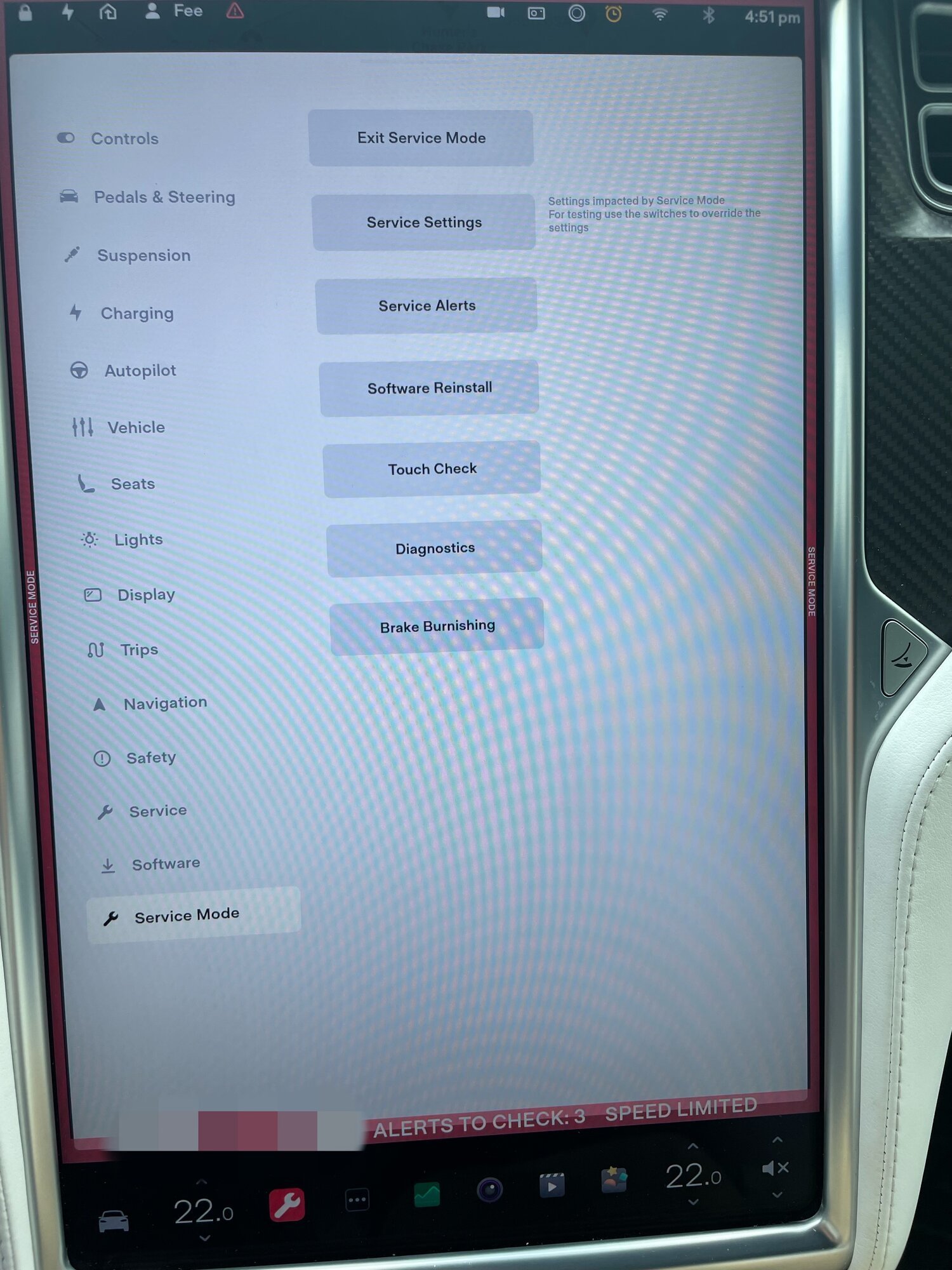
I went back home and plugged in my mobile charger, which is connected to my NEMA-1450 outlet, the voltage jumped to 240V but no amerage. After 2 seconds the voltage dropped to 0 and then backt o 240V. After retrying a few times, the charging port light showed red and got "poor grid power quality possible"
I checked the "Service Alert" in service mode and found the following:
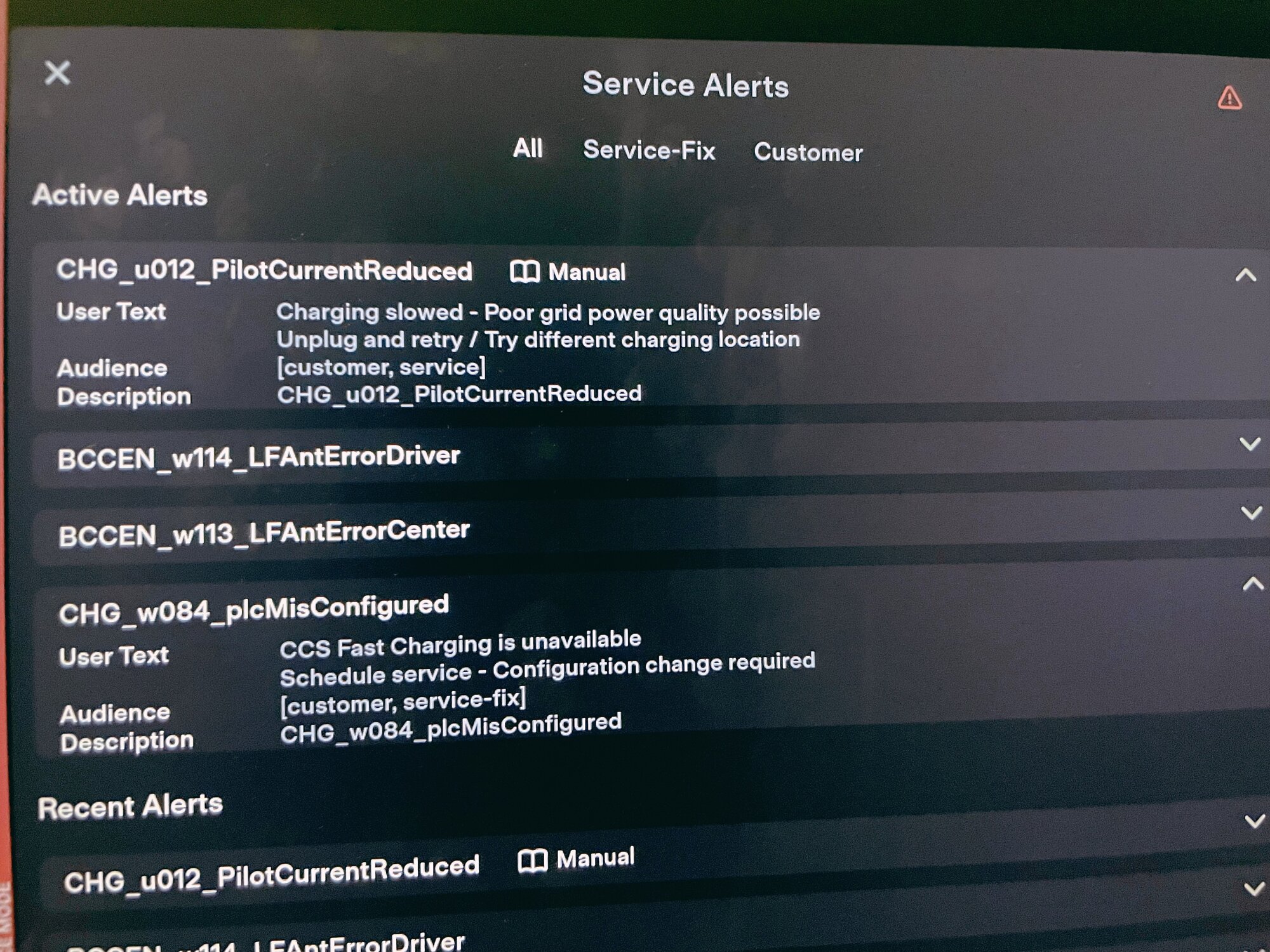
There are two unrelated error due to easy entry failure a long time ago which I didn't bother to fix. The other two are the two I mentioned before.
The next day I tried supercharging and I got 109kW in 49% battery, which is a normal speed.
I also tried a third party AC charging but I still get red charging port lights. This time, the CHG_u012 did not appear.
Assumption
Looks like the retrofit ECU was not configured and so AC charging and CCS charging was disabled. However, supercharging functionality is not impacted
Next Step
Luckily the MCU has been upgraded to MCU2 and I got a Toolbox 3 subscription. I ordered a dianostic cable from Ebay and will troubleshoot further.
Questions
1. I have not used Toolbox 3 before. For those who has expenrience, can I know whether Toolbox will show steps to fix the error codes? Specifically, CHG_w084 and CHG_u012? Thanks
1. If possible, can I know how to perform a chargeport ECU config change using Toolbox?
Thanks a ton
62:Update: Someome is nice enough to help me change the gateway config plcadaptertype using Toolbox 2. It's an easy process and additional car info shows "CCS Support" as enabled. I will re-install the retofit and do a software update to see if this time it works
In Toolbox 3, go to action tab and type in PLC. PLC Relay Configuration will show up. Run it and it will allow CCS retrofit.
This example is from 2016 Model X.
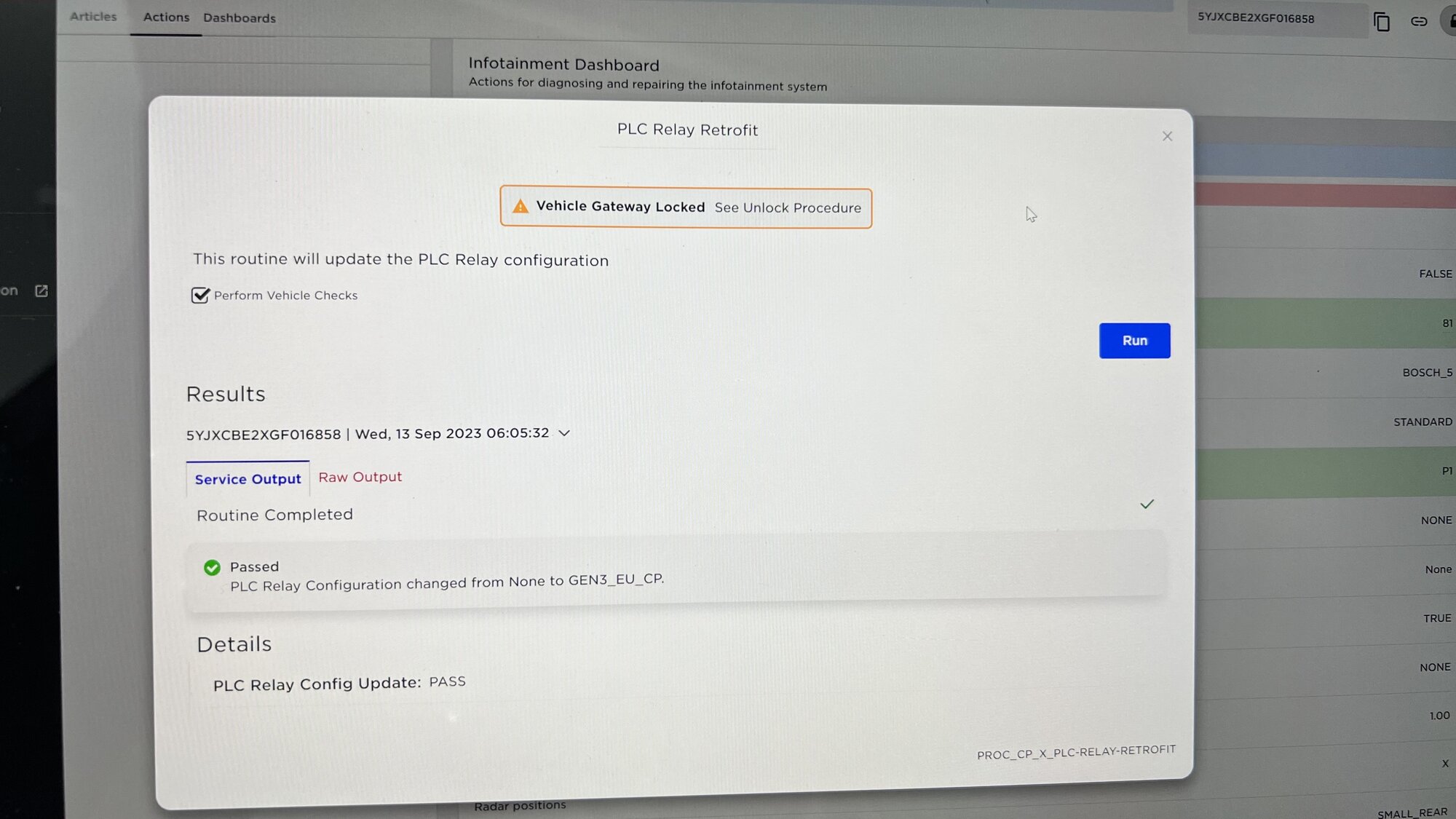
I’m starting to see North American Model X Retrofit Kits for sale now. We used to have to order the European kits. Send me a direct message and I can help you get your hands on a kit if you can’t order directly from Tesla.Will they let us order the parts so we can install ourself? If so does anyone have the correct part numbers
Also here is a link to a YouTube video specific to the Model X CCS Retrofit hardware upgrade. It’s a little light on the configuration changes but some of that data has changed since I made the video back in April.
that's probably what i needed. i followed as best as i could all the directions explained here (ECU installation, and via-TOOLBOX 3 PLC RLY change), but my computer info (APU 2.0) does not mention anything about CCS. I can see via TOOLBOX 3 that the config has plcadaptertype to be 1 and otherfastchargeallowed to be 1 as well. One big thing that changed after the installation is that my formerly working Chademo stopped working as well.If the car does not say CCS Charging Enabled on the features panel on the main screen in the car, it will require a new Charge Port Controller, which is a pay for add-on. I don't think pricing has been announced. I don't think it is possible for DIY
Similar threads
- Replies
- 0
- Views
- 366
- Replies
- 2
- Views
- 1K
- Replies
- 6
- Views
- 1K


