gillmj24
Member
AP1: Ah that's how to test. Just putting it at 35 in a 35 didn't increase speed when the speed limit went to 45. I had autosteer off so it would have let me set it to 65 in a 35 which I didn't want.
You can install our site as a web app on your iOS device by utilizing the Add to Home Screen feature in Safari. Please see this thread for more details on this.
Note: This feature may not be available in some browsers.
Yes, I'd really appreciate it if u can do that. I'll also PM u now. Also are you on FSD or regular AP and what car are you driving and model year? I just came back from a test drive and it never adjusts UP to a higher speed limit sign.
I managed to capture some video this morning. The road doesn’t have a whole lot of speed limit changes so I don’t have much opportunity for back to back testing and traffic is far too busy.
With that said, I tired to capture this 3 times today, and out of those 3, this was the only instance of the car automatically increasing its speed. I’m not sure why it only happened here and not the 2 other changes along my route but I’m going to start paying a little more attention to try and figure it out. I can say for a fact, that my car HAS changed its speed at the other 2 places it didn’t do it this morning (in the past).
It’s worth noting that when I first got my model 3 in the spring, it seemed to be a lot more aggressive about maintaining the speed of the vehicle according to the road signs, but has since gotten worse as I’ve received updates.
Anyway, here is the video
I use AP to adjust speed initiallyDo you adjust scroll wheel to adjust speed?
At least am not crazy. I have been watching mine too and it is just soooo random, but most of the time simply it does NOT increase or decrease the speed. It only decrease it in a single instance which is to be no more than 5 MPH above speed, but it does not increase for sure (except on rare occasions and mostly on single lane roads).I’ve been watching my model 3 in Autopilot very close lately and, besides the video I posted earlier, I actually haven’t been able to get it to automatically increase the speed when entering a higher zone. Even stranger is in the video I posted, it actually happened in a school zone which is super surprising… I can’t recall another time (recently at least) that it adjusted its speed for a school zone.
Whatever the case, Im not sure if I’m going crazy but I feel like AP and the zone speed adjustment was a lot better when I got my car around June of this year. Perhaps there was an update that introduced some bugs?
Yeah, I noticed the same. Sometimes** it may work on a single lane road but not always, but on highways or 2 lane roads it never works now. Certainly there is a bug... it is a shame that in my view AP is not as good as I thought it would be compared to Germans cars that I even owned in 2015!!! 8 years ago my BMW used to do speed-auto-assist!!!!!!!Just been on 100 mile trip, majority on single lane road (last 30km or 18miles was highway section) and AP1 did accelerated on all the sections on the road back to the higher speed limit (plus set tolerance). On that two lane highway section autopilot did not changed the speed automatically to higher limit neither it did not degreased to lower if the signs did changed the limit.
I have seen this discussion so perhaps the menu is similar to model 3 than with the vertical screen models, worth to look…
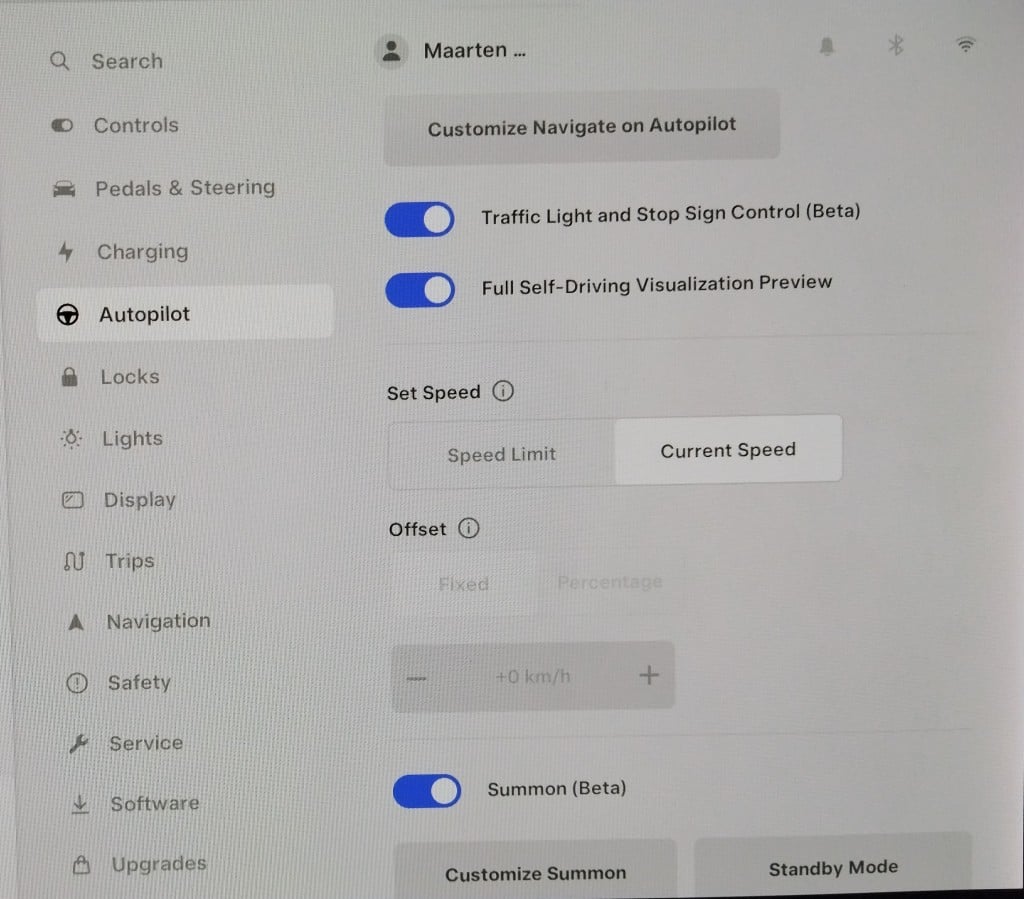
2023.32.6 autopilot speed limit change?
Using "Current speed" for autopilot, the offset choice is now greyed out and I am unable to set AP to go +10 kph above the speed limit. If I use the "Speed Limit" option I can now select an offset, but this will set it so AP will ALWAYS speed up to the speed limit +10, instantly. Is this a bug...teslamotorsclub.com
Tesla should publish a flowchart showing its decision making regarding speed limits. Even non software expert can read flowcharts. This will eliminate these questions. BTW my carreer is in software design and development. Could work for Tesla but retired and enjoy my retirement.I have a 1 month old MY with Software V11.1 2023.32.7. I have not purchased the upgrades to autopilot. This feature has had me similarly puzzled. After rereading the manual here is my take:
Traffic Aware Cruise Control: Controls > Autopilot > Set Speed set to Speed Limit, set speed offset is fixed, value 3 MPH. I'll use this offset in examples.
If you are traveling less than speed limit + fixed prior to enabling TACC the MAX speed displayed will be the current Speed limit+ offset, if you are going faster it will display the current speed of the vehicle. Enabling TACC at this point sets the maximum speed TACC will go to the value displayed as max at that moment.
TACC, when enabled by itself, does not change its MAX setting when it passes by a new speed limit sign. The car will continue at MAX speed until the driver intervenes.
Autosteer layers on top of TACC. When it is enabled it will override the TACC speed you set if the current speed limit is 5 or more miles less than the set speed. Autosteer never increases the speed above the TACC setting.
So, if you are driving along at 20MPH in a 25 zone with my settings and enable TACC (but not auto steer) your speed will be set to 28 (25+3)
if you then pass a 55 MPH Speed Limit sign the car will continue to travel at 28.
at this point you can adjust the setting with the scroll wheel or tap on the speed limit sign on the display. Doing the later will set 58 (55+3)
Assuming you tapped the speed limit sign.. you are now traveling at 58mph
if you then pass a 25MPH speed limit sign you will still be traveling at 58mph
TACC drives at the speed you set it to.
if you now enable autosteer it will limit the current speed to 30 (25+5) and warn you it is limiting the speed for safety but not change the TACC speed setting you had previously set.
pass a 35MPH sign it will bump the speed up to 40 (35+5) and warn you it is limiting speed for safety
pass a 55mph sign it will bump the speed up to 58 (the previously set TACC MAX speed setting).
pass a 70mph sign it will continue to drive at 58mph.
pass a 45mph sign it will slow down to 50 (45+5).
For me this was even more confusing because I had initially set my fixed offset to 5 so the autosteer limit seemed to be honoring my configured TACC offset. Carefully reading the manual related to settings may make sense now once you've read my description.
The speed adjustments with autosteer on are done by tesla because they apparently don't want the car driving itself at more than 5 over the speed limit.
My guess is the TACC setting limiting the MAX speed is done so that driver can limit the max speed the car will go regardless of what it thinks it saw on a speed limit sign.
I would like to see Tesla modify TACC and Autosteer in a manner similar to this:
- Add an option to allow TACC to adjust a new Current Speed dynamically based on speed limit signs + offset.
- Add a setting for MAX Auto Set Current Speed TACC can self adjust to on its own.
- Still allow the driver to set or increase the MAX speed setting with either the scroll or sign tap but keep current speed at speed limit+offset if option 1 is enabled.... This may make a few drivers unhappy. .
- Change autosteer to use the TACC "current speed" speed unless it exceeds Tesla's safety limiter (currently 5mph).
curious to hear how your non tesla cars handled the driver's ability to limit overall max speed and how it handled the driver attempting to increase the current speed above the speed limit + any offset.
Better documentation would be good. Being new to this I've wondered if the implementation changes from release to release. Given the copious release notes ("This fix contains minor fixes an improvements") we may never know. I developed embedded systems and every thing that goes bump makes me want to see the code too. A couple days after my prior comment I was experimenting with TACC and autosteer. Stopped in a line of cars at a light I enabled TACC, used the scroll wheel up to 60 something. I double tapped to enable autosteer. The idea was to set a high MAX then let autosteer track the posted speed limit + its extra 5mph limit. When the traffic started moving so did my car. Traffic turned off the road and the car accelerated. It went well over the posted speed limit (but not the MAX set). I took a couple pictures of the screen while it was happening but they are blurred. I'm convinced I had autosteer on, the icon is blueish but you can't read the observed speed limit sign. Have not been able to reproduce...Tesla should publish a flowchart showing its decision making regarding speed limits. Even non software expert can read flowcharts. This will eliminate these questions. BTW my carreer is in software design and development. Could work for Tesla but retired and enjoy my retirement.


