So, one GW just got updated to 21.20.2 and made me log in. The other GW is still at 20.40.3
So, what is this new option in 21.20.2 called Go Off Grid?
So, what is this new option in 21.20.2 called Go Off Grid?
You can install our site as a web app on your iOS device by utilizing the Add to Home Screen feature in Safari. Please see this thread for more details on this.
Note: This feature may not be available in some browsers.
So, one GW just got updated to 21.20.2 and made me log in. The other GW is still at 20.40.3
So, what is this new option in 21.20.2 called Go Off Grid?
Screenshot?
I want someone else to test. I tried to find release notes, but no luck yetThere is one in the thread on the previous software version created by @Redhill_qik

Software v21.13.2
I was pulling my data from my two PowerWalls using the /api/meters/aggregates page and the exported and imported numbers were significantly smaller than the last time I did this on Saturday, it appears to be 1/2 of what it should be. Looking in the Tesla App the reporting kWh numbers look right...teslamotorsclub.com
Specifically, post #22:
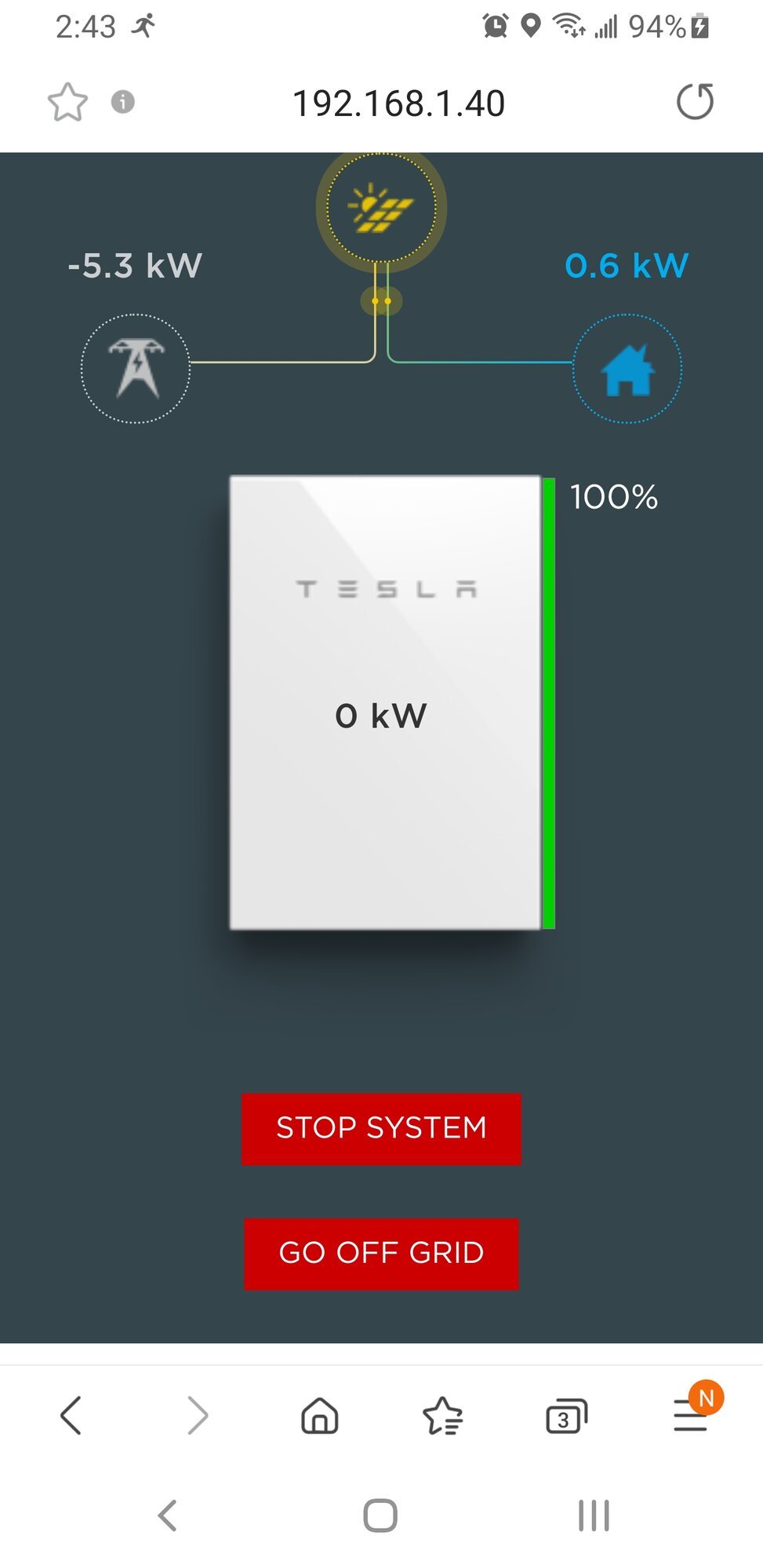
Software v21.13.2
I get a 404 page not found error when I try this?? I presume your "##.##.##.##" represents the IP address of gateway? Right the IP address for your TEG gateway. Sorry, I forgot to mention that you have to log into it first with the just the IP address https://##.##.##.## then you can use the...teslamotorsclub.com
That thread did not have anyone who tested what the "go off grid" button did, so I guess we are waiting for @h2ofun to test it for everyone.
Both the app, and IP connect. On phone with tesla trying to see what is, since the doc on tesla site does not saySo is this option only on the webserver of the GW when connected peer to peer with the GW or does it also now show up in the app?
push it ! push the button !They told me they updated my FW on the old version. Its not connected now so I hope it is working.
She said they added the off grid for other parts of the world that can have power voltage issues.
She did say, if I heard correctly, they if I think I am having issues, to call them before hitting the button to go off grid. Not sure still what it does.
That was the impression she gave me, but was not super clear.It's just an internal main disconnect... does the same thing as throwing the main breaker and is used for testing. The tech commissioning our system used the button when he was checking things out.
PW support suggested not to use unless I call them back first. But, you can do it and let us know what happensAnyone try the Go Off Grid button yet? Would like that option vs having to flip my main house breaker while I'm in "test mode" waiting for PTO!
Thanks ... that's reason enough for me to NOT push the RED button!!! LOLPW support suggested not to use unless I call them back first. But, you can do it and let us know what happens
I have an 8.16 kW panels and 2 Powerwalls system as well and I tried running today in “test mode” while waiting for PTO. I was hoping to charge my Powerwalls up because we’re in the very provisional path of a tropical storm arriving next week. I’m curious about your experience. Does your system fully function? My system was fully functioning at the end of my install day before they used my EV/ESS disconnect to shut it all off. Here is what I posted in another thread:Anyone try the Go Off Grid button yet? Would like that option vs having to flip my main house breaker while I'm in "test mode" waiting for PTO!
I opened my utility service main breaker (i.e. disconnected my home from my utility service) and closed my EV/ESS disconnect which, as I understand it, effectively turns on my Backup Gateway 2 which will let the solar and Powerwalls operate. I saw in my Tesla app that my grid was down (outage) and it showed I was in Backup mode. I saw the state of charge of my Powerwalls, which it appears to just show the total SOC; I think the installers explained that part to me. Everything powered in my home was working including AC, which was nice to see. It was the middle of the day with plenty of sunshine. After several minutes, I saw solar production in the app very briefly and then it went away. My Backup Gateway 2 was not broadcasting its SSID. I tried connecting to its SSID anyway and could not connect (its SSID is only listed as a QR cord on the serial/password label). All breakers in the gateway were closed/on as they had been since my install day. After 15 minutes of not seeing any real solar production, I opened the PV/ESS disconnect and closed my utility disconnect, reverting my home to grid connected only.
I don’t know why the gateway isn’t broadcasting its SSID. Maybe once it is setup with a Powerwall(+) it cannot be directly interfaced with? It was definitely connected to my network at one point while the installers were doing the initial commissioning, but again they ran into issues and after talking with their tech support they connected the PW+’s inverter/controller to my home network instead.
I also don’t know why I wasn’t having any solar production. I thought I read that the inverter does a test every X minutes to see if solar is able to produce, and then it will turn it on.


