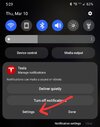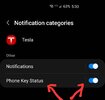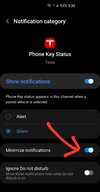Welcome to Tesla Motors Club
Discuss Tesla's Model S, Model 3, Model X, Model Y, Cybertruck, Roadster and More.
Register
Install the app
How to install the app on iOS
You can install our site as a web app on your iOS device by utilizing the Add to Home Screen feature in Safari. Please see this thread for more details on this.
Note: This feature may not be available in some browsers.
-
Want to remove ads? Register an account and login to see fewer ads, and become a Supporting Member to remove almost all ads.
You are using an out of date browser. It may not display this or other websites correctly.
You should upgrade or use an alternative browser.
You should upgrade or use an alternative browser.
"Keep the Tesla app running for the best phonekey experience"
- Thread starter Kennymb5384
- Start date
GtiMart
Active Member
I don't know if "background refresh" would do that or not. I think that depends on how the application is coded. Apps know when they are front vs backstage, they can react differently.
Just an FYI for anyone interested. On Android if you want to hide the persistent icon you can long press the notification, hit settings, either turn off the phone key notification, or press on it and on the next screen you can choose minimized. Then you see it in the notification shade, but not a persistent icon on top. The process might be a bit different on different versions of android though but it can be done.On Android it's always visible.
Attachments
Just an FYI for anyone interested. On Android if you want to hide the persistent icon you can long press the notification, hit settings, either turn off the phone key notification, or press on it and on the next screen you can choose minimized. Then you see it in the notification shade, but not a persistent icon on top. The process might be a bit different on different versions of android though but it can be done.
OK I've just gone in and done this. BRILLIANT. Thank you so much.
hugh_jassol
Member
No. Background refresh is a flag for the OS as to whether ALLOW the app to wake in the background IF it requests it. The Tesla app does not.But even if in the background, for iOS, that means turning on Background Refresh for the Tesla App which would keep checking the car and maybe waking it, wouldn't it?
you can prove it to yourself. Leave background refresh on, don't force quit. Don't launch the app for a few hours (like maybe overnight or whatever), then when you first launch the tesla app, at the top you can see it says "last seen XX hours ago" - I go days without launching the app, and then when I do, it says "Last seen 5 days ago" for a few seconds until it actually connects with the car - but all that time, I'm driving the car every day.
For some reason people overthink the app/backgound thing. just use it (and other apps too for that matter) as normal. Leave all the features on (background refresh, bluetooth, whatever). At this point the phone OS "does the right thing" and frequently trying to outthink it makes it worse
Marty3SR+
Member
For what it's worth, my family has 3 drivers using the Tesla app, 2 on iphones and one on Android. None of the apps were configured differently than stock install. But the car shows no loss overnight.
I have a Pixel 6 Android phone with the newest Android version. One thing I like about the persistent notification icon is that the standby screen is different if there are no icons, and I don't like it so the Tesla icon keeps it the way I like it. It's the time display, which is a two-line display with hours on top of minutes. With the icon, it's the normal hours:minutes that I'm used to.
I have a Pixel 6 Android phone with the newest Android version. One thing I like about the persistent notification icon is that the standby screen is different if there are no icons, and I don't like it so the Tesla icon keeps it the way I like it. It's the time display, which is a two-line display with hours on top of minutes. With the icon, it's the normal hours:minutes that I'm used to.
Does anyone know how to leave Tesla a feddback? I assume it is not worth mentioning during service, all I can do is to downrate the app. All I ask for is an *option* to disable this message. My phone, my rules.
Sbaimo
12/15 LR black/white 21” no FSD delivered 6/30
I never leave the app running on iPhone. Always close it and it works perfectly. Presents door handles. Notifies me when interior is too hot etc. This new persistent message is a PIA. I don’t have an option to turn off the message. So I close the banner after I close the app every time.
Only way to turn it off is to get rid of all Tesla banner notifications.
I hate it.
Only way to turn it off is to get rid of all Tesla banner notifications.
I hate it.
This is a bit crazy - I though the 'general rule' was to close the Tesla app when not using so the phantom drain on the battery would be reduced (greatly according to some). Now Tesla wants to keep it on and the car in a less than deep sleep mode? A bit non-environmental to me. TG
Having the app backgrounded is not the same thing as swiping it away.
In the past 8 hours, my Tesla app has contributed to 1% of my iPhone’s battery consumption (down 47% from full, so 0.5% of total battery capacity) as a background activity.
Force-killing the app is a solution in search of a problem that doesn’t exist.
Force-killing the app is a solution in search of a problem that doesn’t exist.
No, it doesnt wake the car, unless you open the tesla app, with the car selected. If you have more than one tesla product ( I have solar and powerwalls) I always leave the tesla app with the solar + powerwalls set. Doesnt wake the car (I dont have any third party apps).But even if in the background, for iOS, that means turning on Background Refresh for the Tesla App which would keep checking the car and maybe waking it, wouldn't it?
Spockarific
Member
Force quitting apps equating to battery savings is a persistent myth that just won’t die.
I work with Apple engineers for a living and they’re mad with very clear: you actually use more memory and battery by force quitting apps. Pulling apps out of memory and having to reload them is actually less efficient than allowing the OS to do it on its own. Only if an app is acting up does it make sense to force quit. Otherwise you’re actually making things more difficult.
I work with Apple engineers for a living and they’re mad with very clear: you actually use more memory and battery by force quitting apps. Pulling apps out of memory and having to reload them is actually less efficient than allowing the OS to do it on its own. Only if an app is acting up does it make sense to force quit. Otherwise you’re actually making things more difficult.
Marty3SR+
Member
What does that even mean?...it works perfectly. Presents door handles...
You're just too emotional about it. I'm curious about what "closing" the app means to you; do you mean swiping up (newer phones) - same as the old home button? Or do you mean going into the history list and dismissing it there? Nobody I know even does the latter - there's really no realistic reason to do that, so you should use that valuable hate for something more worthwhile!I hate it.
Marty3SR+
Member
For what it's worth, my home has 3 different drivers for our one Tesla, and I, the only Android user, have it running on two phones all the time. Yet, with the car parked in the garage without sentry mode on, it loses an undetectable amount of battery over night.
When I open the app in the morning, it often opens showing the previous day's status for a second or two until it updates, so I know it's not updating all night. It will get push notifications, I think, but it doesn't initiate any communications with the car.
When I open the app in the morning, it often opens showing the previous day's status for a second or two until it updates, so I know it's not updating all night. It will get push notifications, I think, but it doesn't initiate any communications with the car.
It only needs to be in “background” mode with No UI and NOT shown in recent tasks. This changed recently and there is no reason for it. That’s why it works if you do kill it, it restarts in background with no UI (which is less resources) and less clutter when you are thumbing through active apps.This is how it's always been. The app has to be running in order for the phone to function as a key to unlock the car as you approach. It doesn't have to be the front most "active" app, but it needs to be running.
That’s what Background App processing permission is for. I kill it all the time and ignore the message.
Android has these annoying rules on newer version and there has to be active notification attached to a service at all times for an “intent” scanning for Bluetooth devices. Pain in the butt to write.
Aside from Tesla,Maybe it's been more of an OCD thing for me and I'm just use to clearing the multitasking over the years
Force quitting every app you use is not a good behaviour, it actually drains battery more than you thought it would have saved.
The tesla app in the background will not wake up the car.This is a bit crazy - I though the 'general rule' was to close the Tesla app when not using so the phantom drain on the battery would be reduced (greatly according to some). Now Tesla wants to keep it on and the car in a less than deep sleep mode? A bit non-environmental to me. TG
iamnid
Active Member
Because people were probably doing what you were doing (force closing the app) and then complaining that their "phone as a key" wasn't working. Now the app is telling people, "Hey! Don't close this as it will make the phone as a key not work until the app is re-opened." The battery drain from keeping the app open is minimal.I understand what it's telling me. I want to know why it's telling me now and hasn't over the past two years. And why do others I know with teslas have no clue what I'm talking about and have never seen it
iamnid
Active Member
You're conflating things. Having the Tesla app actively open (on the screen) wakes the car up and keeps the car awake. Having the app simply running in the background of the phone doesn't keep the connection to the car active and/or your car awake -- it just keeps the phone as a key service running. It will have NO affect on your car's battery and practically no effect on your phone's battery.This is a bit crazy - I though the 'general rule' was to close the Tesla app when not using so the phantom drain on the battery would be reduced (greatly according to some). Now Tesla wants to keep it on and the car in a less than deep sleep mode? A bit non-environmental to me. TG
Similar threads
- Replies
- 13
- Views
- 2K
- Replies
- 2
- Views
- 177
- Replies
- 5
- Views
- 463
- Replies
- 4
- Views
- 589