My neighborhood is very new. When I got my Model 3 in February it didn't know most of the roads near my house. I realized quickly that the maps come from Google, so I added all of the nearby streets to Google maps.
I was able to add all of the roads in my neighborhood and all of the roads showed up in the Model 3. Well, all of them except two. Two tiny little roads which I wouldn't normally care about, except they're part of the primary route I take in and out of the neighborhood! And without them there, the car won't route me that way.
Until yesterday I figured this must be a problem with Google not making some updates available to the car. But last night while driving home I stopped on that little unmarked portion of the map and I happened to zoom in. Lo and behold, there was part of the update peeking through! But only when zoomed all the way in, and only a portion of the road. Zoom back out and the update is missing. I actually captured a photo of the issue:
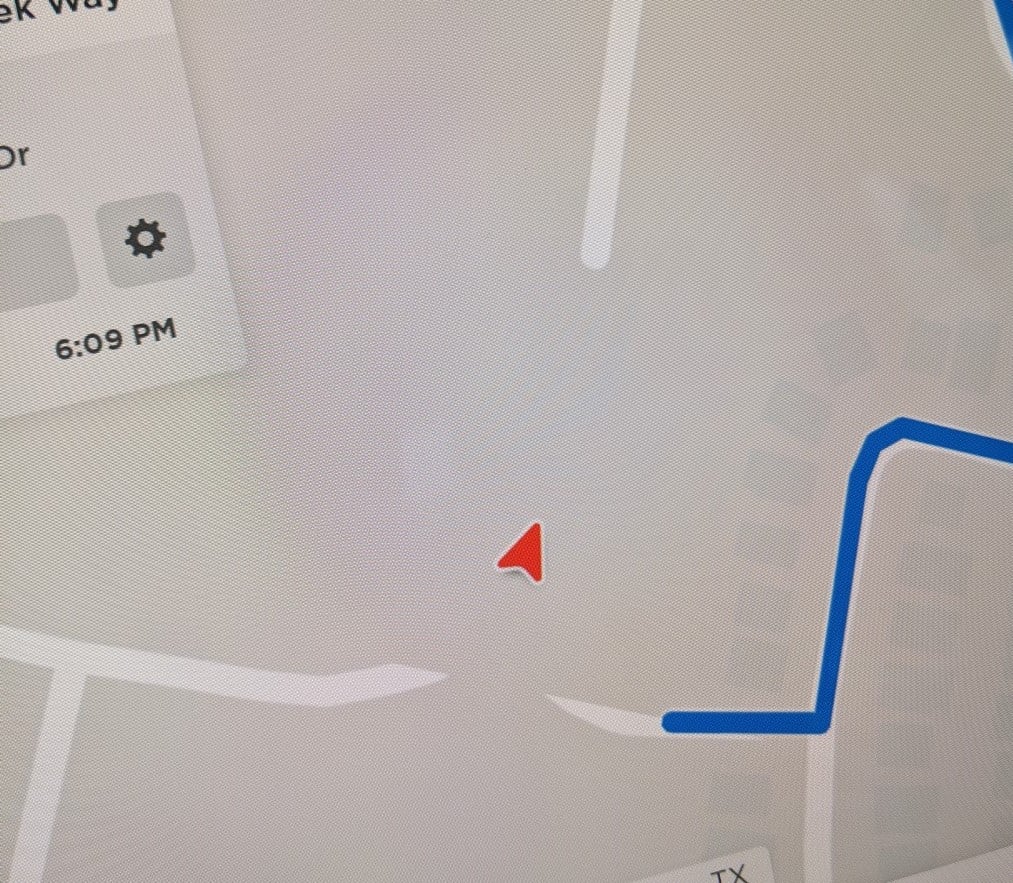
Now, if you know about mapping you may know that map servers (like Google maps) are also known as "tile servers". This is because they break the whole world down into a set of "tiles" that load as you enter an area. It appears that some of the updated tiles were downloaded to the car but not all of them.
Does anyone know a way to force the car to refresh cached tile data from Google maps?
Thanks!
Side Note: To do this for yourself
- Go to maps.google.com in a browser
- Make sure you're signed in with a Google account
- Click on the Menu (3 horizontal lines)
- Click on Send Feedback
- Click on Missing Road
- Draw the road
- Provide details about the road (including the name)
- Wait for around 3 - 5 days while Google reviews your submission
I was able to add all of the roads in my neighborhood and all of the roads showed up in the Model 3. Well, all of them except two. Two tiny little roads which I wouldn't normally care about, except they're part of the primary route I take in and out of the neighborhood! And without them there, the car won't route me that way.
Until yesterday I figured this must be a problem with Google not making some updates available to the car. But last night while driving home I stopped on that little unmarked portion of the map and I happened to zoom in. Lo and behold, there was part of the update peeking through! But only when zoomed all the way in, and only a portion of the road. Zoom back out and the update is missing. I actually captured a photo of the issue:
Now, if you know about mapping you may know that map servers (like Google maps) are also known as "tile servers". This is because they break the whole world down into a set of "tiles" that load as you enter an area. It appears that some of the updated tiles were downloaded to the car but not all of them.
Does anyone know a way to force the car to refresh cached tile data from Google maps?
Thanks!


