Make the "GPS homelink auto-open/close" chime happen 15 seconds earlier when the "Skip" button pops up, not as it's actually sending the signal out. I want to know when I'm close enough to override it if I want, not once it's too late to stop.
Welcome to Tesla Motors Club
Discuss Tesla's Model S, Model 3, Model X, Model Y, Cybertruck, Roadster and More.
Register
Install the app
How to install the app on iOS
You can install our site as a web app on your iOS device by utilizing the Add to Home Screen feature in Safari. Please see this thread for more details on this.
Note: This feature may not be available in some browsers.
-
Want to remove ads? Register an account and login to see fewer ads, and become a Supporting Member to remove almost all ads.
You are using an out of date browser. It may not display this or other websites correctly.
You should upgrade or use an alternative browser.
You should upgrade or use an alternative browser.
Model S Software/Firmware wishlist
- Thread starter dsm363
- Start date
Scott-P
Member
On version 8.x there are favorites - hit Navigate, and under Home/Work there is a "Recent | Favorites" choice in gray.
Respectfully, that isn't the case with Build 2.48.35... I get the Home and Work tabs, and I get a list of Recent trips, but no "Favorites" choice. It may work with other builds, but not this one.
Gig103
Member
Make the "GPS homelink auto-open/close" chime happen 15 seconds earlier when the "Skip" button pops up, not as it's actually sending the signal out. I want to know when I'm close enough to override it if I want, not once it's too late to stop.
I also wouldn't mind a way to set Homelink up to send the signal from a little further away. If it would send the signal when it currently says "opening in 40 feet", my door would be open as I pull in the driveway.
Respectfully, that isn't the case with Build 2.48.35... I get the Home and Work tabs, and I get a list of Recent trips, but no "Favorites" choice. It may work with other builds, but not this one.
No disrespect taken. I've had the option since I picked up my car Nov 1 but can't remember what software I had at the time (I'm up to 2.48.82). At least you know it's on the way, then!!
Ahisaac
Member
I like how the Navigation is set up compared to my other vehicle's nav system (Toyota Prius / GMC Yukon Denali). But, one enhancement (fellow developers...notice the term I'm using) I like to see is multiple points added
I agree with you here. I like how the Navigation is set up compared to my other vehicle's nav system (Toyota Prius / GMC Yukon Denali) especially the pinch/zoom/touch capability. But, I'd like to see is multiple waypoints added as opposed to the point A to point B setup.
Waypoint mapping!
Cannot believe it's not included yet!
Also, bigger number squares on the telephone dial screen, although now that we have voice activated dialing, not as much a priority.
The ability to see if the SC I want to visit, has any spaces left. Nothing more frustrating than driving off the highway to charge only to find out that all the stalls are occupied or some not working!
I agree with you here. I like how the Navigation is set up compared to my other vehicle's nav system (Toyota Prius / GMC Yukon Denali) especially the pinch/zoom/touch capability. But, I'd like to see is multiple waypoints added as opposed to the point A to point B setup.
Andyw2100
Well-Known Member
Many of us in this thread and other threads have been asking for Tesla to allow driver profiles to be tied to the key fobs. (Below is just one of my posts in this thread on that subject.) Well, Tesla listened! In version 8.2.50.114 of the firmware, Tesla gave us the ability to tie our fobs to driver profiles!
A photo of the release notes is below.
The functionality is implemented well. Great job, Tesla!
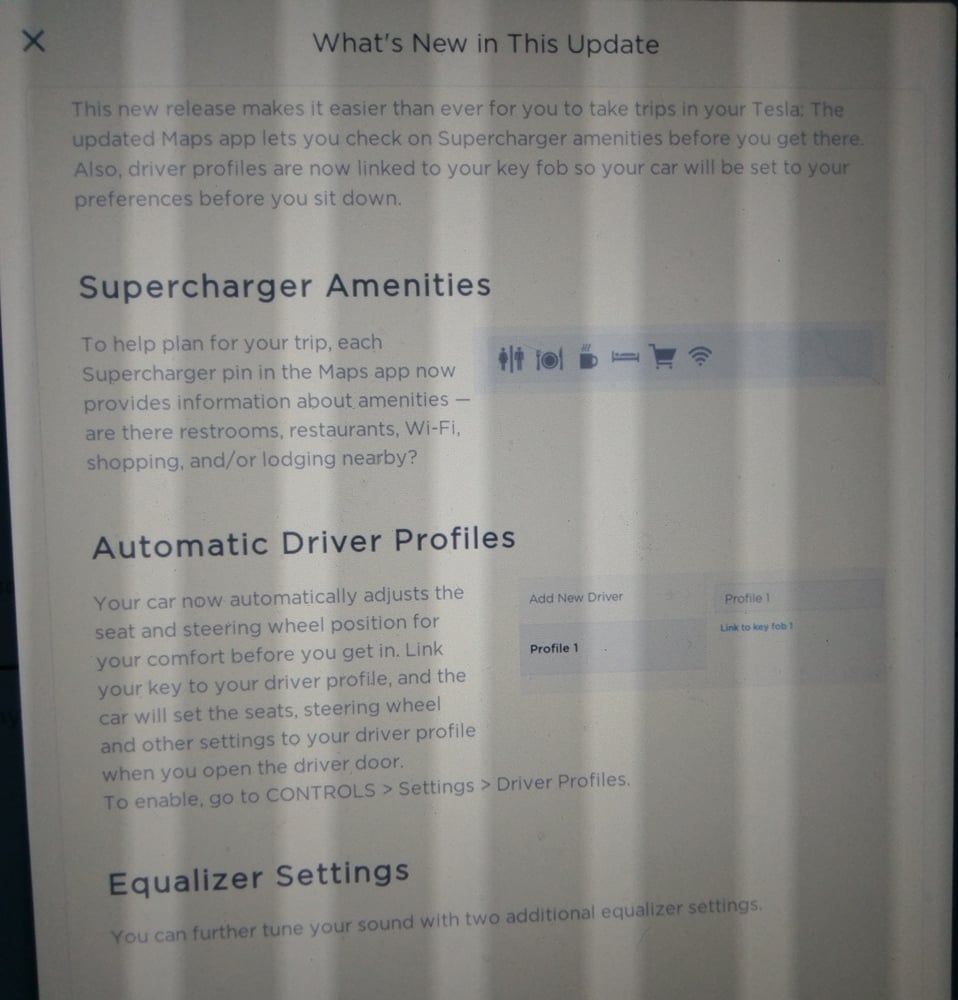
A photo of the release notes is below.
The functionality is implemented well. Great job, Tesla!
This really wouldn't be that difficult of a problem.
The software could be written to ignore a second fob if it detected one recently, and still detects that first one, so the first fob it detects would be the one it sets the seating position / driver profile for. If you and your spouse are approaching the car together, you simply have the driver approach first, or, if you forget to do that, or that is not convenient, you simply set the driver profile as you normally would, when you enter the car. The "two approaching fobs, with the wrong fob approaching first" is an edge case that leaves the users no worse off than they are now, where the fobs are not tied to driver profiles. For all the times only one fob would be approaching, plus the times with two fobs, where the driver would simply approach first, connecting a fob to a driver profile would work.
I'm not sure why Tesla hasn't given us this yet. It really doesn't seem like it should be that difficult. It would simplify things for those of us who literally can't fit into the seating position our spouses use, so have to reach awkwardly into the car to select our own profile before sitting down if our spouse has driven the car last and left their profile set.
This is actually a good example of a situation where a little money thrown at software development could save Tesla some money down the road. There are many Tesla households using exit profiles, where both drivers are moving the driver's seat far back and far forward (and possibly also adjusting the steering wheel) every time anyone exits and enters the vehicle. How much wear and tear is that causing that may result, eventually, in warranty replacements of parts? Even those not using an exit profile are probably moving seats more because of this than they otherwise might. My wife sets my profile when she leaves the car unless she is 100% certain she will be driving the car next. If she does drive the car next, that was two moves of completely wasted effort, that the software connecting fobs to profiles would make unnecessary.
It really seems like a no-brainer that it should be cheaper for Tesla to enhance the software and provide this functionality that many people want anyway than to replace seat parts under warranty.
BertL
Active Member
But does it... Firmware 8.0Many of us in this thread and other threads have been asking for Tesla to allow driver profiles to be tied to the key fobs. (Below is just one of my posts in this thread on that subject.) Well, Tesla listened! In version 8.2.50.114 of the firmware, Tesla gave us the ability to tie our fobs to driver profiles!
A photo of the release notes is below.
The functionality is implemented well. Great job, Tesla!
View attachment 207179
Andyw2100
Well-Known Member
fasteddie7
Active Member
I'd like an improved summon and AP 1.0 highway exit and merge. I'd like to see a route and home "record" feature to help add a little more autonomy on ver 1.0 hardware by programming a route or home / garage layout by driving it a few times then the system could start remembering and autopilot would follow the route / summon pattern.
Andyw2100
Well-Known Member
I just sent the following email message to [email protected]
--
Dear Sirs and Madams,
I received the firmware update 8.2.50.114 this morning, and was thrilled to see that our key fobs may now be connected to our driver profiles. This has been long-awaited functionality, and Tesla implemented this new functionality very well. Great job!
I did want to share a suggestion on how this new functionality could be made even better and even more useful for many Tesla drivers.
Many of us use an “Exit” profile, to move our seats back and our steering wheels up, so that we may exit and enter the vehicle more easily. With the new functionality, if we select the “Exit” profile just before we get out of the vehicle we’ll be able to exit the vehicle easily, but when we come back and open the driver’s door, the steering wheel and seat will immediately move to our set driving position. (We could tie the “Exit” profile to the fob, but then we would have to select our individual profile every time once we are seated in the vehicle.) So the improvement I would like to suggest is add the option of a “delay” in the profile settings. The delay could be user-definable, with options of 15 seconds, 30 seconds, 45 seconds, and 60 seconds. If a delay is enabled, the adjustments made when the door is opened would be delayed by the set number of delay seconds. This would provide drivers time to get into the vehicle comfortably, with the “Exit” profile settings still in place, followed by the adjustments into their individual profile’s driving positions.
Again—the current implementation is excellent. My suggestion, if taken, would make it almost perfect!
Thanks in advance for considering my request.
Sincerely,
--
--
Dear Sirs and Madams,
I received the firmware update 8.2.50.114 this morning, and was thrilled to see that our key fobs may now be connected to our driver profiles. This has been long-awaited functionality, and Tesla implemented this new functionality very well. Great job!
I did want to share a suggestion on how this new functionality could be made even better and even more useful for many Tesla drivers.
Many of us use an “Exit” profile, to move our seats back and our steering wheels up, so that we may exit and enter the vehicle more easily. With the new functionality, if we select the “Exit” profile just before we get out of the vehicle we’ll be able to exit the vehicle easily, but when we come back and open the driver’s door, the steering wheel and seat will immediately move to our set driving position. (We could tie the “Exit” profile to the fob, but then we would have to select our individual profile every time once we are seated in the vehicle.) So the improvement I would like to suggest is add the option of a “delay” in the profile settings. The delay could be user-definable, with options of 15 seconds, 30 seconds, 45 seconds, and 60 seconds. If a delay is enabled, the adjustments made when the door is opened would be delayed by the set number of delay seconds. This would provide drivers time to get into the vehicle comfortably, with the “Exit” profile settings still in place, followed by the adjustments into their individual profile’s driving positions.
Again—the current implementation is excellent. My suggestion, if taken, would make it almost perfect!
Thanks in advance for considering my request.
Sincerely,
--
sgmorton
Member
things I'd like after one week with the car.
- disable the voice directions on the nav but leave the chimes
- voice commands to set temperature
- voice command for OK Google then render results to the browser or allow google assistant to verbally respond
- when you are in park and the driver door opens retract the steering wheel for easier exit
- multipoint nav like A Better Routeplanner
- option to leave the footwell lights on dimmed if possible
- some kind of dash widget or message that shows me when I am approaching the event horizon where I cannot get home or to a supercharger
- better contacts display for calls
- leave the volume where I left it when I got out of the car and stop turning it back to 5
- separate volumes for the different sources.(switching from media to FM can be pretty jarring)
- dockable windows for each app much like Visual Studio docking. (I would dock the music and nav in smaller windows and leave the backup cam running larger.)
Scott-P
Member
Or a finger on your left handVoice command to change Audio source (e.g., "Audio to USB" or "Audio to XM").
Scott-P
Member
I have 4 of those...Or a finger on your left hand
It's the taking my eyes off the idiot in front of me who wants to kill me and destroy my car that's at issue... ;-)
Dave Davies
Member
Jay L.
Member
Model S Feature Request - Option to keep the screen's top option bar visible (no tap to make visible). For me, the lost real estate at the top of the screen is not needed and I feel that taking my eyes off the road an extra couple of seconds to revive the top option bar is less safe.
Jay L.
Member
Model S Feature Request - Option to add configuration buttons to the top menu bar. Some configuration options and perhaps future apps should be made enabled to allow them to be put on the top menu bars so that more of the drivers attention can be used to drive the car. Touch activating the top menu bar and popping up the configuration menu is very detrimental to safe driving. My aging eyes are just on the edge of needing/not needing reading glasses to read text on the LCD screen. Putting text or colored icon in a consistent place would greatly help me.
fasteddie7
Active Member
A better app experience would be awesome. I would love to be able to turn on the heated windshield wipers and seats from the app also. I sure wouldn't mind better voice controls for temperature and weather either.
Jay L.
Member
Model S Feature Request - Always visible speed bump button option that allows a one touch option to raise the car's air suspension to highest position. When I turn off a busy road onto a steep driveway, it is unreasonable for me to stop the car, select three menu options and and wait for the car to raise. On exiting the dangerous dirve the same button should return the air suspension to it's prior height.
Jay L.
Member
Model S Feature Request - Improve the Music Interface.
1. After you add a new Slacker station, the car returns to the previously playing station for a second or two and then plays the new selection. The returning one second of music is now perceived as noise and it leads me to believe my Slacker radio station request wasn't accepted so I take my eyes of the road to read what they system posted. Bad UI.
2. Bigger fonts, bigger album art. Without wearing my reading glasses my eyes with difficulty can read groups listed in my favorite Slacker music groups. For me, a 20% increase in size would make a big difference. Music selections tend to be my overwhelming most popular item and setting the radio station shouldn't require putting on glasses. Other items NBD.
3. If you mistakenly add a duplicate favorite radio station, the system adds it to the music favorites list producing a duplicate. When I got home one night I put on my glasses and found out I had three "Moody Blues" radio stations.
1. After you add a new Slacker station, the car returns to the previously playing station for a second or two and then plays the new selection. The returning one second of music is now perceived as noise and it leads me to believe my Slacker radio station request wasn't accepted so I take my eyes of the road to read what they system posted. Bad UI.
2. Bigger fonts, bigger album art. Without wearing my reading glasses my eyes with difficulty can read groups listed in my favorite Slacker music groups. For me, a 20% increase in size would make a big difference. Music selections tend to be my overwhelming most popular item and setting the radio station shouldn't require putting on glasses. Other items NBD.
3. If you mistakenly add a duplicate favorite radio station, the system adds it to the music favorites list producing a duplicate. When I got home one night I put on my glasses and found out I had three "Moody Blues" radio stations.
Similar threads
- Replies
- 7
- Views
- 311
- Replies
- 6
- Views
- 275
- Replies
- 111
- Views
- 11K


