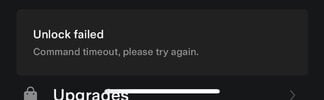This happened once before and is happening again on my new model Y, I am unable to connect to my Tesla remotely through the app to access controls and live view. Both my phone and vehicle are connected to cellular. I tried on different devices as well both connected on wifi or cellular. Anyone else experiencing the same or know a fix.
Edit: Seems like the car doesn’t want to wake up after going into deep sleep no matter how long I wait on the app.
Edit: Seems like the car doesn’t want to wake up after going into deep sleep no matter how long I wait on the app.
Last edited: