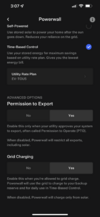swedge
Member
Today the Export (solar/everthing) option appeared on my app, so it is time to see what it does.
Of course, it did something unexpected. As usual, it sat at 100% state of charge (SOC) till 3pm when partial peak starts. Normaly, it then takes over the house load, letting full solar export at partial peak rate. But in Export Everything, it did not, instead just sat there at 100%. OK, it is saving it's charge for the upcoming higher peak price.
Peak period started at 4pm, while solar was still producing. I expected the PW to just add it's 3.3 kW to the solar export, but that is not what it did. Instead it discharged at a rate which made the total grid export 3.5 kW or so. As solar ramped down, discharge ramped up. Likewise, consumption changes resulted in matching discharge changes.
Later on, when solar had faded down to .1kW, PW is discharging ar 4.4kW, 1.4 for the house, and 3.2 for export. So it still seems to be adjusting it's discharge to keep the total grid export around 3kW. That is interesting, because my solar sometimes exports close to 5kW.
I'm not sure what optimum behavior would be, and am only starting to learn what PW's programed behavior is.
SW
Of course, it did something unexpected. As usual, it sat at 100% state of charge (SOC) till 3pm when partial peak starts. Normaly, it then takes over the house load, letting full solar export at partial peak rate. But in Export Everything, it did not, instead just sat there at 100%. OK, it is saving it's charge for the upcoming higher peak price.
Peak period started at 4pm, while solar was still producing. I expected the PW to just add it's 3.3 kW to the solar export, but that is not what it did. Instead it discharged at a rate which made the total grid export 3.5 kW or so. As solar ramped down, discharge ramped up. Likewise, consumption changes resulted in matching discharge changes.
Later on, when solar had faded down to .1kW, PW is discharging ar 4.4kW, 1.4 for the house, and 3.2 for export. So it still seems to be adjusting it's discharge to keep the total grid export around 3kW. That is interesting, because my solar sometimes exports close to 5kW.
I'm not sure what optimum behavior would be, and am only starting to learn what PW's programed behavior is.
SW