how does it work if two phone keys are active? for example, my wife and i each have our phones set up as a key...how does the car know which one of us is the driver? or does it just guess (in other words there's no real advantage to even bothering to set it up)?
Welcome to Tesla Motors Club
Discuss Tesla's Model S, Model 3, Model X, Model Y, Cybertruck, Roadster and More.
Register
Install the app
How to install the app on iOS
You can install our site as a web app on your iOS device by utilizing the Add to Home Screen feature in Safari. Please see this thread for more details on this.
Note: This feature may not be available in some browsers.
-
Want to remove ads? Register an account and login to see fewer ads, and become a Supporting Member to remove almost all ads.
You are using an out of date browser. It may not display this or other websites correctly.
You should upgrade or use an alternative browser.
You should upgrade or use an alternative browser.
phone keys associated with driver profiles
- Thread starter crackers8199
- Start date
terrywhite
Member
By whichever key connects first. When the door is opened the seat moves accordingly.
in other words not worth setting up...that's what i figured.
davewill
Active Member
The release notes said it would detect which phone was near the driver's door, but I haven't tested that.how does it work if two phone keys are active? for example, my wife and i each have our phones set up as a key...how does the car know which one of us is the driver? or does it just guess (in other words there's no real advantage to even bothering to set it up)?
The release notes said it would detect which phone was near the driver's door, but I haven't tested that.
yeah i know, but the release notes have said a lot of things that don't actually work in practice...
darth_vad3r
Well-Known Sith
yeah i know, but the release notes have said a lot of things that don't actually work in practice...
There are multiple Bluetooth receivers around the car. I think at least 2, if not 3 or more. If you are a foot away from the driver’s side door it may not let you open the door, but if you are farther away, but on the other side of the car next to the passenger side door it lets you open the passenger door. It seems to let me open the trunk just fine as well.
Given this evidence, I think they can determine which key was near the driver side door when the driver’s side door was opened.
darth_vad3r
Well-Known Sith
By whichever key connects first. When the door is opened the seat moves accordingly.
Did you test this?
Same situation with my wife and I, but it always seems to work correctly. My guess is that the sensor may be located on the driver side? thus a higher likelihood in picking up my signal rather than hers when we are entering the car. Otherwise i'm really not sure.how does it work if two phone keys are active? for example, my wife and i each have our phones set up as a key...how does the car know which one of us is the driver? or does it just guess (in other words there's no real advantage to even bothering to set it up)?
darth_vad3r
Well-Known Sith
Same situation with my wife and I, but it always seems to work correctly. My guess is that the sensor may be located on the driver side? thus a higher likelihood in picking up my signal rather than hers when we are entering the car. Otherwise i'm really not sure.
There’s multiple sensors and they can use relative strength to try and triangulate where the device is.
darth_vad3r
Well-Known Sith
Re: multiple sensors, looks like there are four.
Stumbled on this in the manual. “Declarations of Conformity” lists the FCC certification for 4 passive entry devices. It shows that there are 4 Bluetooth passive entry receivers (2.4 GHz), 2 with combined NFC (13.56 MHz).
So triangulation, or at least “driver” vs “passenger”, appears doable using relative signal strength.
The other thing this is useful for is where to wave your phone around if it doesn’t passively unlock the first try — right by where you tap the card below the B pillar camera
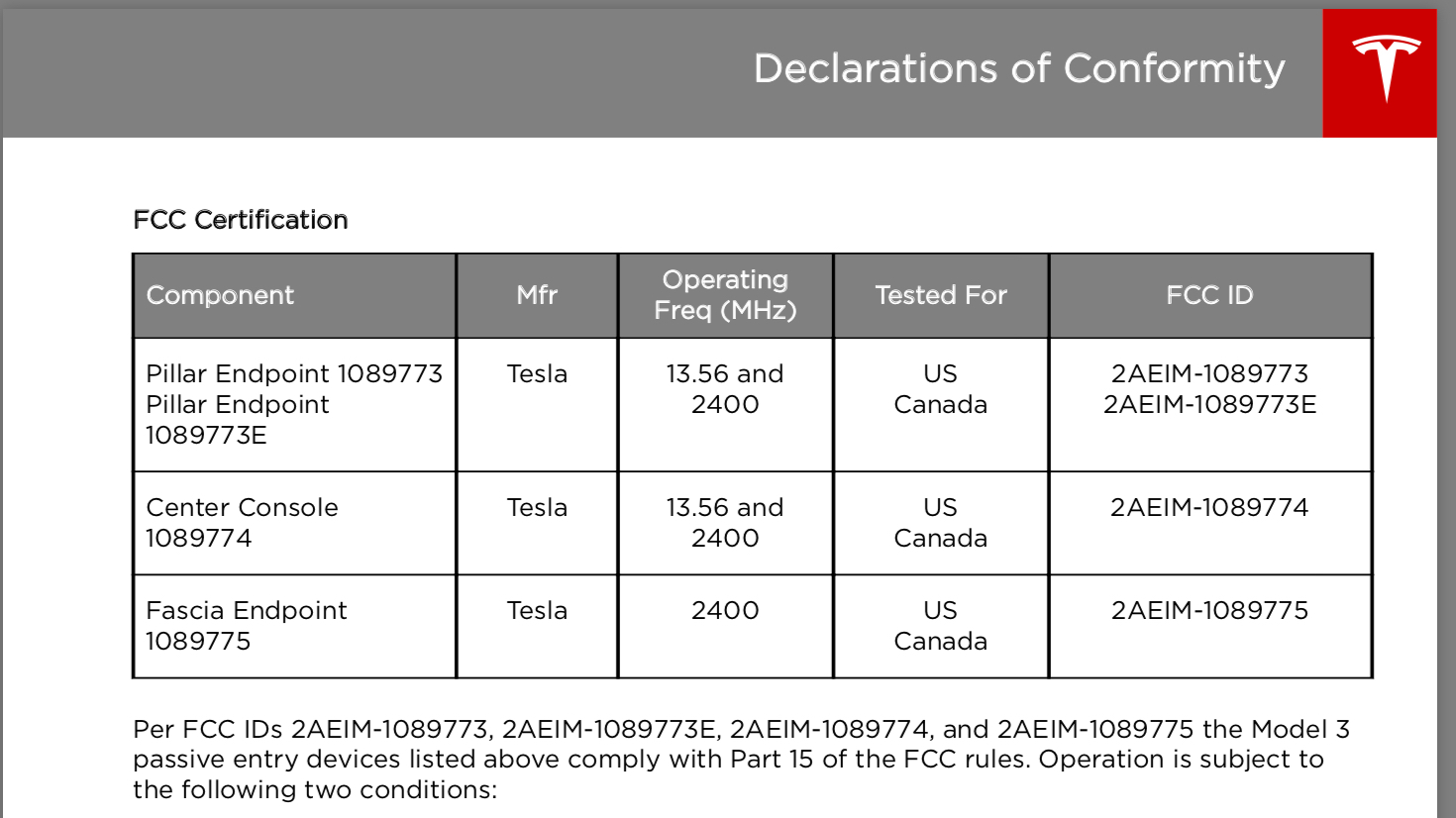
Stumbled on this in the manual. “Declarations of Conformity” lists the FCC certification for 4 passive entry devices. It shows that there are 4 Bluetooth passive entry receivers (2.4 GHz), 2 with combined NFC (13.56 MHz).
- Driver B pillar - combined BT + NFC
- Passenger B pillar - BT
- Center console - BT + NFC
- “Fascia” - BT
So triangulation, or at least “driver” vs “passenger”, appears doable using relative signal strength.
The other thing this is useful for is where to wave your phone around if it doesn’t passively unlock the first try — right by where you tap the card below the B pillar camera
davewill
Active Member
Well, it didn't work all that well for me yesterday. My wife drove the car. She always selects her profile manually because she can barely reach the brake pedal with the seat back, and she finds that buckling the seat belt before choosing her profile causes the belt to become too tight... which causes an hilarious feedback scenario where the belt gets too tight, so she undoes the belt, which makes the seat go back to the easy entry position. Easier to select her profile manually first. That's all fine, but when I got in to drive both of us later, it failed to recognize that my phone was closer to the driver's door and instead auto-selected her profile, which I had to quickly cancel lest it crush me to death.
I'll give it some more time, but if it doesn't work better than that, I may have to disable the feature.
I'll give it some more time, but if it doesn't work better than that, I may have to disable the feature.
That's all fine, but when I got in to drive both of us later, it failed to recognize that my phone was closer to the driver's door and instead auto-selected her profile, which I had to quickly cancel lest it crush me to death.
this is the exact reason why i asked this question to begin with. i can't have it thinking she's driving when we're both in the car, or it's going to push me up against the steering wheel since she's a foot shorter than me. with manual select, it's easy because we just have easy entry turned on for her profile...so whenever she exits the car, the seat goes all the way back.
rickdogg82
Member
If you both ever drive the car solo it is worth it for that reason alone.
In my case we're both my wife and I have a phone key, the person who reaches the car first connects. So in practice if you approach the car from the driver's door the driver's key will connect but if you approached the car from the passenger side the passenger will reach thar door first and that key will connect. It seems unrelated to connecting on the driver's side which should probably be the case.
In my case we're both my wife and I have a phone key, the person who reaches the car first connects. So in practice if you approach the car from the driver's door the driver's key will connect but if you approached the car from the passenger side the passenger will reach thar door first and that key will connect. It seems unrelated to connecting on the driver's side which should probably be the case.
darth_vad3r
Well-Known Sith
Is downloading the Tesla app on the second phone the only way to allow access? I set up a profile with my friend's phone and I can connect to bluetooth and such inside the car. However, she can't unlock the car with her phone.
- The app can unlock the door with the lock icon
- The phone (with the app on it) can be a proximity key if you go into the car’s lock menu and add it as a key
Can anyone with a RHD car comment on the reliability of two phones, and getting the right driver profile? So far the car is always going to my wife's phone (and profile) when I'm driving. I wonder if there's half a chance that they forgot that the driver's on the other side!?
darth_vad3r
Well-Known Sith
Can anyone with a RHD car comment on the reliability of two phones, and getting the right driver profile? So far the car is always going to my wife's phone (and profile) when I'm driving. I wonder if there's half a chance that they forgot that the driver's on the other side!?
I posted a few posts up (#11) that there are blue-tooth antennas on both B-pillars as well as centre console. so it should be symmetrically effective (whether good or bad) for lhd and rhd
oh, that's not what you are on about ... you think they sense both, but decide it wrong? LOL. a bug like that is entirely possible.
davewill
Active Member
Well, I took a road trip with my wife and it seemed to me to pretty much pick the profile of the person who got to the car first. It went to her profile a number of times despite my phone entering and sitting in the driver's seat. The only reason I'm leaving the feature on is that it makes it easier for my wife when she drives the car solo, and I can deal with the mistaken profile when it occurs with us both in the car.
Numerous similar reports in the Australia thread. I'm tempted to swap our keys and profiles around to test. Of course it will be wrong when driving the car alone, but could isolate a possible bug!I posted a few posts up (#11) that there are blue-tooth antennas on both B-pillars as well as centre console. so it should be symmetrically effective (whether good or bad) for lhd and rhd
oh, that's not what you are on about ... you think they sense both, but decide it wrong? LOL. a bug like that is entirely possible.
Similar threads
- Replies
- 12
- Views
- 248
- Replies
- 3
- Views
- 380
- Replies
- 12
- Views
- 1K
- Replies
- 7
- Views
- 1K


