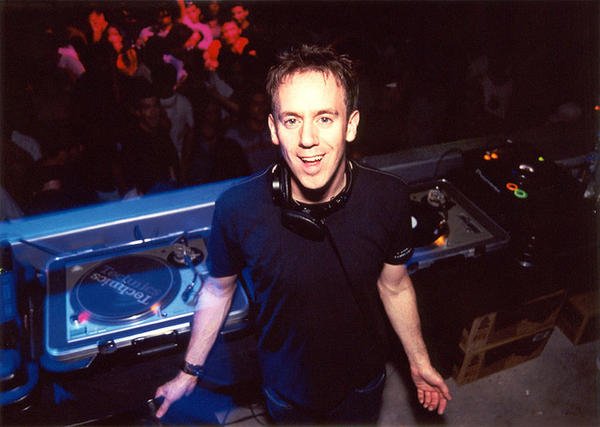When I pull up an entire album to play it seems like it would be handy to have option to play the entire album rather than having to select each track after previous track plays. As it is now I have to wait for each track to complete and then select another track from the album on screen. Anyone else want this capability?
-
Want to remove ads? Register an account and login to see fewer ads, and become a Supporting Member to remove almost all ads.
Play an Entire Album Option
- Thread starter RBrunson
- Start date