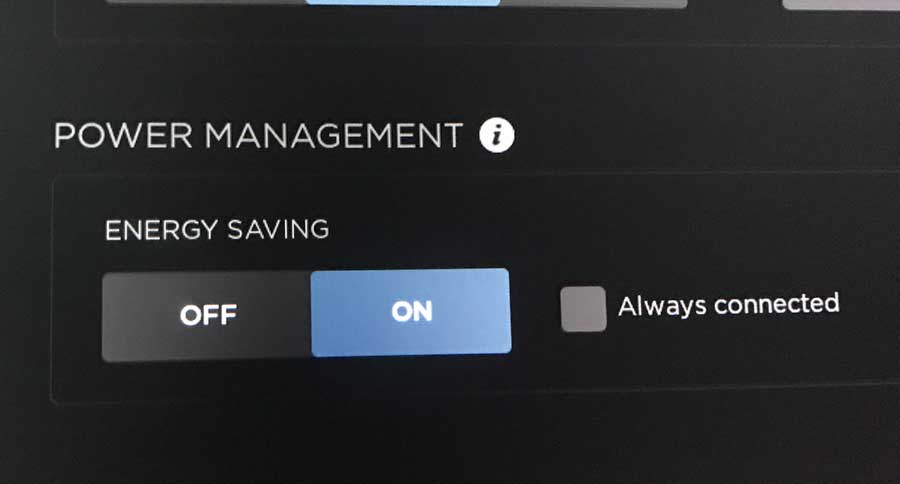I've turned on energy savings mode recently. However, it has effects I did not expect.
It seems to take a LONG time for the car to wake up. First the instrument cluster wakes up. A few minutes later the center screen has not woke up. I then try a reboot. A minute or so later it wakes. Yesterday when I went through this process I got a notice that my emergency breaking was disabled.
Have others had these types of issues with the energy savings mode? I have turned if off. The problems are too much for me to save a bit on my vampire drain.
It seems to take a LONG time for the car to wake up. First the instrument cluster wakes up. A few minutes later the center screen has not woke up. I then try a reboot. A minute or so later it wakes. Yesterday when I went through this process I got a notice that my emergency breaking was disabled.
Have others had these types of issues with the energy savings mode? I have turned if off. The problems are too much for me to save a bit on my vampire drain.