After careful observation of countless posts on battery degradation, and how concern about this can take away some of the joy of Tesla ownership...
Consider these three scenarios:
Scenario 1: Larry, whose 2020 MY AWD is doing terrible...
In 6000 miles, his battery range has plummeted. He's asked Tesla and they say nothing is wrong. What should he do? Clearly, his battery has a problem! See how he's dropped from 316 miles to 288 is just 7000 miles! He charges to 80% and has tried deep cycling, letting his car sleep, all of the suggestions. He's in the bottom 5% of TeslaFi.
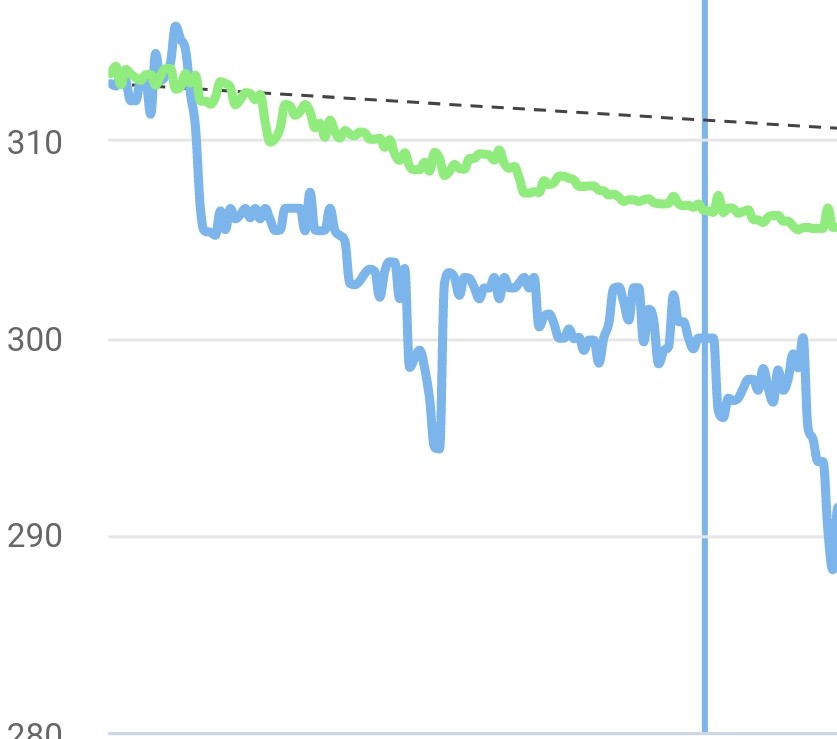
Scenario 2: Moe, whose 2020 MY AWD is the same age and model as Larry's, but has stayed below avarage for the past 15,000 miles. The good news is that there has been nearly no degradation for almost a year. Moe treats his battery about the same as Larry. When asked how he has had no degradation for 15k miles, Moe says he does nothing special. Charge to 80% daily, occasionally charge to 100% for trips, and try to let the car sleep at work.
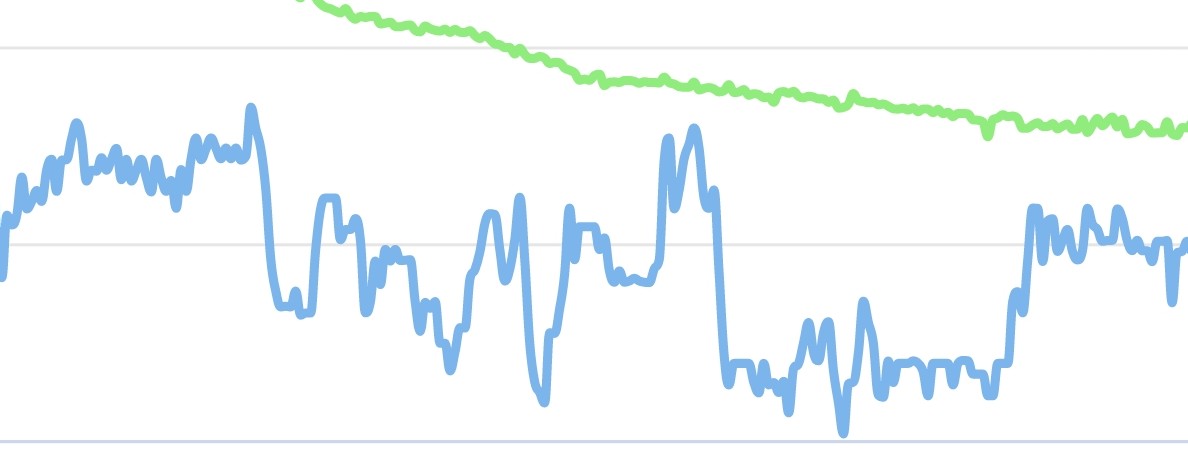
Scenario 3: Curly. It seems that Curly has found the magic steps for battery health. He is happy to report that for the last 10k miles, he has watched his MY climb from the bottom (dead last) car on TeslaFi to one of the top performers. His range climbed from a meager 285 to a strong 305! Many want to know what He did so they can get the same great results.
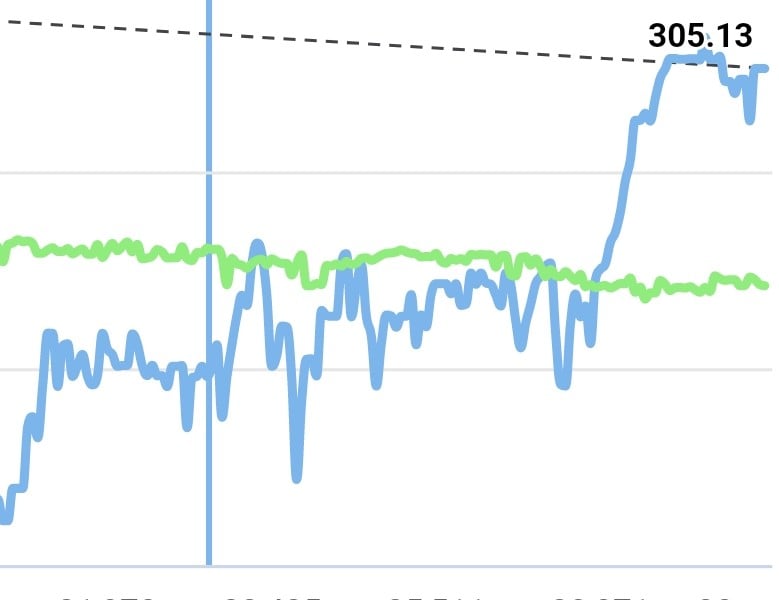
So, how can our three scenarios have such different results???
I posted this to help others avoid the stress of tracking and worrying about battery degradation. The difference on these three scenarios is just time. They are all from my car, with no difference between these other than time. The lesson here is that the BMS doesn't represent battery health well. The algorithm is wonky, so just ignore it and enjoy the car!
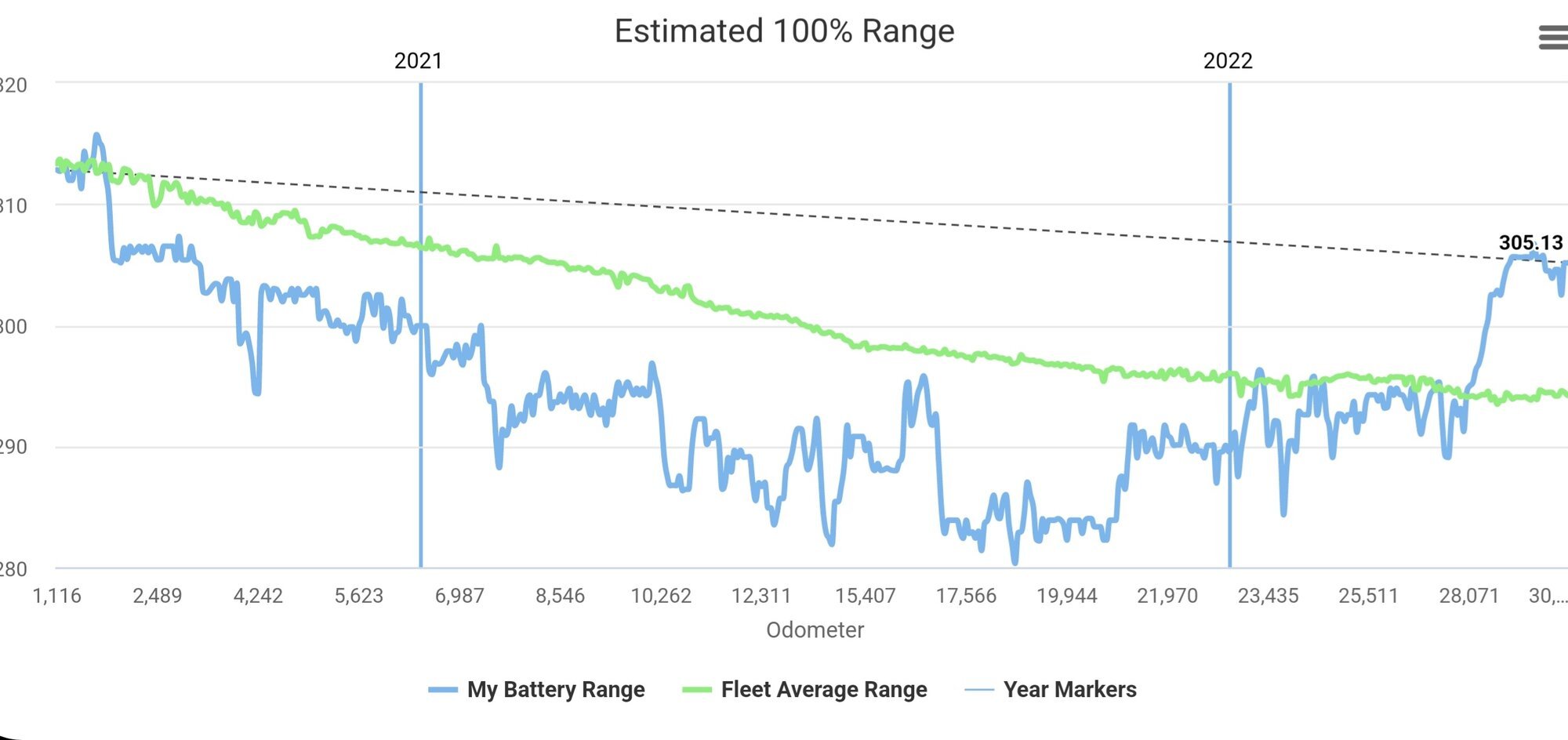
Consider these three scenarios:
Scenario 1: Larry, whose 2020 MY AWD is doing terrible...
In 6000 miles, his battery range has plummeted. He's asked Tesla and they say nothing is wrong. What should he do? Clearly, his battery has a problem! See how he's dropped from 316 miles to 288 is just 7000 miles! He charges to 80% and has tried deep cycling, letting his car sleep, all of the suggestions. He's in the bottom 5% of TeslaFi.
Scenario 2: Moe, whose 2020 MY AWD is the same age and model as Larry's, but has stayed below avarage for the past 15,000 miles. The good news is that there has been nearly no degradation for almost a year. Moe treats his battery about the same as Larry. When asked how he has had no degradation for 15k miles, Moe says he does nothing special. Charge to 80% daily, occasionally charge to 100% for trips, and try to let the car sleep at work.
Scenario 3: Curly. It seems that Curly has found the magic steps for battery health. He is happy to report that for the last 10k miles, he has watched his MY climb from the bottom (dead last) car on TeslaFi to one of the top performers. His range climbed from a meager 285 to a strong 305! Many want to know what He did so they can get the same great results.
So, how can our three scenarios have such different results???
I posted this to help others avoid the stress of tracking and worrying about battery degradation. The difference on these three scenarios is just time. They are all from my car, with no difference between these other than time. The lesson here is that the BMS doesn't represent battery health well. The algorithm is wonky, so just ignore it and enjoy the car!



