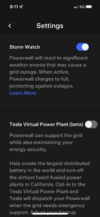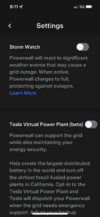Added in most recent app update. Tesla read my mind. Anyone have a screenshot of what the opt out notification looks like?
Really liking all the app functionality improvements for Tesla energy over the last 18 months.
Really liking all the app functionality improvements for Tesla energy over the last 18 months.