Currently I have a Tesla M3, a Tesla Wall Connector, 22 non-Tesla PV panels, and a Powerwall 2. On the Tesla App I get 3 separate screens - one of the car, swipe left to see the Home (TVs and Powerwall) and swipe left again to see the car and the garage with Wall Connector. I have attached these visuals. However I've also seen visuals taken from the App which combines the second (Home) and third (Wall Connector) screens. How do I get my app to show this?
Welcome to Tesla Motors Club
Discuss Tesla's Model S, Model 3, Model X, Model Y, Cybertruck, Roadster and More.
Register
Install the app
How to install the app on iOS
You can install our site as a web app on your iOS device by utilizing the Add to Home Screen feature in Safari. Please see this thread for more details on this.
Note: This feature may not be available in some browsers.
-
Want to remove ads? Register an account and login to see fewer ads, and become a Supporting Member to remove almost all ads.
You are using an out of date browser. It may not display this or other websites correctly.
You should upgrade or use an alternative browser.
You should upgrade or use an alternative browser.
Tesla App visuals
- Thread starter glospete
- Start date
jhn_
Member
Don’t know. But I did notice that the images with them combined have Powerwall 2+ instead of Powerwall 2. 
heavymetalm8r
Member
I have Tesla solar panels, a tesla vehicle, and I've just added my Wall Connector to the app (which prompted to create a new site). I too have to swipe from car, solar, wall connector. Maybe you do have to have a powerwall 2+ for the WC to be added to that view?
However I've also seen visuals taken from the App which combines the second (Home) and third (Wall Connector) screens. How do I get my app to show this?
The combined view is the Charge on Solar view, you'd have to have the feature enabled to see the view. This page has details about the availability of the feature:

Charge on Solar | Tesla Support
With Charge on Solar, your Tesla vehicle can charge using only excess solar energy produced by your solar system. Learn more about using the Tesla app to set Charge on Solar limits and more.
Note this part:
Charge on Solar is available to customers who own a Powerwall and a Tesla vehicle in the U.S. and Canada. We are working to make Charge on Solar available in more countries soon.
Last edited:
h2ofun
Active Member
I do not see any wall connector panel on my app? I have a car one, and 2 powerwall gateways panels.I have Tesla solar panels, a tesla vehicle, and I've just added my Wall Connector to the app (which prompted to create a new site). I too have to swipe from car, solar, wall connector. Maybe you do have to have a powerwall 2+ for the WC to be added to that view?
I do not see any wall connector panel on my app? I have a car one, and 2 powerwall gateways panels.
There's a new feature in the app to add a Wall Connector:
h2ofun
Active Member
Thanks. It is interesting it updated the fw. But, I am not seeing how to check if there is new fw in the app?There's a new feature in the app to add a Wall Connector:
I have 5 WC's, so I got 2 of them added so far.
Ah that makes sense. Here in the UK we do not have Drive on Solar yet so that’s why I am now using Charge HQ, which as far as I can see, does a similar job. So now I can let the app decide when to use excess solar to charge my car by adjusting the amperage. A great app for those of us without Drive on Solar in our regions.The combined view is the Charge on Solar view, you'd have to have the feature enabled to see the view. This page has details about the availability of the feature:

Charge on Solar | Tesla Support
With Charge on Solar, your Tesla vehicle can charge using only excess solar energy produced by your solar system. Learn more about using the Tesla app to set Charge on Solar limits and more.www.tesla.com
Note this part:
Thanks for clarifying about the Tesla App visuals.
Carbonfiber
Member
I currently have Tesla solar and just installed the wall connector. I’ve seen pictures on where the solar and wall connector are displayed together on the same page through the app(picture). Right now I am having to swipe back and forth between the two.
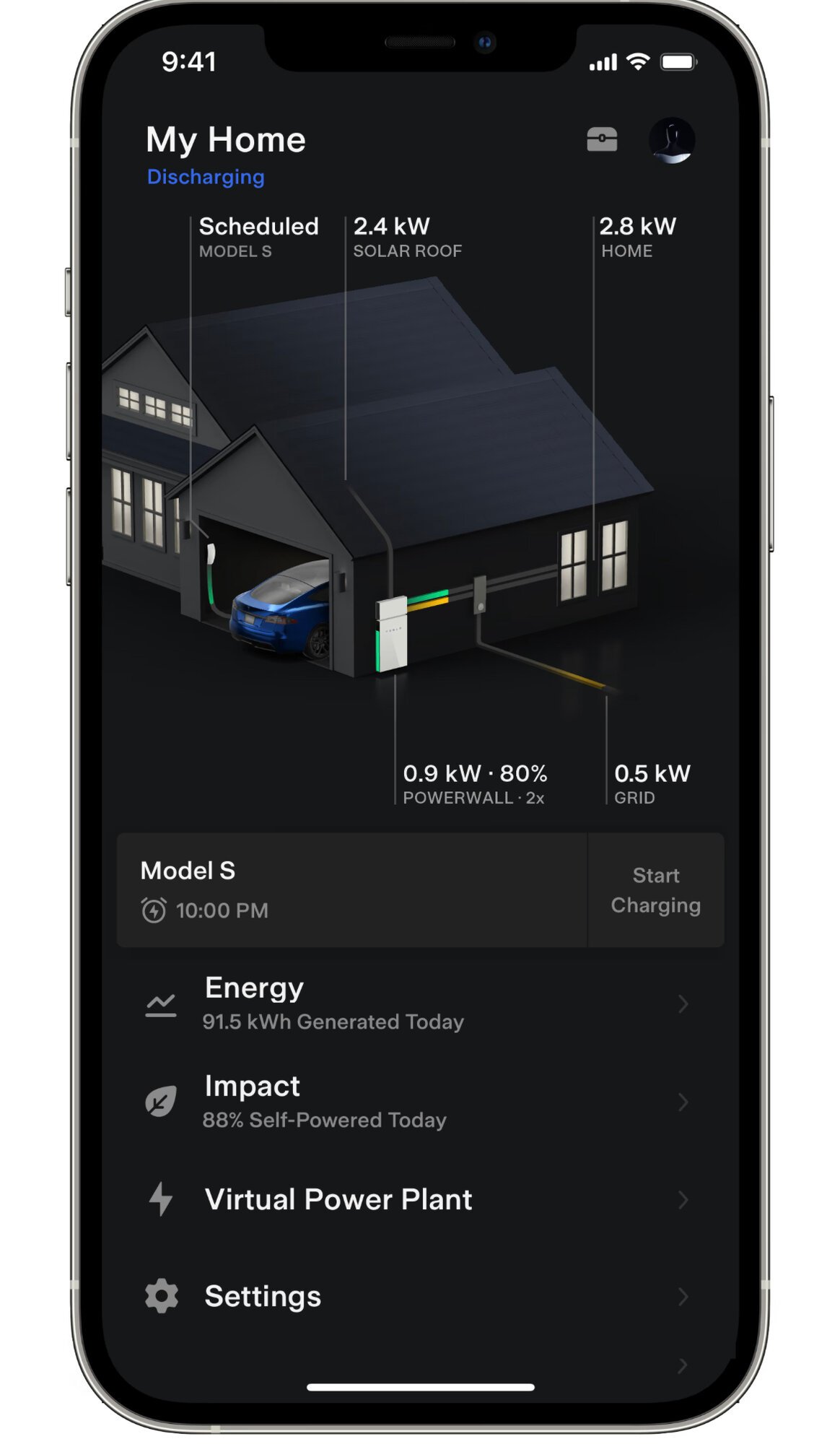
heavymetalm8r
Member
Confirmed by a support rep today and see post #4 above that you have to have a Powerwall for this view to show. They probably should have noted that on the website where they talk about single view. It's not obvious.I currently have Tesla solar and just installed the wall connector. I’ve seen pictures on where the solar and wall connector are displayed together on the same page through the app(picture). Right now I am having to swipe back and forth between the two. View attachment 976614
lodar
Member
And for folks with 2 Wall Connectors, a new house diagram with a 2 Tesla garage!
Now, they just need to support showing my 3 Wall Connectors!
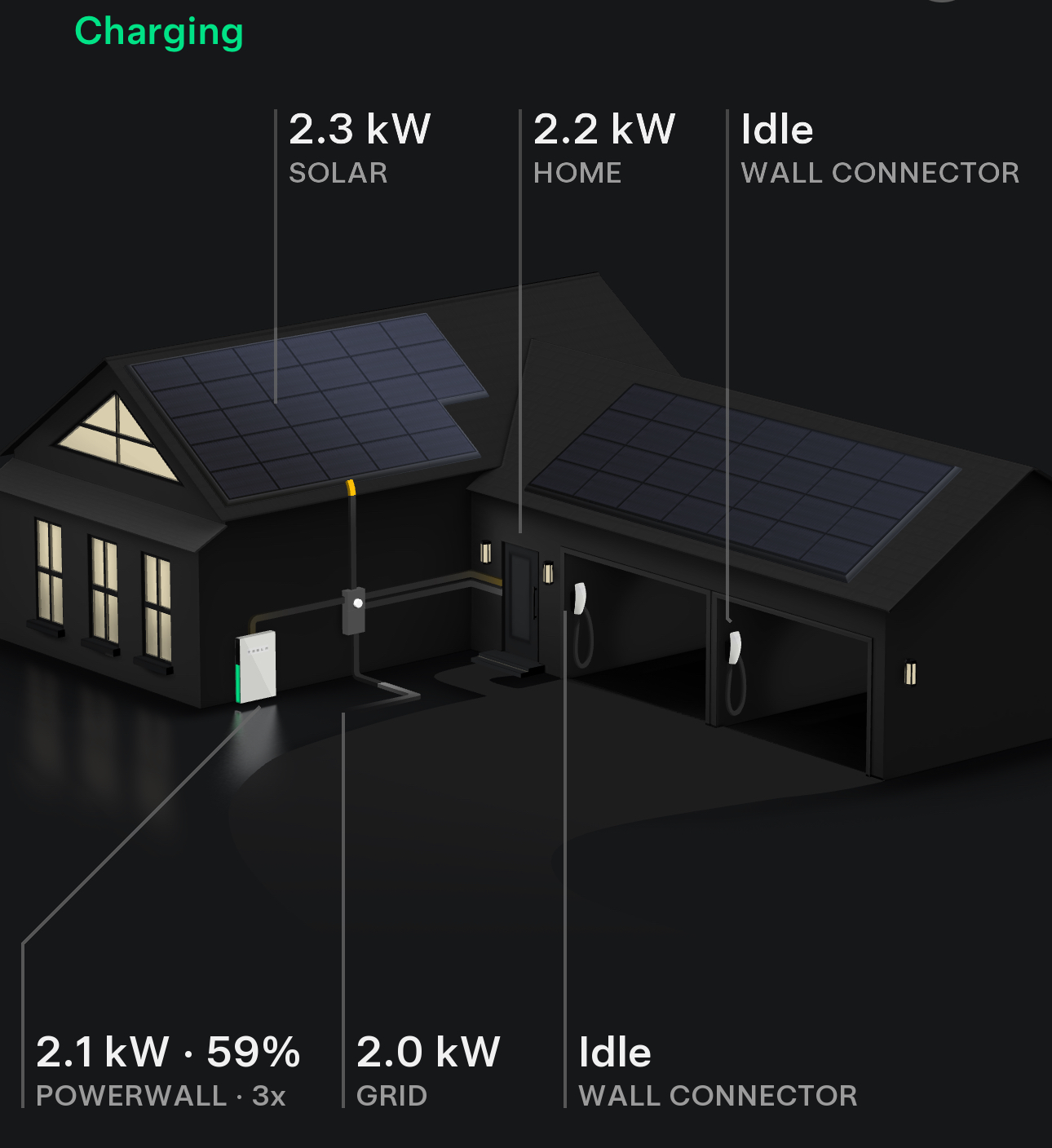
Now, they just need to support showing my 3 Wall Connectors!
h2ofun
Active Member
How about my 5 wall connectorsAnd for folks with 2 Wall Connectors, a new house diagram with a 2 Tesla garage!
Now, they just need to support showing my 3 Wall Connectors!
View attachment 1000007
I have the opposite problem. I have the single view but still want the separate HPWC screen.Confirmed by a support rep today and see post #4 above that you have to have a Powerwall for this view to show. They probably should have noted that on the website where they talk about single view. It's not obvious.
I have a Model 3, a Powerwall Plus, and a HPWC. When I first got the Powerwall Plus setup, I still had three pages: the car page, the powerwall page, and the HPWC page. Now that I enabled Charge on Solar, I have two pages. That's great when I'm using the Powerwall, but now I can no longer access the HPWC configuration page -- the page where you can see the charge history and modify settings of the Wall Connector. How do I get that page back?
I tried re-adding the HPWC as a product in the app, but each time it just says it's already registered.
Koolio46
Member
And for folks with 2 Wall Connectors, a new house diagram with a 2 Tesla garage!
Now, they just need to support showing my 3 Wall Connectors!
View attachment 1000007
Does this combined view automatically appear after enabling Charge on Solar?
In my situation, I had the page showing my two Wall Connectors. Then, I just got Tesla Solar and Powerwall 3 installed and commissioned today. But, I still have my home split into 2 pages: 1 with the Wall Connectors and 1 with the Solar / Powerwall view. I'd like to combine them. Hoping it combines when I enable Charge on Solar?
lodar
Member
The combined view appeared automatically. I don’t recall if there was any need to pair the wall connectors with the Powerwalls.Does this combined view automatically appear after enabling Charge on Solar?
In my situation, I had the page showing my two Wall Connectors. Then, I just got Tesla Solar and Powerwall 3 installed and commissioned today. But, I still have my home split into 2 pages: 1 with the Wall Connectors and 1 with the Solar / Powerwall view. I'd like to combine them. Hoping it combines when I enable Charge on Solar?
Somehow Tesla needs to know that the Powerwall and Wall Connectors are at the same house.
You can try messing with the settings. The Powerwall Settings page has a WiFi menu where I can see the Wall Connectors along with the Powerwall. There are instructions to hold the button on the cable for 5 seconds and then press the Connect button.
It was definitely before I was eligible for Charge on Solar because I had 1st Gen Teslas at the time.
Matt-FL
Member
I'm amazed that your roof is still charging at 9:41pm... I'm assuming that is 9:41pm as you generated 91.5kWh today, that would be amazing for 9:41am.I currently have Tesla solar and just installed the wall connector. I’ve seen pictures on where the solar and wall connector are displayed together on the same page through the app(picture). Right now I am having to swipe back and forth between the two. View attachment 976614
Koolio46
Member
Hmm, I'm wondering if it's how my solar system was added. During the commissioning process, the Tesla Energy guy that was commissioning my Powerwall was doing it via his phone (via the Tesla One app). At one point, his app showed a QR code and he said I could scan it to add the Powerwall / Solar system but it wasn't necessary because it will be added to my account when he finishes the step by step process in the app. So, I didn't scan the code and after a few minutes, my solar / powerwall system appeared in my account...as a 2nd 'Home'.The combined view appeared automatically. I don’t recall if there was any need to pair the wall connectors with the Powerwalls.
Somehow Tesla needs to know that the Powerwall and Wall Connectors are at the same house.
You can try messing with the settings. The Powerwall Settings page has a WiFi menu where I can see the Wall Connectors along with the Powerwall. There are instructions to hold the button on the cable for 5 seconds and then press the Connect button.
It was definitely before I was eligible for Charge on Solar because I had 1st Gen Teslas at the time.
It seems like the only way to get these Homes merged is to contact Tesla support...ugh.
If anyone else has gotten 2 homes merged, please chime in with how you got it done
Koolio46
Member
Ok, I solved it! Here's how to merge two "homes" (or "sites" as Tesla refers to them). I had to initiate a chat support with the Wall Connector team. The support person then removed my 2 wall connectors from their site. Then, I went through the Add Product flow to re-add them (by scanning each WC's QR code). When doing this, it gives me the option to add them to my existing Home (the one with solar / powerwall).
After doing this, my Home shows solar and wall connectors / garages in one graphic.
Hope this helps others!
After doing this, my Home shows solar and wall connectors / garages in one graphic.
Hope this helps others!
When you do this, do you not lose the ability to manage the wall connector separately? There's are some menus on that separate connector page I used to have that would let me change HPWC settings like Wifi or power sharing.Ok, I solved it! Here's how to merge two "homes" (or "sites" as Tesla refers to them). I had to initiate a chat support with the Wall Connector team. The support person then removed my 2 wall connectors from their site. Then, I went through the Add Product flow to re-add them (by scanning each WC's QR code). When doing this, it gives me the option to add them to my existing Home (the one with solar / powerwall).
After doing this, my Home shows solar and wall connectors / garages in one graphic.
Hope this helps others!
Similar threads
- Replies
- 2
- Views
- 211
- Replies
- 4
- Views
- 329
- Replies
- 6
- Views
- 566
- Replies
- 1
- Views
- 883







