Welcome to Tesla Motors Club
Discuss Tesla's Model S, Model 3, Model X, Model Y, Cybertruck, Roadster and More.
Register
Install the app
How to install the app on iOS
You can install our site as a web app on your iOS device by utilizing the Add to Home Screen feature in Safari. Please see this thread for more details on this.
Note: This feature may not be available in some browsers.
-
Want to remove ads? Register an account and login to see fewer ads, and become a Supporting Member to remove almost all ads.
You are using an out of date browser. It may not display this or other websites correctly.
You should upgrade or use an alternative browser.
You should upgrade or use an alternative browser.
I upgraded to the new Teslamate version (1.20) yesterday and am seeing the following minor error on the Overview screen. Anybody else seeing this?
View attachment 595541
Was that a custom dash @Stach ? - I had that on a custom one where something has changed in the backend, had to update that block to be this:
Code:
select $__time(date), convert_km(odometer::numeric, '$length_unit') as "odometer_$length_unit"
from positions
where car_id = $car_id
order by date desc
limit 1;::numeric seems to be what's needed to make it work
I updated to 1.20.0 yesterday, there were no issues on the stock dashboards. I was putting off writing any custom dashboards until the new panel types in Grafana 7 were released. I had a quick play last night but unsure where some of the functions come from, and can't find a documented list of them.
e.g. convert_km - I thought this might be a stored procedure in the Postgres database since it is embedded in the SQL statement, however I can't seem to find the source of it. @DaveW do you have any experience of these procedures?
e.g. convert_km - I thought this might be a stored procedure in the Postgres database since it is embedded in the SQL statement, however I can't seem to find the source of it. @DaveW do you have any experience of these procedures?
I updated to 1.20.0 yesterday, there were no issues on the stock dashboards. I was putting off writing any custom dashboards until the new panel types in Grafana 7 were released. I had a quick play last night but unsure where some of the functions come from, and can't find a documented list of them.
e.g. convert_km - I thought this might be a stored procedure in the Postgres database since it is embedded in the SQL statement, however I can't seem to find the source of it. @DaveW do you have any experience of these procedures?
I've only made one proper custom dash and most of the data is just borrowed from the other dashboards apart from some custom calculations done using variables, but that is down to my 0 SQL knowledge, probably better / easier ways of doing it when you know what you are doing
I've only made one proper custom dash and most of the data is just borrowed from the other dashboards apart from some custom calculations done using variables, but that is down to my 0 SQL knowledge, probably better / easier ways of doing it when you know what you are doing
Haha, thats not a problem, sometimes it is best not to know
If anybody needs any help with TeslaMate on a Synology NAS, then give me a shout.
Stach
Member
Was that a custom dash
No, I haven't customized anything, so stock Overview dashboard. It seems it doesn't know how to convert from km to miles.
Hi @DaveW I've just installed teslamate on a Raspberry Pi 4 using your guide on your site. Thanks!!!
I was previously running it on Vultr and would like to transfer my data. What would you recommend the easiest way to do it would be. (For a not advanced user)
Excellent
Assuming you didn't have the automated backups to Google Drive running (suggest doing this to your Pi
*Adam
Member
Finally managed to resolve the import error.
- Deleted almost all of the data from the existing tables
- Changed the data type from `smallint` to `integer` in a few tables
- Re-ran the import
I now have all my TeslaFi data imported, next to focus on the front end.
Although I can see the benefits of using TeslaMate over TeslaFi the setup does feel a bit like a busman's holiday. If TeslaFi could update their UI and if the uncertainty over their rights to use the API were resolved, I'd be inclined to stick with them.
I'm getting stuck on importing Teslifi data. Hoping you could help?
The error you had is the one sticking point for me.
Code:
{%DBConnection.EncodeError{ message: "Postgrex expected an integer in -32768..32767, got 40507....Do you recall which columns in tables you had to alter?
IIRC it imported successfully after running:I'm getting stuck on importing Teslifi data. Hoping you could help?
The error you had is the one sticking point for me.
Code:{%DBConnection.EncodeError{ message: "Postgrex expected an integer in -32768..32767, got 40507....
Do you recall which columns in tables you had to alter?
Code:
ALTER TABLE cars ALTER COLUMN id TYPE integer;A huge thanks to @DaveW for taking time out of your day to help me get my Teslamate data transferred and getting it running on the Pi.
My pleasure David, glad we got it sorted. More enjoyable than most zoom meetings!
MMcKay
Member
Updates Dashboard Issue,
Hi everyone my Model 3 just updated to 2020.40.3 last night and in Tesla Mate for some reason it shows I have had 9 charges on this new version. I looked in the DB and don't see anything apparently wrong, here are some print screens. Any idea how to fix it?
Grafana Dashboard:
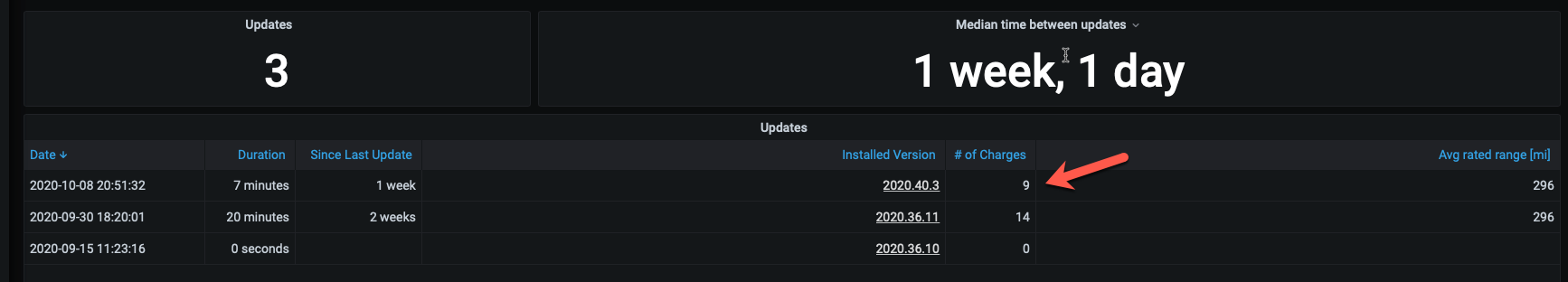
Updates Table in TeslaMate DB, shows the update was between 09-OCT 00:51 and 00:58
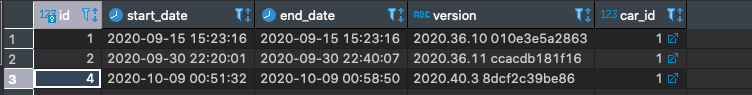
Charge Processes in TeslaMate DB, wondering how it thinks I have 9 on the current version
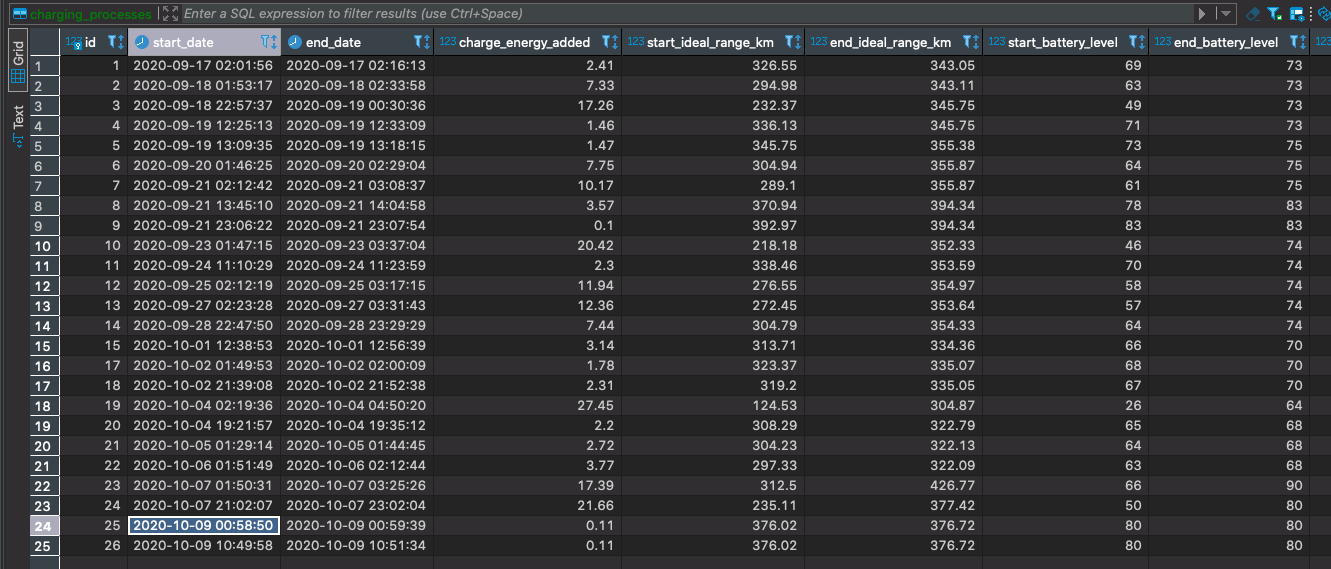
Hi everyone my Model 3 just updated to 2020.40.3 last night and in Tesla Mate for some reason it shows I have had 9 charges on this new version. I looked in the DB and don't see anything apparently wrong, here are some print screens. Any idea how to fix it?
Grafana Dashboard:
Updates Table in TeslaMate DB, shows the update was between 09-OCT 00:51 and 00:58
Charge Processes in TeslaMate DB, wondering how it thinks I have 9 on the current version
Benjamin Brooks
Member
Was your car plugged in while updating? Sometimes Tesla firmware updates briefly start & stop battery charging many times during the update process, if a charger is plugged in.Updates Dashboard Issue,
Hi everyone my Model 3 just updated to 2020.40.3 last night and in Tesla Mate for some reason it shows I have had 9 charges on this new version. I looked in the DB and don't see anything apparently wrong, here are some print screens. Any idea how to fix it?
Grafana Dashboard:
View attachment 596962
Updates Table in TeslaMate DB, shows the update was between 09-OCT 00:51 and 00:58
View attachment 596963
Charge Processes in TeslaMate DB, wondering how it thinks I have 9 on the current version
View attachment 596964
I noticed the same error on my car. And it hasn't been plugged in for several days!Updates Dashboard Issue,
Hi everyone my Model 3 just updated to 2020.40.3 last night and in Tesla Mate for some reason it shows I have had 9 charges on this new version. I looked in the DB and don't see anything apparently wrong, here are some print screens. Any idea how to fix it?
Grafana Dashboard:
View attachment 596962
Updates Table in TeslaMate DB, shows the update was between 09-OCT 00:51 and 00:58
View attachment 596963
Charge Processes in TeslaMate DB, wondering how it thinks I have 9 on the current version
View attachment 596964
MMcKay
Member
Was your car plugged in while updating? Sometimes Tesla firmware updates briefly start & stop battery charging many times during the update process, if a charger is plugged in.
Yes it was plugged in during the update, it already reached its set charge level before the update started and remained plugged in after the update until this afternoon. I thought it was odd since I assumed it would just use the filter of the dates / times the car was in each firmware release to then count the number of charge processes that occurred during each timeframe.
If you try and connect to [email protected] without the .local (obviously replacing that nonsense with your pi's IP), see how you get on with that?
I'm still using the cloud for mine (Digital Ocean), so will struggle a bit to test
Hiya,
It asks me for the password for that login but I get password every time. Oddly I can type any random name and it will ask for the password - I guess this is a security feature.
Think I will have to start again, is there anyway to recover the Teslamate data direct from the SD card?
Hiya,
It asks me for the password for that login but I get password every time. Oddly I can type any random name and it will ask for the password - I guess this is a security feature.
Think I will have to start again, is there anyway to recover the Teslamate data direct from the SD card?
That’s a real shame
Honesty not sure if you can, I’d suspect not as it’s stored in the db within the docker container
Hiya,
It asks me for the password for that login but I get password every time. Oddly I can type any random name and it will ask for the password - I guess this is a security feature.
Think I will have to start again, is there anyway to recover the Teslamate data direct from the SD card?
Worth a try? Lots of guides for Pi password recovery.
Similar threads
- Replies
- 5
- Views
- 541
- Replies
- 10
- Views
- 664
- Replies
- 25
- Views
- 2K
- Replies
- 3
- Views
- 4K


