I'm anxiously awaiting the delivery of my MS, and obsessing about the lack of parking aids in this large car when I'm used to an M3.
While I await an official (hopefully to come) Tesla retrofit, I figured adding a front camera would be a nice solution that would complement a future sonar system anyhow. I'm expecting the rear view camera will be good enough.
I found a couple of cameras that offer 3 views in the same camera: including wide angle (190° horizontal and 151° vertical ), corner views and, best of all, an overhead view. Looks like this would be great for parking and curb avoidance.
I found this one by Kenwood ($350)
Kenwood CMOS-310 Universal rear-view camera with multiple view modes at Crutchfield.com
Alpine makes a similar one ($380):
Alpine HCE-C212F Multi-view front camera kit at Crutchfield.com
but the Kenwood has a split screen function displaying an overhead and wide angle view at the same time, which edges it out over the Alpine for me:
Wide angle view:
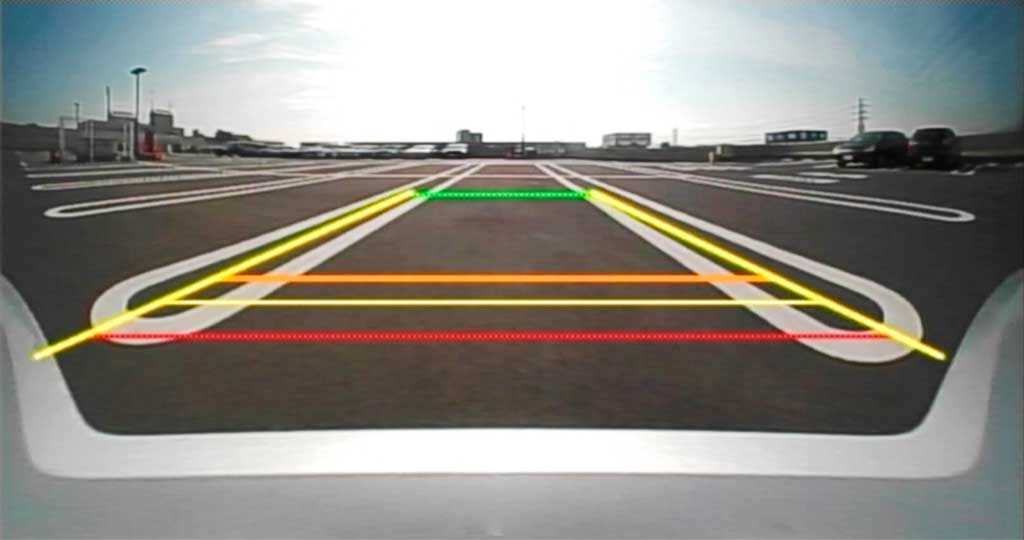
Top down view:

Picture in picture view (simultaneous top down and wide angle):

The Kenwood can be configured to front or rear view modes (normal vs mirror image), and the park distance overlays can be turned off.
Kenwood manual: https://a248.e.akamai.net/pix.crutchfield.com/Manuals/113/113CMOS210.PDF
I also figured until someone figures out how to hack the video in on the Tesla's 17" screen, to avoid mounting a monitor on the dash and ruining the looks, perhaps a rearview mirror that has a built in LCD screen would keep things (somewhat) nicer looking:
Amazon.com: 7 Inch 16:9 TFT LCD Widescreen Car Rearview Monitor Mirror with Touch Button, 480(W)x 234(H) Screen Resolution, Car /Automobile Rear View Mirror Display Monitor Support Two Ways Of Video Output, V1/V2 Selecting: Car Electronics
or
Amazon.com: Pyle PLCM105 10.2-Inch TFT LCD Rear View Mirror Monitor with Back-Up Camera: Car Electronics
These are (surprisingly/worrisomely) cheap. I don't know how well they function as either mirrors or LCD screens. Any other suggestions?
What do people think of this front camera solution?
While I await an official (hopefully to come) Tesla retrofit, I figured adding a front camera would be a nice solution that would complement a future sonar system anyhow. I'm expecting the rear view camera will be good enough.
I found a couple of cameras that offer 3 views in the same camera: including wide angle (190° horizontal and 151° vertical ), corner views and, best of all, an overhead view. Looks like this would be great for parking and curb avoidance.
I found this one by Kenwood ($350)
Kenwood CMOS-310 Universal rear-view camera with multiple view modes at Crutchfield.com
Alpine makes a similar one ($380):
Alpine HCE-C212F Multi-view front camera kit at Crutchfield.com
but the Kenwood has a split screen function displaying an overhead and wide angle view at the same time, which edges it out over the Alpine for me:
Wide angle view:
Top down view:
Picture in picture view (simultaneous top down and wide angle):
The Kenwood can be configured to front or rear view modes (normal vs mirror image), and the park distance overlays can be turned off.
Kenwood manual: https://a248.e.akamai.net/pix.crutchfield.com/Manuals/113/113CMOS210.PDF
I also figured until someone figures out how to hack the video in on the Tesla's 17" screen, to avoid mounting a monitor on the dash and ruining the looks, perhaps a rearview mirror that has a built in LCD screen would keep things (somewhat) nicer looking:
Amazon.com: 7 Inch 16:9 TFT LCD Widescreen Car Rearview Monitor Mirror with Touch Button, 480(W)x 234(H) Screen Resolution, Car /Automobile Rear View Mirror Display Monitor Support Two Ways Of Video Output, V1/V2 Selecting: Car Electronics
or
Amazon.com: Pyle PLCM105 10.2-Inch TFT LCD Rear View Mirror Monitor with Back-Up Camera: Car Electronics
These are (surprisingly/worrisomely) cheap. I don't know how well they function as either mirrors or LCD screens. Any other suggestions?
What do people think of this front camera solution?
Last edited:



