Tech_Guy
ALWAYS IN LUDICROUS MODE! P90D>P100D Upgrade
Just joining the party here, Hoping you can help me log the max KW used by my car while accelerating. Is this built into the app already or something provided via the extra plots / recipe file you created @garygid ? Thanks for the help just ordered my cable and gained access to the app now.
Also I downloaded your recipes and attempted to install them via iTunes but every time I launch the app it creates a new 4kb default plots / recipe file I can't seem to get it to use your recipe file instead via the iTunes method each time it creates a new default file upon launching the app as show below picture taken after launching TM Spy.
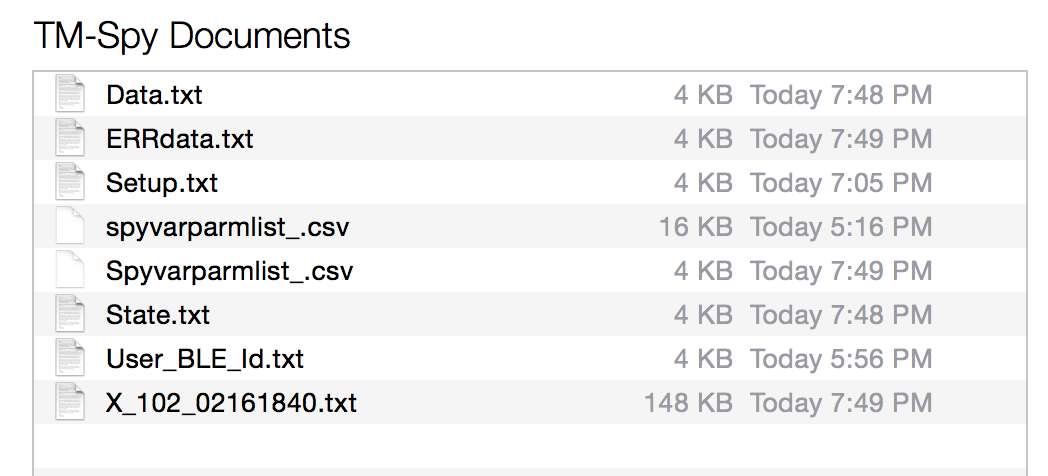
Also I downloaded your recipes and attempted to install them via iTunes but every time I launch the app it creates a new 4kb default plots / recipe file I can't seem to get it to use your recipe file instead via the iTunes method each time it creates a new default file upon launching the app as show below picture taken after launching TM Spy.
Last edited:


