@Turbo3 Thank you for the detailed explanation. There sure is a lot more data than I would be interested in seeing in the all data view. However I don't know how to create my own custom screen. Is there a guide I'm missing somewhere around here? I can only get wh/km, speed, kW power gauges. OR two different all data pages.
Welcome to Tesla Motors Club
Discuss Tesla's Model S, Model 3, Model X, Model Y, Cybertruck, Roadster and More.
Register
Install the app
How to install the app on iOS
You can install our site as a web app on your iOS device by utilizing the Add to Home Screen feature in Safari. Please see this thread for more details on this.
Note: This feature may not be available in some browsers.
-
Want to remove ads? Register an account and login to see fewer ads, and become a Supporting Member to remove almost all ads.
You are using an out of date browser. It may not display this or other websites correctly.
You should upgrade or use an alternative browser.
You should upgrade or use an alternative browser.
S100D
Member
Turbo, can you leave the cable and OBD-II connected all of the time or will this increase Phantom drain?
ASMills85
Member
Turbo, can you leave the cable and OBD-II connected all of the time or will this increase Phantom drain?
i plugged mine in and hid it behind the trim. I haven’t touched it since installing it 6 or so months ago. No noticeable negative impact.
liamharry
Member
Version 0.6.62 has been uploaded to iTunes and is waiting for them to review and release.
- Fixed bug on Model S/X wh/km efficiency value which made it 2.59 times higher than it should be.
- Enabled the Graphing function and added a recipe to graph Model 3 Voltage and Current. While graphing other screens can not be updated.
Just to let you know that I have been using TM Spy with the Carista scanner on an iPhone 7 using iOS13.
Started at V0.06.58 en and has been working absolutely fine. Has worked on every version until V0.6.62 which I updated to this morning and whilst it shows connected/green and graphing in the bottom right-hand corner, but no data is showing up.
Tried all the other screens, detaching and re-attaching the Carista, re-booting the iPhone, but no change.
Attachments
Just to let you know that I have been using TM Spy with the Carista scanner on an iPhone 7 using iOS13.
Started at V0.06.58 en and has been working absolutely fine. Has worked on every version until V0.6.62 which I updated to this morning and whilst it shows connected/green and graphing in the bottom right-hand corner, but no data is showing up.
Tried all the other screens, detaching and re-attaching the Carista, re-booting the iPhone, but no change.
Exact same thing. Updated to 0.6.62 today and no data despite green.
Turbo3
Member
Version 0.6.63 has been uploaded to iTunes and is waiting for them to review and release.
- For Model S/X, fixed bug that would momentarily cause the wrong HV battery current and power to be displayed on custom screens.
- For Model S/X, fixed bug that would momentarily cause the wrong HV battery current and power to be displayed on custom screens.
Turbo3
Member
That is not the Graphing screen.Just to let you know that I have been using TM Spy with the Carista scanner on an iPhone 7 using iOS13.
Started at V0.06.58 en and has been working absolutely fine. Has worked on every version until V0.6.62 which I updated to this morning and whilst it shows connected/green and graphing in the bottom right-hand corner, but no data is showing up.
Tried all the other screens, detaching and re-attaching the Carista, re-booting the iPhone, but no change.
There are two "Screens" in the current TM-Spy. One on the left and one on the right. You swipe left/right to select or tap the left/right chevron centered on the edge.
The left screen displays Custom screens which can be values and or gauges.
The right screen displays Graphs. For Model S/X there are currently 5 graph (tap center to cycle through).
- Battery Cell voltages
- Battery Voltage Histogram
- Battery Temperatures
- Saved Graphs (where you can select previously saved graphs to review)
- Graph where you can "Start Graphing", "Select Recipe" or "Reset" the graph.
For the Model 3 there are only two graphs.
- Saved Graphs (where you can select previously saved graphs to review)
- Graph where you can "Start Graphing", "Select Recipe" or "Reset" the graph.
You should not be going into Settings/Options and selecting the "When app starts, data capturing starts" unless you know what you are doing and have previously select the Recipe to use.
In any case you need to go to the right screen and then tap the center to select the graph that has "Ready to capture XXX Frames" or "Capturing XXX Frame data" on the second line. That is the only place you are going to see the data being captured.
i plugged mine in and hid it behind the trim. I haven’t touched it since installing it 6 or so months ago. No noticeable negative impact.
Might want to keep this in mind:
Hackers could stop Tesla cars if drivers leave Bluetooth diagnostics module connected
I am not attempting to evaluate the risk of this type of attack vs. the convenience of leaving the cable and Bluetooth dongle plugged in. Just pointing out the potential downside.
FWIW I plug my cable in when I'm actively checking things and leave it off otherwise.
Bruce.
ASMills85
Member
Might want to keep this in mind:
Hackers could stop Tesla cars if drivers leave Bluetooth diagnostics module connected
I am not attempting to evaluate the risk of this type of attack vs. the convenience of leaving the cable and Bluetooth dongle plugged in. Just pointing out the potential downside.
FWIW I plug my cable in when I'm actively checking things and leave it off otherwise.
Bruce.
Eh, that is interesting but I have no real concern about that actually happening. It seems like a pretty unlikely scenario. Still good information to share, and possibly something someone else may be more concerned about.
Roadrunner13
Member
I purchased mine from Germany. I got 8 but they are a little expensive. With shipping and VAT $90. These are for the 2018 Model 3's which use the same connector as the current mode S/X (20 Pin) but you need both Male and Female.
My understanding is that from 2019 on they used a 26 pin connector but I only have one of these for my testing.
Can you measure you connector width? the 20 pin is about 1.3" and the 26 1.56".
Here is a link to their website. diagnostic cable – EMDS
I have the 26 pin connector, it's a March 2019, M3 SR+.
Thanks for the link, I just ordered the cable!
Will keep you posted!
Decibelle
Member
Do we have to go through Test Flight to get the TM-Spy App? I’ve been searching the App Store and I cannot find it. I do have Test Flight but have not requested access from Turbo3 yet.
Turbo3
Member
Just send an email request to [email protected] with your Apple ID (email address).@Turbo3 how can I get test flight code?
Turbo3
Member
Next release supports automatic Model detection (can be disabled in Settings/Options). So if you have both a Model S/X and Model 3 it will automatically switch between Model S/X and Model 3 when you connect to your Tesla.
I am also working on a Trip Computer custom screen. Looking for suggestions on what should be on it.
- Trip/Charge time
- Energy used/gained
- Distance traveled
- ??
I am also working on a Trip Computer custom screen. Looking for suggestions on what should be on it.
- Trip/Charge time
- Energy used/gained
- Distance traveled
- ??
Turbo3
Member
Getting to state ELM 11-13 means TM-Spy has been able to detect and connect to the VEEPEAK BT adapter.Hi, I’m new to using TM-Spy and am having issues connecting. I am using the VEEPEAK BT adapter and it connects but then gets stuck on yellow. It keeps cycling through ELM 11-13 over and over and never turns green. Any thoughts? Thanks
Getting stuck in that state most likely means no CAN frames are being received by TM-Spy from the adapter. This can happen if:
- On a Model S/X you plug the OBDII adapter into the OBDII socket built into the Tesla instead of into the hidden service port below the center display using a custom cable.
- The custom cable going from the OBDII adapter to the Tesla has a problem.
You can also take an ELM trace and sent it to me which might have more information. See bottom of built in help for how to take an ELM trace.
Guys,
After some help for the uninitiated. Please forgive if I am in the wrong post and perhaps for those of you who are experienced at this you can point me in the right direction.
I have been affected by both batterygate and chargegate and looking for a way of monitoring/interrogating my 85D MS in much more detail and be able to access the data from my phone.
I have both a MacBook and iPhone so clearly looking for something that works on the Apple OS/iOS platform.
Will TM Spy be available shortly on the app store and what is the best cable/remote monitoring dongle to get?
Thanks and sorry for the stupid questions. I am UK based.
Turbo3
Member
Here is the current state of the Trip Computer custom screen. The gauge now displays both the instantaneous efficiency and the Trip average. To my surprise the Trip average matches very closely to the center display value after this short test drive. The value will jump around since TM-Spy only has access to the energy changes in 100 Wh steps.
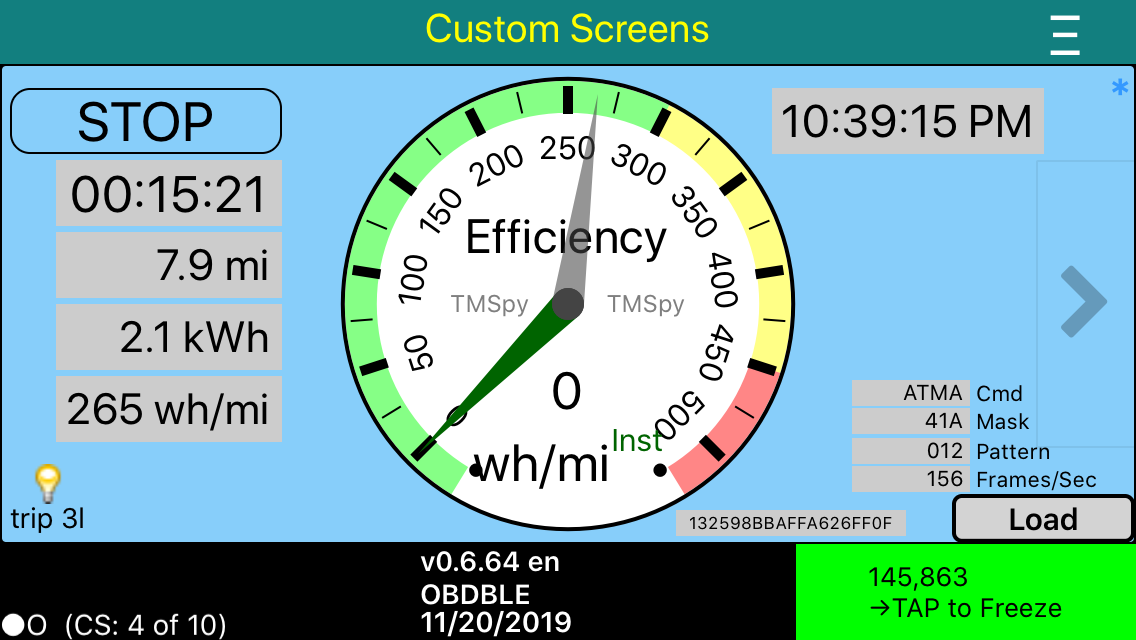
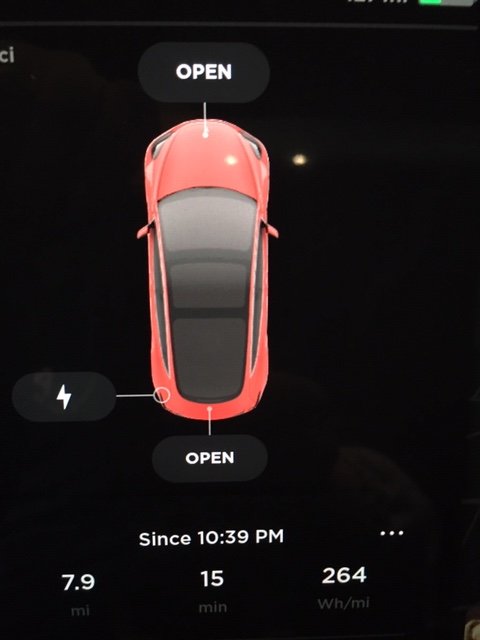
Similar threads
- Replies
- 6
- Views
- 917
- Replies
- 4
- Views
- 195
- Replies
- 23
- Views
- 4K
- Replies
- 4
- Views
- 2K



