Hi. We have a Gen 3 wall connector with 18’ cord attached to the wall for my wife’s Model Y. We are moving to a new house and the problem is at our new house, the electrical panel is located on the right side of the garage and about 10’ in so the 18’ cord would not reach unless she backs in. Is it possible to buy just the 24’ cord or do I need to buy a new wall connector? Is it pretty easy to swap them? Thank you
Welcome to Tesla Motors Club
Discuss Tesla's Model S, Model 3, Model X, Model Y, Cybertruck, Roadster and More.
Register
Install the app
How to install the app on iOS
You can install our site as a web app on your iOS device by utilizing the Add to Home Screen feature in Safari. Please see this thread for more details on this.
Note: This feature may not be available in some browsers.
-
Want to remove ads? Register an account and login to see fewer ads, and become a Supporting Member to remove almost all ads.
You are using an out of date browser. It may not display this or other websites correctly.
You should upgrade or use an alternative browser.
You should upgrade or use an alternative browser.
Wall connector - swap or extend?
- Thread starter wkageyama113
- Start date
It is not possible to buy just the cord unless you get it from a broken HPWC.
It is trivial to swap the HPWC itself. No need for an electrician, just remove four screws(two top and bottom of the case), swap the HPWC and reinstall the screws. The base is the same for both. Don't forget to do the setup/configuration on the new unit.
Its also fairly trivial to swap the just the cord.
It is trivial to swap the HPWC itself. No need for an electrician, just remove four screws(two top and bottom of the case), swap the HPWC and reinstall the screws. The base is the same for both. Don't forget to do the setup/configuration on the new unit.
Its also fairly trivial to swap the just the cord.
Last edited:
Upvote
0
fiehlsport
Tire Guy
Wouldn't it be easier to just install the wall connector closer to the car? It doesn't need to be next to the electrical panel. The electrican can run conduit to where you'd like the unit to be placed, should be pretty trivial for such a short distance, and a lot easier on your end than swapping cables or having to buy a new unit.Hi. We have a Gen 3 wall connector with 18’ cord attached to the wall for my wife’s Model Y. We are moving to a new house and the problem is at our new house, the electrical panel is located on the right side of the garage and about 10’ in so the 18’ cord would not reach unless she backs in. Is it possible to buy just the 24’ cord or do I need to buy a new wall connector? Is it pretty easy to swap them? Thank you
Upvote
0
davewill
Active Member
There's really no substitute for installing the EVSE in a convenient spot. Even if you get the longer cable, it's a pain to have to deal with coiling and uncoiling it, and if you just leave it lying around it becomes a trip hazard and subject to damage.Wouldn't it be easier to just install the wall connector closer to the car? It doesn't need to be next to the electrical panel. The electrican can run conduit to where you'd like the unit to be placed, should be pretty trivial for such a short distance, and a lot easier on your end than swapping cables or having to buy a new unit.
Upvote
0
It is not possible to buy just the cord unless you get it from a broken HPWC.
It is trivial to swap the HPWC itself. No need for an electrician, just remove four screws(two top and bottom of the case), swap the HPWC and reinstall the screws. The base is the same for both. Don't forget to do the setup/configuration on the new unit.
Its also fairly trivial to swap the just the cord.
You know what is weird, the base of the wall connector (the part that screws into the walls and has the lugs for the #6 AWG) isn't as "brainless" as I thought it was.
I have an existing 18" Gen 3 wall connector but the 18" wont let the cable stretch all the way over to a charge port for a second vehicle in the garage.
I thought I was clever and would buy a new 24" Gen 3 wall connector. Then I'd just remove the 4 hex-screws to pop out the shiny white main-body from the old one... and shove in the new shiny white main-body. Then I thought I could easily Wifi in there and provision the new unit.
But it it turns out I'm not clever. While the new wall connector had a green light and the Wifi turned on... logging into 192.168.92.1 did nothing. I could see the serial number for the new wall connector, but Chrome/Safari just sat there and did nothing. I tried resetting the breaker and holding the little button on the charge port. Nada.
I ended up having to remove the old Gen 3's backing and put in the new unit's backing. Paired with the new Gen 3 EVSE, It powered up fine. The wifi worked, and 192.168.92.1 loaded up normally. So I could configure it to access my site wifi and also set it to 48A.
Honestly I don't understand how ... the backing plates look identical? Maybe the EVSE and backing plate are keyed to some unique serial number? Maybe it's to prevent someone from stealing an EVSE without also risking electrocution by removing the backing plate? Lol I'm picturing some vandals going next-level-ICE-ing by simply stealing Tesla Gen 3's from hotel parking stalls.
Last edited:
Upvote
0
ATPMSD
Active Member
Honestly I don't understand how ... the backing plates look identical? Maybe the EVSE and backing plate are keyed to some unique serial number? Maybe it's to prevent someone from stealing an EVSE without also risking electrocution by removing the backing plate? Lol I'm picturing some vandals going next-level-ICE-ing by simply stealing Tesla Gen 3's from hotel parking stalls.
This sounds very strange as Tesla sells a wall connector wire box.

Wall Connector Wirebox Kit
Replace your wirebox or keep this Wall Connector Wirebox Kit on hand when moving Gen 3 Wall Connector to a new location. Stay charged at home with a replacement wirebox only available from Tesla. Includes: 1x wirebox 2x external plugs (pre-installed) 1x hex bit (4mm) 1x zip tie 4x wall...
Upvote
0
I'm gonna wager this was user error(no offense intended). Your phone was not in airplane mode(plus Wifi on, of course) or the wifi was not set up for the new HPWC's ssid/password, and you were seeing cached data.You know what is weird, the base of the wall connector (the part that screws into the walls and has the lugs for the #6 AWG) isn't as "brainless" as I thought it was.
I have an existing 18" Gen 3 wall connector but the 18" wont let the cable stretch all the way over to a charge port for a second vehicle in the garage.
I thought I was clever and would buy a new 24" Gen 3 wall connector. Then I'd just remove the 4 hex-screws to pop out the shiny white main-body from the old one... and shove in the new shiny white main-body. Then I thought I could easily Wifi in there and provision the new unit.
But it it turns out I'm not clever. While the new wall connector had a green light and the Wifi turned on... logging into 192.168.92.1 did nothing. I could see the serial number for the new wall connector, but Chrome/Safari just sat there and did nothing. I tried resetting the breaker and holding the little button on the charge port. Nada.
I ended up having to remove the old Gen 3's backing and put in the new unit's backing. Paired with the new Gen 3 EVSE, It powered up fine. The wifi worked, and 192.168.92.1 loaded up normally. So I could configure it to access my site wifi and also set it to 48A.
Honestly I don't understand how ... the backing plates look identical? Maybe the EVSE and backing plate are keyed to some unique serial number? Maybe it's to prevent someone from stealing an EVSE without also risking electrocution by removing the backing plate? Lol I'm picturing some vandals going next-level-ICE-ing by simply stealing Tesla Gen 3's from hotel parking stalls.
I've now been poking around at at least five HPWC bases(AND the circuit boards that connect to them), and they are all just simple wires. Even if they were not simple wires, they certainly wouldn't have enough logic in them to say "show him the serial number but nothing else"
Upvote
0
I'm gonna wager this was user error(no offense intended). Your phone was not in airplane mode(plus Wifi on, of course) or the wifi was not set up for the new HPWC's ssid/password, and you were seeing cached data.
I've now been poking around at at least five HPWC bases(AND the circuit boards that connect to them), and they are all just simple wires. Even if they were not simple wires, they certainly wouldn't have enough logic in them to say "show him the serial number but nothing else"
Yeah that’s what I was thinking. As @jjrandorin knows, I’m really dumb when it comes to many things and I am big fan of my user error. Or I just blame PG&E.
I’m telling you… connecting to 192.168.92.1 with the “wrong” base still loaded a webpage. I could see the part number and serial number and a little picture of the white Gen 3 EVSE. I’m not stuck on airplane mode or using some Adblock.
But below it was just a little spinny circle. The provisioning settings never loaded. After swapping in the right base, the settings loaded right up.
Upvote
0
This sounds very strange as Tesla sells a wall connector wire box.

Wall Connector Wirebox Kit
Replace your wirebox or keep this Wall Connector Wirebox Kit on hand when moving Gen 3 Wall Connector to a new location. Stay charged at home with a replacement wirebox only available from Tesla. Includes: 1x wirebox 2x external plugs (pre-installed) 1x hex bit (4mm) 1x zip tie 4x wall...shop.tesla.com
Yeah, then whatever I was trying to do this time would be immensely frustrating lol. I quickly swapped in the 24’ Gen 3, then proceeded to waste 60 minutes wondering why I could get connected to the new unit via WiFi, but it refused to show me the provisioning settings on 192.168.92.1. The LED indicator pulsed green.
There’s only so many times you can cycle breakers, reading this thread on TMC, and changing browsers and stuff before you just get angry haha.
After swapping the backing plate, it worked just as I would have expected. For real, it made no sense and I’m still baffled.
Upvote
0
davewill
Active Member
As an engineer, I can't even count the number of times I've had these sorts of weird troubleshooting events. If you REALLY want to know, you'd swap the other base plate back in and see if everything still works. I understand perfectly that you're most unlikely to do that when you've finally got it working.Yeah, then whatever I was trying to do this time would be immensely frustrating lol. I quickly swapped in the 24’ Gen 3, then proceeded to waste 60 minutes wondering why I could get connected to the new unit via WiFi, but it refused to show me the provisioning settings on 192.168.92.1. The LED indicator pulsed green.
There’s only so many times you can cycle breakers, reading this thread on TMC, and changing browsers and stuff before you just get angry haha.
After swapping the backing plate, it worked just as I would have expected. For real, it made no sense and I’m still baffled.
I'm sure there's an explanation, and I rather doubt there is a difference in the base plates. However, without doing that, nobody can say for sure what happened.
Upvote
0
ATPMSD
Active Member
@holeydonut
I have a Gen 3 that is over 2-years old and connecting to it is still iffy. I have found the following works “most” of the time:
1. Turn off the breaker for a full 5-minutes
2. Before turning it back on put your phone on airplane mode and also turn-off WiFI and Bluetooth
3. Wait for the connector to flash green then connect to its WiFi
4. Once connected, close the WiFi window, WAIT 10-seconds, reopen the window and see if you are still connected. If not, do it again and repeat this step until it sticks.
You should then, hopefully, be able to connect to 192.168.92.1
I have a Gen 3 that is over 2-years old and connecting to it is still iffy. I have found the following works “most” of the time:
1. Turn off the breaker for a full 5-minutes
2. Before turning it back on put your phone on airplane mode and also turn-off WiFI and Bluetooth
3. Wait for the connector to flash green then connect to its WiFi
4. Once connected, close the WiFi window, WAIT 10-seconds, reopen the window and see if you are still connected. If not, do it again and repeat this step until it sticks.
You should then, hopefully, be able to connect to 192.168.92.1
Upvote
0
@holeydonut
I have a Gen 3 that is over 2-years old and connecting to it is still iffy. I have found the following works “most” of the time:
1. Turn off the breaker for a full 5-minutes
2. Before turning it back on put your phone on airplane mode and also turn-off WiFI and Bluetooth
3. Wait for the connector to flash green then connect to its WiFi
4. Once connected, close the WiFi window, WAIT 10-seconds, reopen the window and see if you are still connected. If not, do it again and repeat this step until it sticks.
You should then, hopefully, be able to connect to 192.168.92.1
Yeah, I could connect to 192.168.92.1 and the following loaded. But the provisioning options below it never appeared. Once I swapped bases, the settings loaded.
@davewill ... One of these days I'm just going to set up both bases side by side and try to plop the new unit into the old base again. But my wife absolutely hates how much time I waste on TMC and on stupid stuff like my Powerwalls haha.
Upvote
0
android04
Active Member
I've completely taken apart the wire box (aka base of the Gen 3 Wall connector) and there are no smarts in there. You can easily pop off the plastic piece that holds in the 3 lugs and all you will see connected to them are 3 aluminum bus bars that form sockets. The wall connector itself has 3 prongs that insert into the 3 sockets and make a direct connection. Munro Live actually did a teardown of one and released a video of it yesterday, if you want to check out their video on YouTube. Just don't take every word they say about its technical details as gospel because some of the info was wrong.Yeah, I could connect to 192.168.92.1 and the following loaded. But the provisioning options below it never appeared. Once I swapped bases, the settings loaded.
View attachment 925927
@davewill ... One of these days I'm just going to set up both bases side by side and try to plop the new unit into the old base again. But my wife absolutely hates how much time I waste on TMC and on stupid stuff like my Powerwalls haha.
Upvote
0
Yeah, there is definitely a bug in the firmware. Tesla also suggest to try 192.168.92.1/wifi
I'll give that a shot next time thanks!
I wonder what is stopping thieves from stealing Gen 3 wall chargers at hotels or off someone's house if installed outside. I mean it's four easy-to-access 5/32 hex heads. If jerks will steal catalytic converters for a quick $100, wouldn't they also want to steal EVSE's?
Upvote
0
Absolutely nothing except lack of knowledge. But the recipient of the stolen HPWC must never connect it to wifi, lest the collective find the location of the stolen HPWC via its serial number. The mothership could also completely disable the HPWC via remote(they don't advertise they can, but it would be a trivial SW exercise for an insider)I'll give that a shot next time thanks!
I wonder what is stopping thieves from stealing Gen 3 wall chargers at hotels or off someone's house if installed outside. I mean it's four easy-to-access 5/32 hex heads. If jerks will steal catalytic converters for a quick $100, wouldn't they also want to steal EVSE's?
Upvote
0
Absolutely nothing except lack of knowledge. But the recipient of the stolen HPWC must never connect it to wifi, lest the collective find the location of the stolen HPWC via its serial number. The mothership could also completely disable the HPWC via remote(they don't advertise they can, but it would be a trivial SW exercise for an insider)
Jokes on me, I don't know the serial number of my Gen 3 wall connectors, so I'd never be able to tell the mothership what to disable haha.
Upvote
0
I assume its on the paper with the QR code for initially accessing the HPWC's wifiJokes on me, I don't know the serial number of my Gen 3 wall connectors, so I'd never be able to tell the mothership what to disable haha.
Upvote
0
I assume its on the paper with the QR code for initially accessing the HPWC's wifi
I taped the paper to the side of my Gen 3 wall connector. If someone breaks into my house to steal it, they’ll get the serial number too.
PS, please don’t steal my EVSE’s.
Upvote
0
Just saw this thread on the Model 3 Sub…
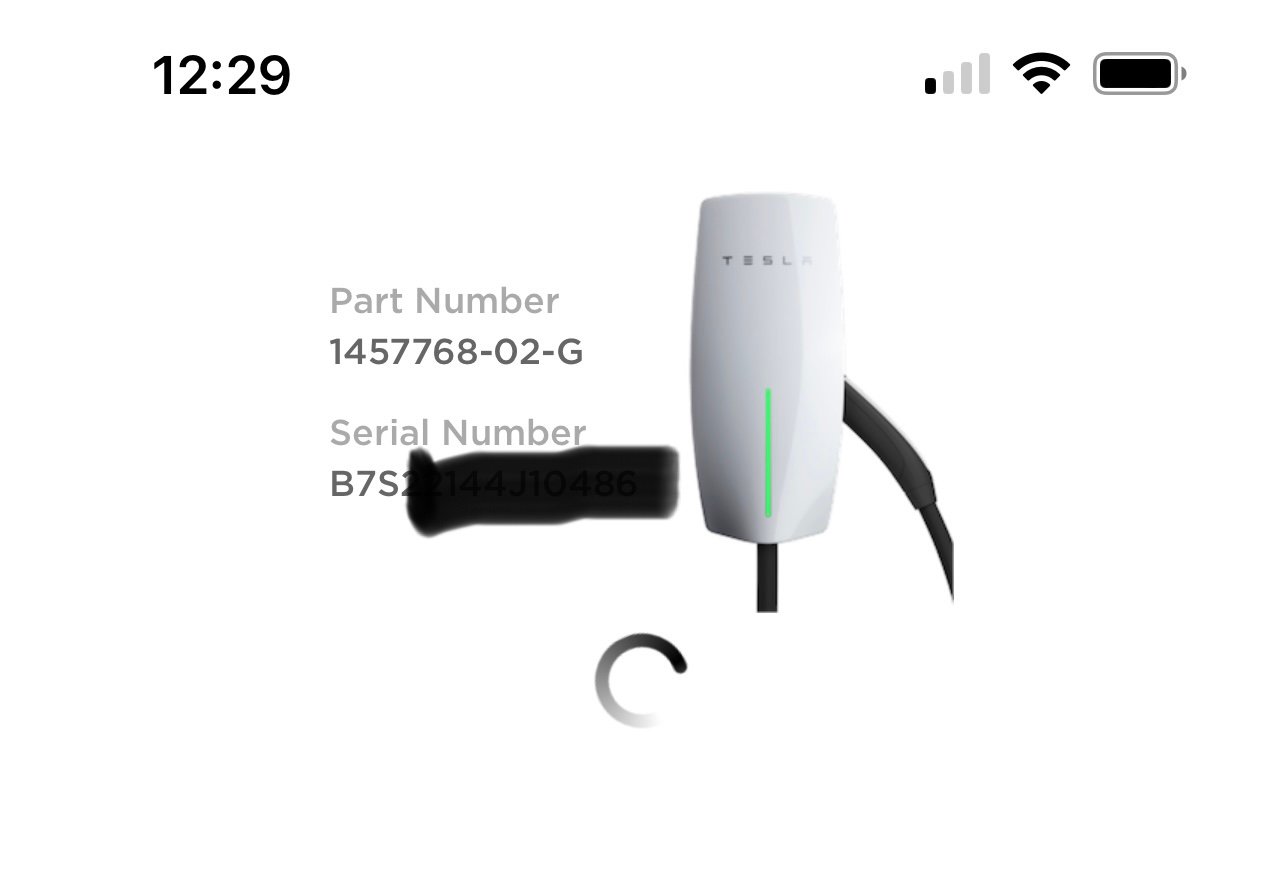
 teslamotorsclub.com
teslamotorsclub.com
It describes the spinny circle thing I saw. And no, I don’t understand why spiny circle would have anything to do with the wire box / backing plate.
[Tesla wall connector Gen 3] Commissioning Error
I am sorry to beat a dead horse, but I have scoured the internet and have not found this specific issue. When attempting to commission my newly installed Gen 3 charger, I used my Mac laptop and connected to the wall charger. However, while connected to the Tesla wi-fi, I enter the IP address...
It describes the spinny circle thing I saw. And no, I don’t understand why spiny circle would have anything to do with the wire box / backing plate.
Upvote
0
Similar threads
- Replies
- 5
- Views
- 462
- Replies
- 49
- Views
- 2K
- Question
- Replies
- 12
- Views
- 560
- Replies
- 42
- Views
- 8K


