Welcome to Tesla Motors Club
Discuss Tesla's Model S, Model 3, Model X, Model Y, Cybertruck, Roadster and More.
Register
Install the app
How to install the app on iOS
You can install our site as a web app on your iOS device by utilizing the Add to Home Screen feature in Safari. Please see this thread for more details on this.
Note: This feature may not be available in some browsers.
-
Want to remove ads? Register an account and login to see fewer ads, and become a Supporting Member to remove almost all ads.
You are using an out of date browser. It may not display this or other websites correctly.
You should upgrade or use an alternative browser.
You should upgrade or use an alternative browser.
Weird buzzing sound after updating to 2022.24.6 [Fixed in 2022.36.1]
- Thread starter Ash83
- Start date
BigDanSRQ
Member
Fleetwood75
Member
Same here. I get WiFi in my driveway and the car always shows as connected when I'm at home, but I only get one bar. I wonder if my WiFi connection is not strong enough? Too bad the car doesn't have an Ethernet port next to the charge port, I'd buy a 100 ft cable and run it right from my router!I guess I'm back in wait mode. I’m sure you can empathize…. Checking once an hour…. You know…
Fleetwood75
Member
eeeeeeeeeeeeeeeeeeeeeeeeeeeeeeeeeeeeeeeeeeeeeeeeeeeeeeeeeeeeeeeeeeeeeeeeeeeeeeee
still stuck on 2022.28.2, can you tell?
eeeeeeeeeeeeeeeeeeeeeeeeeeeeeeeeeeeeeeeeeeeeeeeeeeeeeeeeeeeeeeeeeeeeeeeeeeeeeeee
still stuck on 2022.28.2, can you tell?
eeeeeeeeeeeeeeeeeeeeeeeeeeeeeeeeeeeeeeeeeeeeeeeeeeeeeeeeeeeeeeeeeeeeeeeeeeeeeeee
Daniel454
Member
I installed an access point, directly above my Tesla, hard wired to my router exactly for this reason.Same here. I get WiFi in my driveway and the car always shows as connected when I'm at home, but I only get one bar. I wonder if my WiFi connection is not strong enough? Too bad the car doesn't have an Ethernet port next to the charge port, I'd buy a 100 ft cable and run it right from my router!
RobK
Member
Sometime toggling the software switch from "normal" to "Advanced" few times seems to help.eeeeeeeeeeeeeeeeeeeeeeeeeeeeeeeeeeeeeeeeeeeeeeeeeeeeeeeeeeeeeeeeeeeeeeeeeeeeeeee
still stuck on 2022.28.2, can you tell?
eeeeeeeeeeeeeeeeeeeeeeeeeeeeeeeeeeeeeeeeeeeeeeeeeeeeeeeeeeeeeeeeeeeeeeeeeeeeeeee
I had same issue with mine. Phone had good wifi and yet the car couldn’t connect. Ended up doing mobile hotspot to get the update downloaded.Same here. I get WiFi in my driveway and the car always shows as connected when I'm at home, but I only get one bar. I wonder if my WiFi connection is not strong enough? Too bad the car doesn't have an Ethernet port next to the charge port, I'd buy a 100 ft cable and run it right from my router!
WilliamG
Hinge Fanatic
Same here. I get WiFi in my driveway and the car always shows as connected when I'm at home, but I only get one bar. I wonder if my WiFi connection is not strong enough? Too bad the car doesn't have an Ethernet port next to the charge port, I'd buy a 100 ft cable and run it right from my router!
Doesn't matter, anyway. When the car goes to sleep it disconnects from WiFi.
WilliamG
Hinge Fanatic
That was debunked forever and a day ago!Sometime toggling the software switch from "normal" to "Advanced" few times seems to help.
zoomer0056
Active Member
If your router supports 2G and 5G use the 2G for your Tesla. It's not as fast but is longer range and goes thru walls easier. You'll probably see more bars. Waiting for the buzzz fixing update caused me to ensure a 2G connection. I now show more bars.Same here. I get WiFi in my driveway and the car always shows as connected when I'm at home, but I only get one bar. I wonder if my WiFi connection is not strong enough? Too bad the car doesn't have an Ethernet port next to the charge port, I'd buy a 100 ft cable and run it right from my router!
dualies1968
Member
Same issue, took it to the service center, tech say they are aware of this problem say it is a software issues, it will be fixed by software update “in the near future”
dualies1968
Member
Continuous high pitch whining noise from 2022 tesla model S while parked, mainly from the front. It does not go away, any clue?
This SC is incompetent. Tell them to get you updated to 2022.36.2 before you pick up the car to fix the issue.
if they did make sure to check the rear screen as .36 has some reports of causing blank screen in the rear display.
Hayseed_MS
Spreader of "Endless Non Sequitur"
This SC is incompetent. Tell them to get you updated to 2022.36.2 before you pick up the car to fix the issue.
if they did make sure to check the rear screen as .36 has some reports of causing blank screen in the rear display.
Tell them to wash the exterior, vacuum the interior, and cut your sandwich on the diagonal.
The SCs' competence is not at play here. They do not control the software version if your VIN is not set to receive it yet.
@dualies1968 as frustrating as it is, be patient. 36.2 dies fix it and it is out. Yours will come soon.
Not true. SC has the tools to force your VIN to get a software, they done it for me when they forced the update to fix the screen overheating and flicker when supercharging back in April (Tesla recalls 130,000 vehicles due to CPU overheating, but the fix is again a software update) with 2022.12.3Tell them to wash the exterior, vacuum the interior, and cut your sandwich on the diagonal.
The SCs' competence is not at play here. They do not control the software version if your VIN is not set to receive it yet.
The question is do they want to do it? not can then do it?
Hayseed_MS
Spreader of "Endless Non Sequitur"
Not true. SC has the tools to force your VIN to get a software, they done it for me when they forced the update to fix the screen overheating and flicker when supercharging back in April (Tesla recalls 130,000 vehicles due to CPU overheating, but the fix is again a software update) with 2022.12.3
The question is do they want to do it? not can then do it?
Not trying to be argumentative, but could the difference be that yours involved a recall?
WilliamG
Hinge Fanatic
I’ve never ever heard of the SC forcing a general update to a VIN that wasn’t automatically assigned it yet. Not once.The tool is there regardless of recall or not, there is no software lock that limit them to use it . They are just lazy.
zoomer0056
Active Member
I want my MTV! Contrary to what the car says, it not up to date. It really should say "be patient, you'll get your MTV".
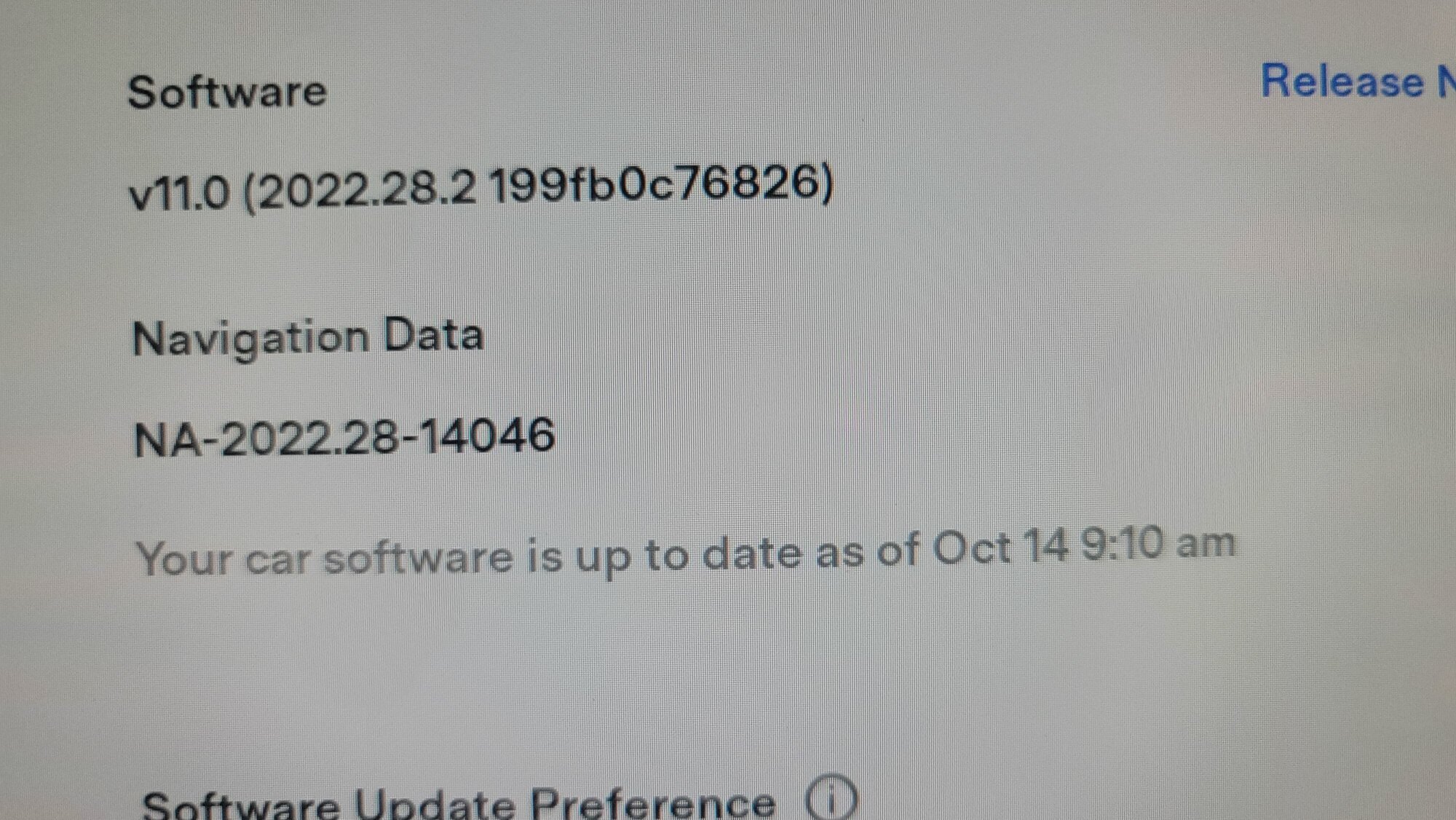
WilliamG
Hinge Fanatic
This is perfectly normal. You’ll get it. You will. It just might take a bit of time.I want my MTV! Contrary to what the car says, it not up to date. It really should say "be patient, you'll get your MTV".View attachment 863739
Similar threads
- Replies
- 2
- Views
- 411
- Replies
- 18
- Views
- 1K
- Replies
- 2
- Views
- 265
- Article
- Replies
- 9
- Views
- 4K


