This is not a big issue but it is irritating. I associated one of the key cards to my profile and edited its name, but in the Keys screen it says this key is an "Unknown key".
My real name redacted in the photo below next to the key it says Vostok's Key and below that it says 13:39 | Unknown key | Vostok.
next to the key it says Vostok's Key and below that it says 13:39 | Unknown key | Vostok.
The key works, but can I do anything to not have the key marked as an "Unknown key"? Using the pencil icon just edits the key's name in the first line.
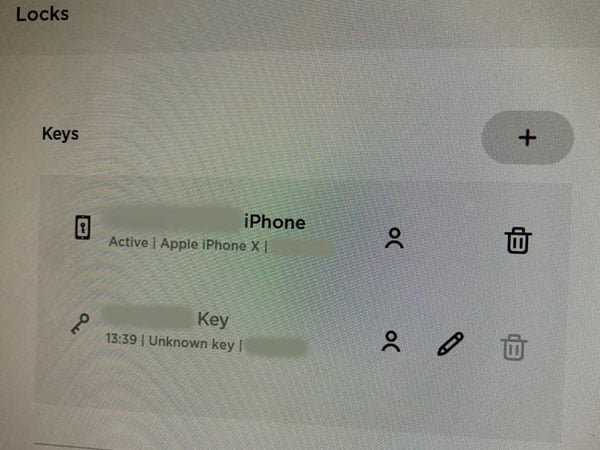
My real name redacted in the photo below
The key works, but can I do anything to not have the key marked as an "Unknown key"? Using the pencil icon just edits the key's name in the first line.


