Welcome to Tesla Motors Club
Discuss Tesla's Model S, Model 3, Model X, Model Y, Cybertruck, Roadster and More.
Register
Install the app
How to install the app on iOS
You can install our site as a web app on your iOS device by utilizing the Add to Home Screen feature in Safari. Please see this thread for more details on this.
Note: This feature may not be available in some browsers.
-
Want to remove ads? Register an account and login to see fewer ads, and become a Supporting Member to remove almost all ads.
You are using an out of date browser. It may not display this or other websites correctly.
You should upgrade or use an alternative browser.
You should upgrade or use an alternative browser.
Wiki 2021+ Model S Refresh - Missing/Incomplete Software Features
- Thread starter FrenchB4
- Start date
Casey_S
Member
Def no mention of til on site now. I really don't understand why everyone cares so much about the screen tilting. I have been using it for 2 months now and see no need at all for it. More parts to break, more stuff to fuddle with, no need.
I'm 6' tall, and I like to sit close and high relative to the dash for a good line of sight over the hood. The far side of the screen feels like it's a mile away while I'm driving and the UI appears skewed from my perspective. Screen tilt would greatly improve UI interaction for me.
Here's a silly question. Is there a quick way to unlock the doors from within the S without going into the controls menu? I know on the 3 and Y there's a little lock icon, but that is missing on the S. I've tried hitting park multiple times and that doesn't seem to unlock (present) the door handles to outsiders. Thanks!
Voice command?
Swipe right from the left edge of the screen to put up the controls menu and the is a lock/unlofk button in the top corner.Without that menu bar, I think it’s buried in the settings. Hope it’s coming back in v11 or some version of a 3/4 baked v10.2
Maximus023
PLAID
I guess that's fast enough. thanks!Swipe right from the left edge of the screen to put up the controls menu and the is a lock/unlofk button in the top corner.
Casey_S
Member
jebinc
Well-Known Member
Maybe I missed it. Where’s the motor?
r3nd3r
Member
no, i did not see it. glad im not the only one questioning this. I haven't really tried summon yet so can't answer that one.With 2021.24.3 did anyone get the dashcam stuff that is actually listed on the release notes? Smart summon working for anyone?
i also did not get the autopark feature... annoying trying to figure out why that is.
Last edited:
Yeah, can still Smart Summon my car out of my garage with .3--still stress inducingSmart summon working for anyone?
No, so far, .3 has been an odd duck for me:Omar, any other improvements in .3?
- AutoPark disappeared
- Surface street visualization of lines seems broken--missing altogether or wavy snakes
jebinc
Well-Known Member
Right. I will not load 24.3, if it shows up. Will wait for subsequent release. Seems as Tesla stopped the deployment of this abomination early yesterday, per Teslafi data.No, so far, .3 has been an odd duck for me:
Nothing else apparently changed.
- AutoPark disappeared
- Surface street visualization of lines seems broken--missing altogether or wavy snakes
Maximus023
PLAID
Does anyone else keep seeing "Navigate on autopilot" and "Traffic light and stop sign control beta" go gray/disabled? I've had it on and working a couple times before… I'm on wifi and maps appear to be up to date. I've also tried normal and advanced for software updates.
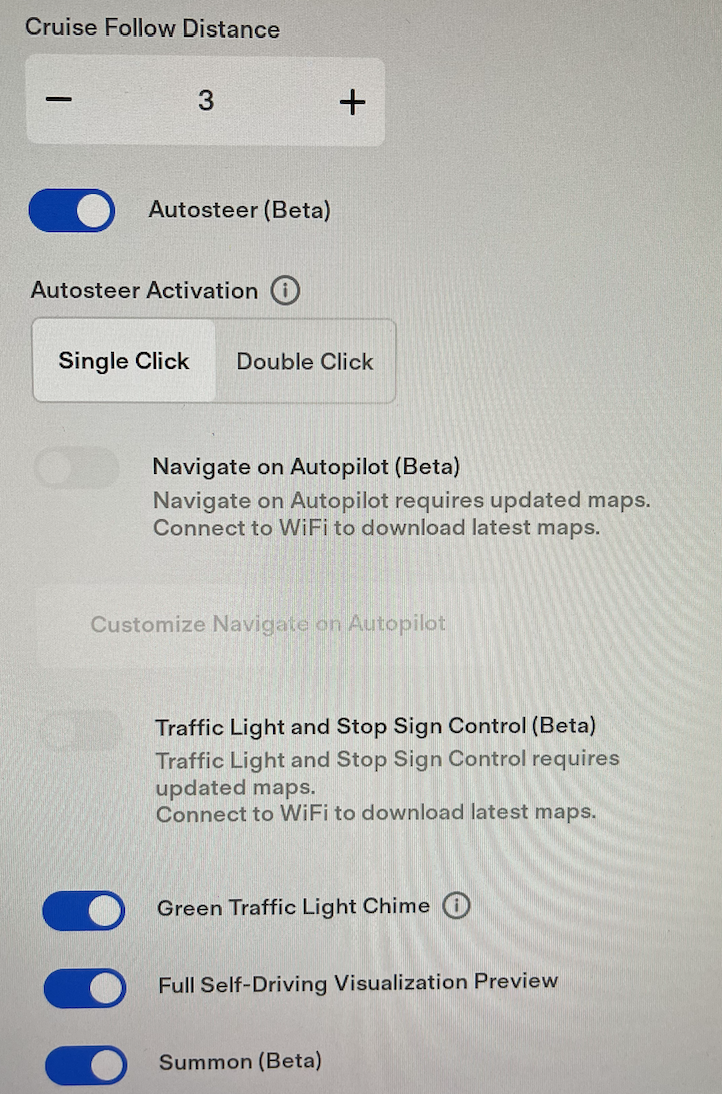
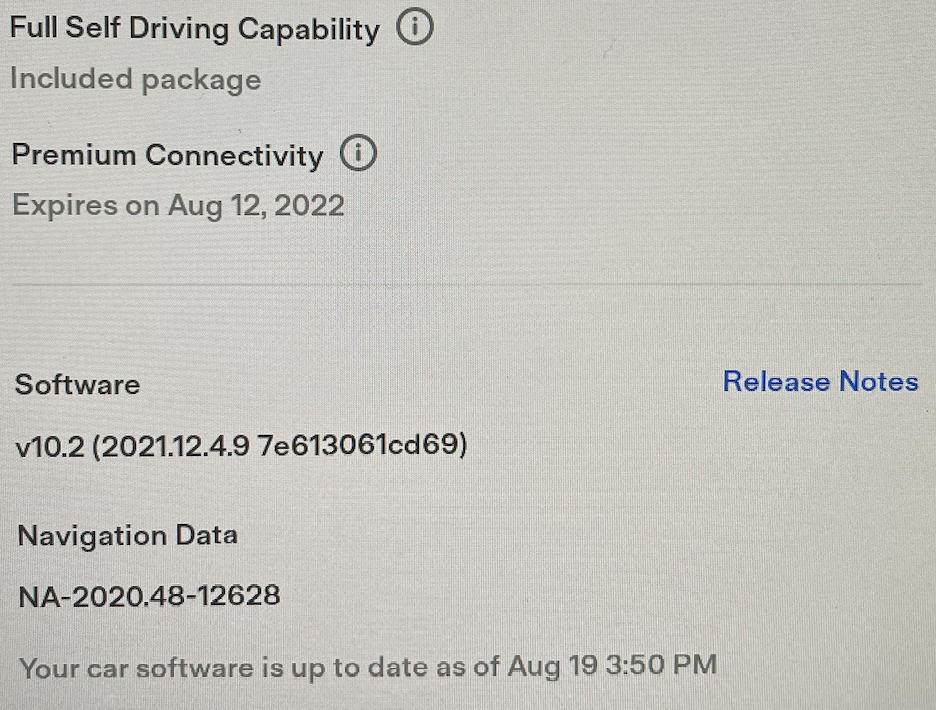
jebinc
Well-Known Member
@Maximus023 Click the double click option. You only have single click autopilot enabled, bro.Does anyone else keep seeing "Navigate on autopilot" and "Traffic light and stop sign control beta" go gray/disabled? I've had it on and working a couple times before… I'm on wifi and maps appear to be up to date. I've also tried normal and advanced for software updates.
View attachment 698816View attachment 698817
WilliamG
Hinge Fanatic
@Maximus023 Click the double click option. You only have single click autopilot enabled, bro.
That's not it. I use single click. I had the same issue after my software mess-up. After Nav re-downloaded, several hours later this ungreyed. @Maximus023 I'd reach out to Tesla and have them re-send you the nav data. Get that re-installed, and then a few hours later that should fix itself.
VM0412
Member
Might be a stupid question but have you tried checking it when parked? Think mine was grayed out when I tried to access it while driving. But could be wrong...Does anyone else keep seeing "Navigate on autopilot" and "Traffic light and stop sign control beta" go gray/disabled? I've had it on and working a couple times before… I'm on wifi and maps appear to be up to date. I've also tried normal and advanced for software updates.
View attachment 698816View attachment 698817
Maximus023
PLAID
Yeah that option is to turn it on with a single or double click.@Maximus023 Click the double click option. You only have single click autopilot enabled, bro.
Ugh, okay at least you got them to fix it. Did you reach out via their phone app? Thanks!That's not it. I use single click. I had the same issue after my software mess-up. After Nav re-downloaded, several hours later this ungreyed. @Maximus023 I'd reach out to Tesla and have them re-send you the nav data. Get that re-installed, and then a few hours later that should fix itself.
WilliamG
Hinge Fanatic
Yeah that option is to turn it on with a single or double click.
Ugh, okay at least you got them to fix it. Did you reach out via their phone app? Thanks!
Well my situation was crazy different. Just schedule service and ask for a navigation re-send.
cwanja
Active Member
Does anyone else keep seeing "Navigate on autopilot" and "Traffic light and stop sign control beta" go gray/disabled? I've had it on and working a couple times before… I'm on wifi and maps appear to be up to date. I've also tried normal and advanced for software updates.
View attachment 698816View attachment 698817
In a normal scenario, I would tell you to park it, connect it to WiFi and try and reboot it. But with the factory reset bug looming out there, I would only advise rebooting right now in a literal emergency. You could try the “power off” button and let it sit for three to five minutes and then press the brake to wake it up.That's not it. I use single click. I had the same issue after my software mess-up. After Nav re-downloaded, several hours later this ungreyed. @Maximus023 I'd reach out to Tesla and have them re-send you the nav data. Get that re-installed, and then a few hours later that should fix itself.
Maximus023
PLAID
What’s the factory reset bug and when does it happen??? It sounds very inconvenient!In a normal scenario, I would tell you to park it, connect it to WiFi and try and reboot it. But with the factory reset bug looming out there, I would only advise rebooting right now in a literal emergency. You could try the “power off” button and let it sit for three to five minutes and then press the brake to wake it up.
Similar threads
- Replies
- 289
- Views
- 25K
- Replies
- 151
- Views
- 35K
- Replies
- 4
- Views
- 4K
- Replies
- 70
- Views
- 16K


