Welcome to Tesla Motors Club
Discuss Tesla's Model S, Model 3, Model X, Model Y, Cybertruck, Roadster and More.
Register
Install the app
How to install the app on iOS
You can install our site as a web app on your iOS device by utilizing the Add to Home Screen feature in Safari. Please see this thread for more details on this.
Note: This feature may not be available in some browsers.
-
Want to remove ads? Register an account and login to see fewer ads, and become a Supporting Member to remove almost all ads.
You are using an out of date browser. It may not display this or other websites correctly.
You should upgrade or use an alternative browser.
You should upgrade or use an alternative browser.
7.1: Navigation can't be muted?
- Thread starter Praveer
- Start date
-
- Tags
- Model S User Interface
BertL
Active Member
I believe they are just relocated in 7.1 from 7.0, giving back a little more real estate to the real Nav display. I just went out and double-checked.
I keep my Nav muted all the time. When you do, there is an X in upper left corner of the nav route pop-up
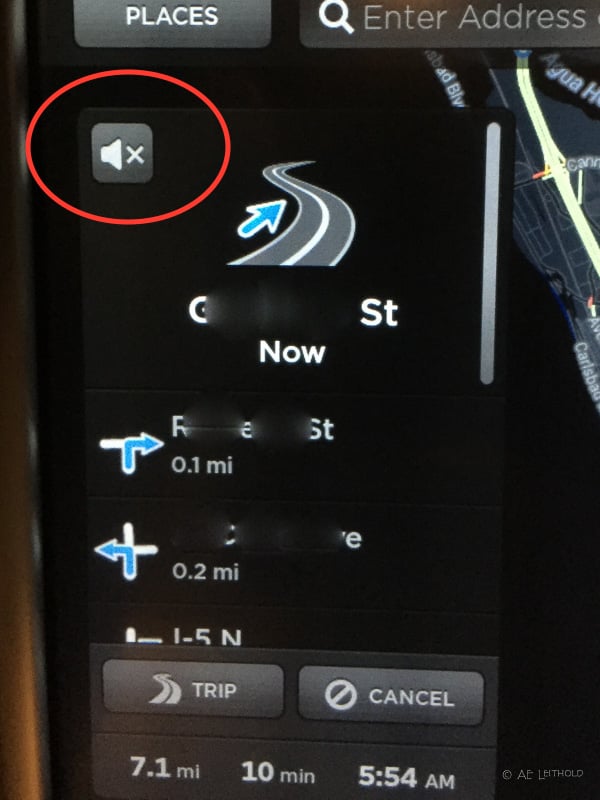
To change it, just tap the X, and a pop-up appears to un-mute or change the volume.
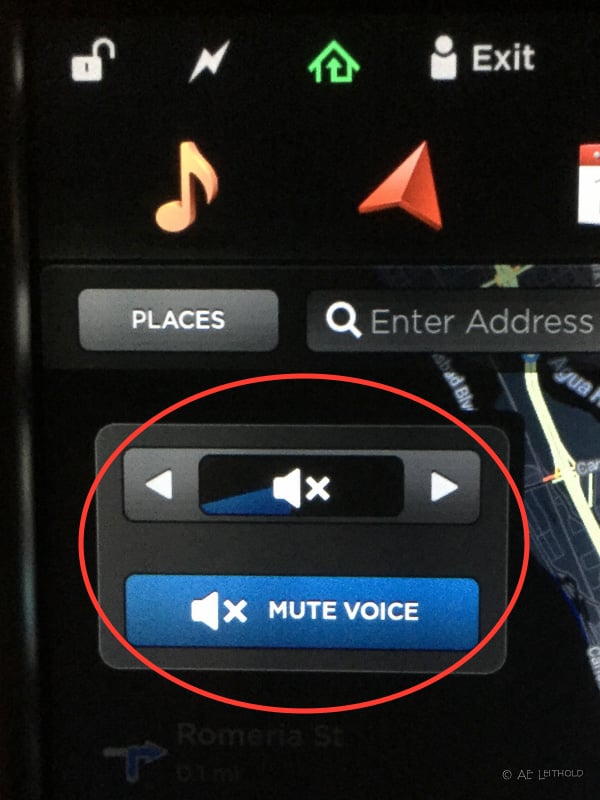
I keep my Nav muted all the time. When you do, there is an X in upper left corner of the nav route pop-up
To change it, just tap the X, and a pop-up appears to un-mute or change the volume.
Noticed that volume controls for navigation have disappeared from touch screen and even if using click wheel to lower volume, voice prompts for Nav can't be muted.
Also, has anyone noticed that even at 1, it's kinda loud?
It's still there including mute.
S4WRXTTCS
Well-Known Member
Thanks guys. I would have just sucked it up for a few months until accidentally discovering that it's still around. You guys are awesome. Next time I'm driving with Nav prompts muted.
Why would you want to do that? Don't you want to hear "turn here soon, turn here soon, turn here soon" on a loop?
Why would you want to do that? Don't you want to hear "turn here soon, turn here soon, turn here soon" on a loop?
Or "make a u-turn if possible" on a loop.
3s-a-charm
Active Member
I’m reviving an old thread with a newer issue. I always prefer to have the voice instructions for the Nav turned off. I silence the Nav with either volume down to zero or “mute” but it seems to turn back on the next time I start a new destination. Any thoughts/ideas?
I’m reviving an old thread with a newer issue. I always prefer to have the voice instructions for the Nav turned off. I silence the Nav with either volume down to zero or “mute” but it seems to turn back on the next time I start a new destination. Any thoughts/ideas?
It's a new bug; it sucks. I have the same problem. You might consider reporting it to Tesla. The more complaints the more priority of fixing it.
DrivingRockies
Closed
I’m reviving an old thread with a newer issue. I always prefer to have the voice instructions for the Nav turned off. I silence the Nav with either volume down to zero or “mute” but it seems to turn back on the next time I start a new destination. Any thoughts/ideas?
I think it's not a bug, I prefer it to come back on, personally. While it's talking, run the volume to zero. It won't come back on that way.It's a new bug; it sucks. I have the same problem. You might consider reporting it to Tesla. The more complaints the more priority of fixing it.
Johann Koeber
Happy Owner
Happens to me when I turn the volume up for a phone call. It seems to mute the phone. After hanging up the phone the navigation is un-muted. I am having the service center look at it.
The voice of the navigation is much too loud for me, even when set to 1. I would prefer about 1/10 of the loudness.
I enjoy a quiet car, but a noisy woman keeps trying to tell me where to go. So I shut her up. #humor alert, just in case you didn't notice#
The voice of the navigation is much too loud for me, even when set to 1. I would prefer about 1/10 of the loudness.
I enjoy a quiet car, but a noisy woman keeps trying to tell me where to go. So I shut her up. #humor alert, just in case you didn't notice#
I think it's not a bug, I prefer it to come back on, personally. While it's talking, run the volume to zero. It won't come back on that way.
I've tried that. It comes back on with a volume of one. It seems logical to me that the developers haven't intentionally deviated from the "remember last setting" behavior but anything's possible I guess. I wonder if all the other sound related bugs that have popped up lately are related?
DrivingRockies
Closed
Thanks for the reply. I have not tried myself, but heard the suggestion from others.I've tried that. It comes back on with a volume of one.
3s-a-charm
Active Member
Agreed... it keeps defaulting to the Nav voice on and doesn't remember your preference. I also prefer a quiet car and rarely want the voice nav on. I will report the bug to Tesla.I've tried that. It comes back on with a volume of one. It seems logical to me that the developers haven't intentionally deviated from the "remember last setting" behavior but anything's possible I guess. I wonder if all the other sound related bugs that have popped up lately are related?
New bug, somewhat annoying.I’m reviving an old thread with a newer issue. I always prefer to have the voice instructions for the Nav turned off. I silence the Nav with either volume down to zero or “mute” but it seems to turn back on the next time I start a new destination. Any thoughts/ideas?
It doesn't happen when you set a new route (at least to me). It happens when you take a call (at least to me), and adjust the volume mid-call. For whatever reason those 2 consecutive steps pretty much guarantee that when I end the call the nav will be un-muted.
This happens to me to, but it's not every time I adjust the volume. Also a new bug in the latest firmware.Happens to me when I turn the volume up for a phone call. It seems to mute the phone. After hanging up the phone the navigation is un-muted.
Similar threads
- Replies
- 2
- Views
- 149
- Replies
- 3
- Views
- 397
- Replies
- 0
- Views
- 313
- Replies
- 6
- Views
- 2K


