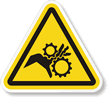Welcome to Tesla Motors Club
Discuss Tesla's Model S, Model 3, Model X, Model Y, Cybertruck, Roadster and More.
Register
Install the app
How to install the app on iOS
You can install our site as a web app on your iOS device by utilizing the Add to Home Screen feature in Safari. Please see this thread for more details on this.
Note: This feature may not be available in some browsers.
-
Want to remove ads? Register an account and login to see fewer ads, and become a Supporting Member to remove almost all ads.
You are using an out of date browser. It may not display this or other websites correctly.
You should upgrade or use an alternative browser.
You should upgrade or use an alternative browser.
A door button that can't be overlooked
- Thread starter Hsuester
- Start date
Candleflame
Active Member
My son is retarded, you think he designed it?
if he works for tesla, maybe??!
Kenriko
Former Vendor
I've been sitting on this photoshop for awhile. I was inspired by the BMW i8 indicator on their car. Will at some point reach out to someone who cuts vinyl to print it out for me.
View attachment 335205
Given the size that would be nearly impossible to weed out the negative material from the vinyl. A sticker placed on top would be the best option.
Does Kenriko sell the door buttons somewhere? I've seen other stuff, but not that. Maybe included in a kit that I overlooked? I think I'd like to make my buttons white.On a whim, I decided to cut a version of kenriko's door buttons in red with the goal of making it more obvious.
First, I'll tell you that it should be white. Next, I need to ask how much money I can toss at you to cut me, say, four white ones?Love this. Found the files for the Silhouette vinyl cutter. Now just need to decide between green and white.
COM3
Member
Wait! Better! I think the brushed aluminum of the console edges and vent edge would be the bomb. Let's do that.
Haha, I can probably get white and green vinyl at my local hobby store. Brushed aluminum...probably not.
Just to be clear, I've decided that white is the best answer anyway.Haha, I can probably get white and green vinyl at my local hobby store. Brushed aluminum...probably not.
Kidding... barely.
WhitePanda
New Member
Somebody save me from embarrassment. Here's my attempt with a white bit of bumper sticker and scissors. For my needs, this is the answer... I'd just like it to be cut nicer. Doesn't have to wrap. Bonus points for having a cut-out for the little light.
COM3
Member
Did a test run, using some matte red vinyl I had laying around, to check the fit using the template. It looks like these basically lay right on top of the button without having to wrap around and fit well.
Lining them up wasn't too bad either since they have the cut out for the light and you can line them up using that. There does seem to be a tiny bit of black that shows around the light if you are looking really close.
I picked up a sheet of matte white vinyl, but will probably pick up a sheet of glossy white vinyl too to see which I like better.
The hobby store didn't have a green color that I liked in stock.



Lining them up wasn't too bad either since they have the cut out for the light and you can line them up using that. There does seem to be a tiny bit of black that shows around the light if you are looking really close.
I picked up a sheet of matte white vinyl, but will probably pick up a sheet of glossy white vinyl too to see which I like better.
The hobby store didn't have a green color that I liked in stock.



I like itOn a whim, I decided to cut a version of kenriko's door buttons in red with the goal of making it more obvious. I'm hoping that it will prevent passengers from using the manual release and make it easier for me to explain how to open the door (press the red button). I used red to match the exterior color but I'm not convinced, and may redo it in a matte grey to match the dash trim.
Now you have my attention! I also bought a roll of matte white (from Amazon). I don't have a cutter, so I was just going to keep making my own manually until I liked them. But I like your plan way, way better. Keep me posted for when you start mass production.Did a test run, using some matte red vinyl I had laying around, to check the fit using the template. It looks like these basically lay right on top of the button without having to wrap around and fit well.
Lining them up wasn't too bad either since they have the cut out for the light and you can line them up using that. There does seem to be a tiny bit of black that shows around the light if you are looking really close.
And for grins... what cutter do you have? And do you recommend it? I KNOW I'm gonna end up with one before this is all over...
COM3
Member
But I like your plan way, way better. Keep me posted for when you start mass production.
And for grins... what cutter do you have? And do you recommend it? I KNOW I'm gonna end up with one before this is all over...
I'm planning on stopping at the hobby store (or 2) on the way home tonight. I'm going to pick up the glossy white and see if I can find a green that I like. I'll probably print off a page each of matte white and glossy white tonight (and green if I can find it). It's pretty easy to print off now that I made a template of just door switches.
COM3
Member
Created an install thread for these. Hope it helps!
How to install vinyl over your door opening switches.
How to install vinyl over your door opening switches.
Similar threads
- Replies
- 2
- Views
- 2K
- Replies
- 80
- Views
- 9K
- Replies
- 15
- Views
- 1K