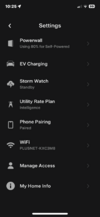To each their own of course, but when I tested it out the frequency dropped to 49.6Hz (from 50) - a 0.8% change - and that was enough to stop the car from charging to preserve the charge in the Powerwalls. That's the joy of this system - it doesn't need to 'know about' your charger, it just works.So I don’t have this, but I am not sure I want it. The Powerwall cannot see my Zappi charger, it just sees a large house load when the car is charging. I wouldn’t want the whole house frequency being reduced just for this. But it is unusual we charge the car over night anyway.
Last edited: