HandyAndy888
Member
I still can't find my VIN doing the 5YJ search. Am I doing something wrong, or is the VIN going to come when I receive the invoice? I am on WIndows doing the CTR+U to get the source page.
You can install our site as a web app on your iOS device by utilizing the Add to Home Screen feature in Safari. Please see this thread for more details on this.
Note: This feature may not be available in some browsers.
It's LRW for Shanghai made TeslaI still can't find my VIN doing the 5YJ search. Am I doing something wrong, or is the VIN going to come when I receive the invoice? I am on WIndows doing the CTR+U to get the source page.
I think the search needs to be LRW instead of 5YJ. Cause the car is made from Shanghai.I still can't find my VIN doing the 5YJ search. Am I doing something wrong, or is the VIN going to come when I receive the invoice? I am on WIndows doing the CTR+U to get the source page.
VIN and EDD just received!!
My morning -
- Check Waiting Room Forum
- See some RWD VIN's have been allocated
- Quickly Check Tesla App with cautious optimism
- No Change on App - beginnings of depression
- Check App - no change
- Check App - no change
- Yell at kids for not cleaning their rooms to make me feel a bit better (back in my day.....!)
- Check App - no change (depression deepening)
- Have breakfast with a frown
- Check App - WAIT - changes to my account!!
- Turn on laptop
- Windows decided to update
- Try not to throw laptop out the door
- Windows finally update
- Accept changes to account
- EDD Aug 25 - Sep 5 (Brisbane)
- Happy dance with the dog looking at me like I am an idiot
One thing i noticed i was doing wrong, i was searching for my vin under the manage car page. I ended up finding my vin on the dashboard page. Searching for LRW.
Hi @SteveZipZap, I just tried it and it didn’t look right, then I remembered why I thought I had to first click on the “Manage” link, and I found the instructions I initially followed (but of course substituted with LRW) and it seems the only way you can get to the page shown is to click on Manage. Maybe you can check thru Dashboard also, but this is what I initially followed:I‘ve always been doing it wrong then. Not sure why, but I thought you had to go to the manage car page then view the source code from there. Thanks for letting me know
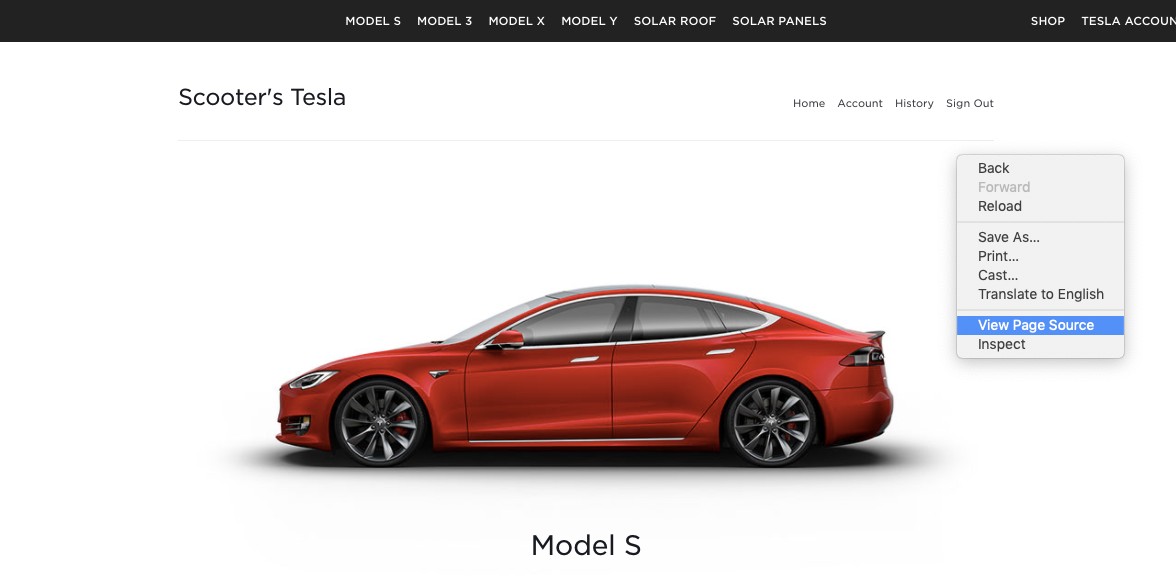
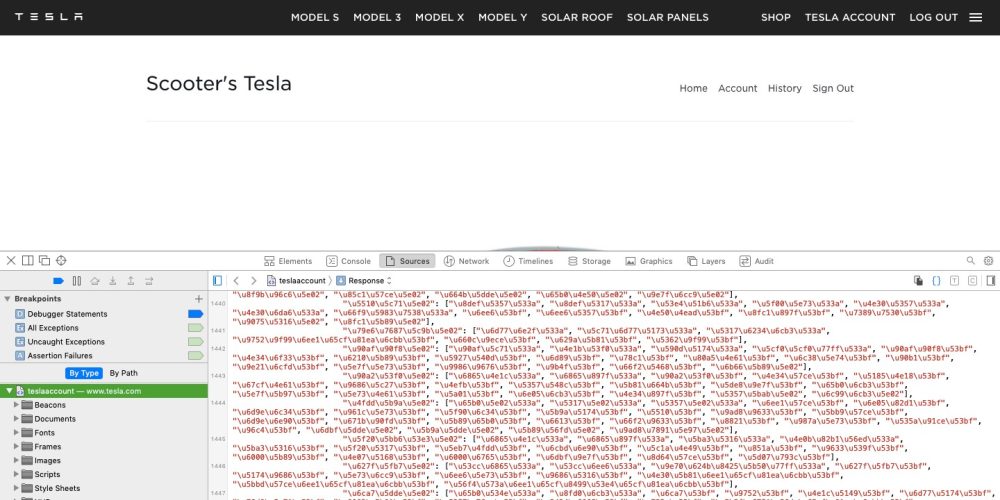
I'm in pretty much the same situation. My finance approval ends early September. Considering that the late December/early January orders with VINs are getting EDDs around this time I'm not feeling too hopeful about keeping the awesome rate. Oh well, c'est la vieThanks for this.
The Model 3 Line goes down as well tomorrow for 2 weeks. My rep said we are getting a ship in September as well as August so we will see what plays out. Hopefully before my finance ends.
Cheers
Oh...thank you..been searching the 5YJ for a long time nowIt's LRW for Shanghai made Tesla
It’s funny you should ask that as I noticed your post after I uploaded the instructions that I followed, but substituted LRW for Shanghai as 5YJ is for US built cars.I still can't find my VIN doing the 5YJ search. Am I doing something wrong, or is the VIN going to come when I receive the invoice? I am on WIndows doing the CTR+U to get the source page.
I used a link from earlier in this thread to find my VIN - found it much easierHi @SteveZipZap, I just tried it and it didn’t look right, then I remembered why I thought I had to first click on the “Manage” link, and I found the instructions I initially followed (but of course substituted with LRW) and it seems the only way you can get to the page shown is to click on Manage. Maybe you can check thru Dashboard also, but this is what I initially followed:
How to check for your Tesla VIN in source code
This is a wonderful and simple method that doesn’t require any additional extensions or third-party sites.
- Step one
Login to your account on Tesla.com (top right corner of the homepage).- Step two
Once you’re logged in, click on your new Tesla to access its vehicle page.- Step three
Once in the vehicle page, you can press “CTRL + U” on PC or “COMMAND + Option + U” on Mac to bring up the page develop menu.- Step four
From there, scroll to “view page source” and click it.
Note: You can also right click the page and pull up the same menu, especially on Google Chrome.
If you’re using Safari and are not seeing “show page source” as an option there’s an easy solution – Go up top to “Safari,” followed by “preferences,” then click “advanced.”
At the bottom of the window ensure “show Develop menu in menu bar” is checked. Truthfully, it’s a lot simpler to use the “COMMAND + Option + U” approach, but to each their own.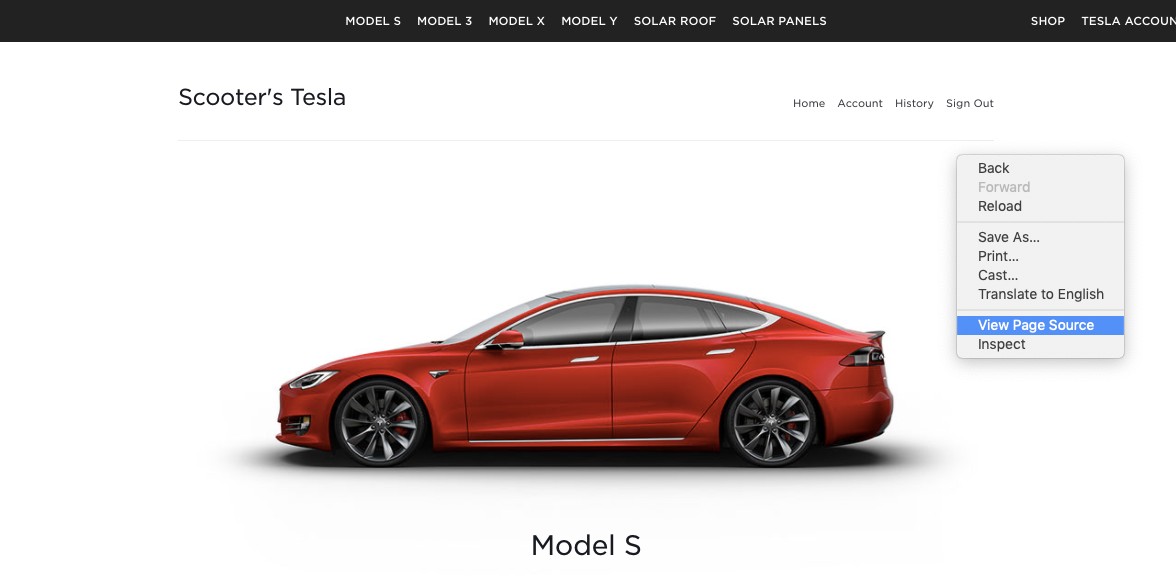
- Step five
Now, it may take a moment, but you should see the page of source code pop up. From there press “COMMAND + F” (CTRL + F for PC) to bring up the “find” search bar.- Step six
Type “5YJ” (Tesla’s WMI shown above) and search.
If you have a VIN assigned, it should then be highlighted and start with those three characters.
You can also search “EncodedVIN.” That should also reveal your VIN if it is in fact assigned.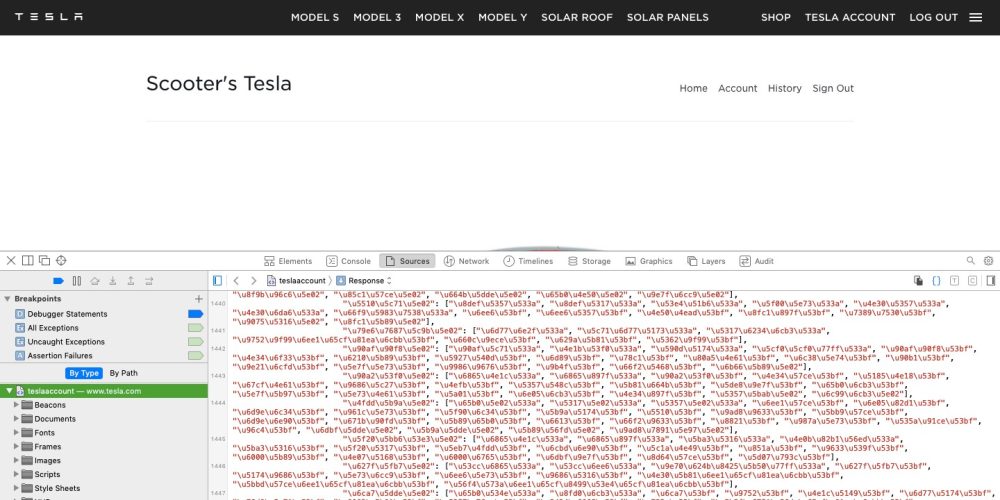
Verify your VIN with Tesla
Now that you’ve (hopefully) found your Tesla VIN hidden in the bowels of the website’s source code, you can use it check your EVs status.
Give Tesla customer service a call and share your shiny unearthed VIN with them. They should be able to see where your new vehicles stands on the production line or when it might be delivered.
From there, you’ll be able to focus on what to name your new Tesla. Beulah has a unique ring to it, no?
In the VIN frenzy - Did anyone notice Luddo's post yesterday about new feature???
Yes I have done my finance through Pepper.Anyone here financing with pepper had they 3 months loan expired before receiving their car, the question is do u have to apply again or they give you another 3 months extension?
Did anyone notice Luddo's post yesterday about new feature???
What's the build dateFirst time poster - just got a VIN right now - wasn't there 10 minutes ago when I last checked. White/Black RWD Melbourne, ordered 27/1/22.


