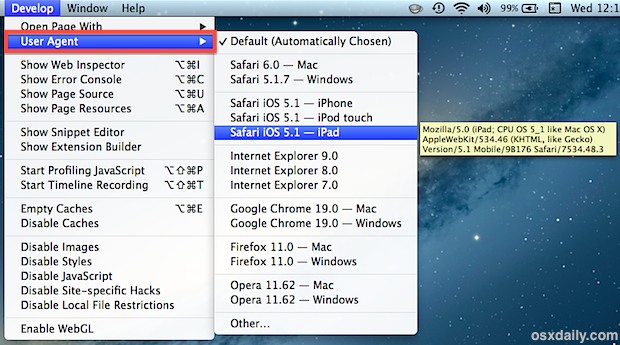For the last few months I have not been able to login to the Gateway through my own network IP address. The IP address is correct, I just looked it up on my router and I am able to login to other devices through their IP. I just keep getting a timeout error for the TEG for some reason. It doesn't matter which browser I use nor how I configure the security settings. It also doesn't matter which device I use.
Does anyone else have the same issue? Do you know what it could be?
I am able to login to the TEG on a browser on my phone through it's WiFi using 192.168.91.1. And the APP works fine as well
Does anyone else have the same issue? Do you know what it could be?
I am able to login to the TEG on a browser on my phone through it's WiFi using 192.168.91.1. And the APP works fine as well