jerome8283
Member
Hey @ElectricAnt54 how are you? Can you guys help me to understand what additional functionality the modem provides.
Thanks
Thanks
Last edited:
You can install our site as a web app on your iOS device by utilizing the Add to Home Screen feature in Safari. Please see this thread for more details on this.
Note: This feature may not be available in some browsers.
this modem only works with the GSM based networks so you need to use a carrier such as t-mobile, AT&T. I forget who else in USA uses gsm. Ever Heard of GSM When Talking About Phones? Here's What It Means for info on gsm carriers.This is what I have received from using the purchase link above. Looks like I’m good to go!
Now which cellular carrier and plan should I sign up for.. if you don’t mind sharing.
Many thanks in advance!
sure, I’ll grab a coffee and write a blog post about that this morning. I’ll post link here in a few hours.Hey @ElectricAnt54 how are you? Can you guys help me to understand what additional functionality the modem provides.
Thanks
@jerome8283 @Daekwan , here are my thoughts about adding a USB LTE modem to Tesla-android. Hope it helps. Feel free to leave comments on the blog page and I'll update the page etc. I'm not a Wordpress guru, so if comments are not allowed, let me know and I'll look in to it.sure, I’ll grab a coffee and write a blog post about that this morning. I’ll post link here in a few hours.
Thank you. I will review it.@jerome8283 @Daekwan , here are my thoughts about adding a USB LTE modem to Tesla-android. Hope it helps. Feel free to leave comments on the blog page and I'll update the page etc. I'm not a Wordpress guru, so if comments are not allowed, let me know and I'll look in to it.
Mine doesn’t have too much exposed. The fan is but in 3 months nothing has caused an issue. I chose my design because long ago overclocking (making cpu run faster than intended) was recommended & makes more heat plus I live in Southern California (hot). When pi gets hot, it slows the cpu so many of us were being cautious.@ElectricAnt54
Your blog post on the Modem was extremely helpful. Thanks for that.
On another note. I see you all put this RPi contraption exposed in your center consoles. It seems like it could easily get damaged with all these exposed parts, (circuits, fans, etc). Why are you all not putting this in an enclosed case for protection? I specifically found this auction (link below) I was considering bidding on. It has a really neat enclosure for the RPi.
Raspberry Pi package kit
Is there a disadvantage to using something like this?
Since overclocking is no longer recommended or a must, you can opt for the standard plastic or acrylic enclosure instead of a metal one. The metal case will definitely interfere with the Pi's wifi and knowing Tesla's wifi card is not that great, it would most likely affect your performance.I'm hoping to get a pi soon and plan to order the low profile ICE cooler that comes with a case. My only concern is that the metal case will affect wifi. Some forum users have said that it works fine so I'm willing to give it a shot. If you do get yours first, please post about it!!
Thanks for the heads up. Are you aware of any plastic case that fits the Ice low profile fan?Since overclocking is no longer recommended or a must, you can opt for the standard plastic or acrylic enclosure instead of a metal one. The metal case will definitely interfere with the Pi's wifi and knowing Tesla's wifi card is not that great, it would most likely affect your performance.
This looks like a good one but using its own fan. Now since we no longer need to overclock, I have not tested if we still need to use the heavy-duty ICE cooling fan tower.Thanks for the heads up. Are you aware of any plastic case that fits the Ice low profile fan?
ohhhh I like that red case which fits low profile ice tower cooler fan a lot!Edit: I found this for the low-profile fan C4Labs Zebra Case kit for The Low-Profile ICE Tower
Right. I’m thinking returning the ultra low ICE fan I got and replace both the fan and the cluster case with low profile ICE tower and this case. Looks better aestheticallyohhhh I like that red case which fits low profile ice tower cooler fan a lot!
This search on thingy verse brings up some nice printable designs many say they work with low profile ICE tower.
I have this one too. I recently moved the Pi under the passenger seat instead of placing it in the center console so it probably workI'm also tempted by this case, fan, heat sync combo for my second pie. I'm sure it would be fine in winter, spring. probably ok in summer since we no longer overclock and I keep my car cabin cool with AC.


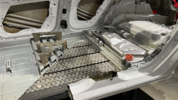
A while ago I said I'd write up my parts list that I used in my first setup. Here is a blog post about the parts I used and thoughts on what I might try next not that there is anything wrong with my current setup. I have Two PI's so I figured I'd try a different setup for the second PI...it is an artistic curse. I want to try many designs.
You can gracefully shutdown the raspberry pi gracefully by going to main screen, drag finger/mouse downwards. A menu will appear. One button is the shutdown button.Thank you for this post. It is helpful.
Does the Pi allow for a graceful shutdown or do you simply use the power off switch only?


