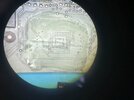DaveBC
Member
Pretty sure it's the same chip. I wonder if he either never had it off the board or put it back to hid a mess he madeOMG, is this even the same old chip? Is appears melted and not even in the original location! It looks like some hack who knows absolutely nothing about BGA soldering just took a heatgun or a torch to the board (probably after watching some youtube video)! I hope you didn't give him any money (heck, he should owe you money for butchering this).
Fortunately, I have critical file backups of p3 that I took in February and I was able to get good enough images of p3/p4 after August failure. p1/p2 were pretty hosed, but I was able to get those from the ic. It occurs to me that p3/p4 can benefit from fsck fixing errors over time, whereas p1/p2 are more likely to be destroyed as they are a read-only filesystem.Did the guy at least give you an image that he pulled from the old chip (you need those files to put on the new chip, things like your VIN and other vehicle specific information)? Given the melted state of the chip in the picture, he probably fried it when removing it, but it might be worth asking, even if the chance is small. For reference, the picture of the Swissbit chip I posted in post #1931 was after soldering on and removing and re-balling it a few times.
I took a long time making sure I had everything to read/write the emmc chip because I feared the heat of even a skilled chip removal could cause further damage.
Hah, with my limited knowledge of BGA rework I thought the heatsink could be left in place and it just needed the right amount of heat blown at it. lol.PS> Comparing the before and after, the heatsink screws are in the exact same position, which implies to me the heatsink was never even removed for this "work".
PS2> If the mentioned lifting pads and traces off the board (which probably happened as he tried to pry the chip off the board), the board is probably fried. The state of the chip itself is probably the same, and even if by some miracle the chip itself somehow survived, the content of flash memory deteriorates quickly in very high temperatures, and it looks like this chip was subjected to some very high temps. I think you are looking at a Tegra board replacement from Tesla, at least it's only ~$500 today (used to be as much as $3,000 because they replaced the entire MCU).
@whitex, did you do your own soldering or find someone to do that stage for you?