Hi everyone!
I've created a small wrapper script which lets you stream all DI.FM premium channels (separate account required) in your car using the TuneIn section of the music player.
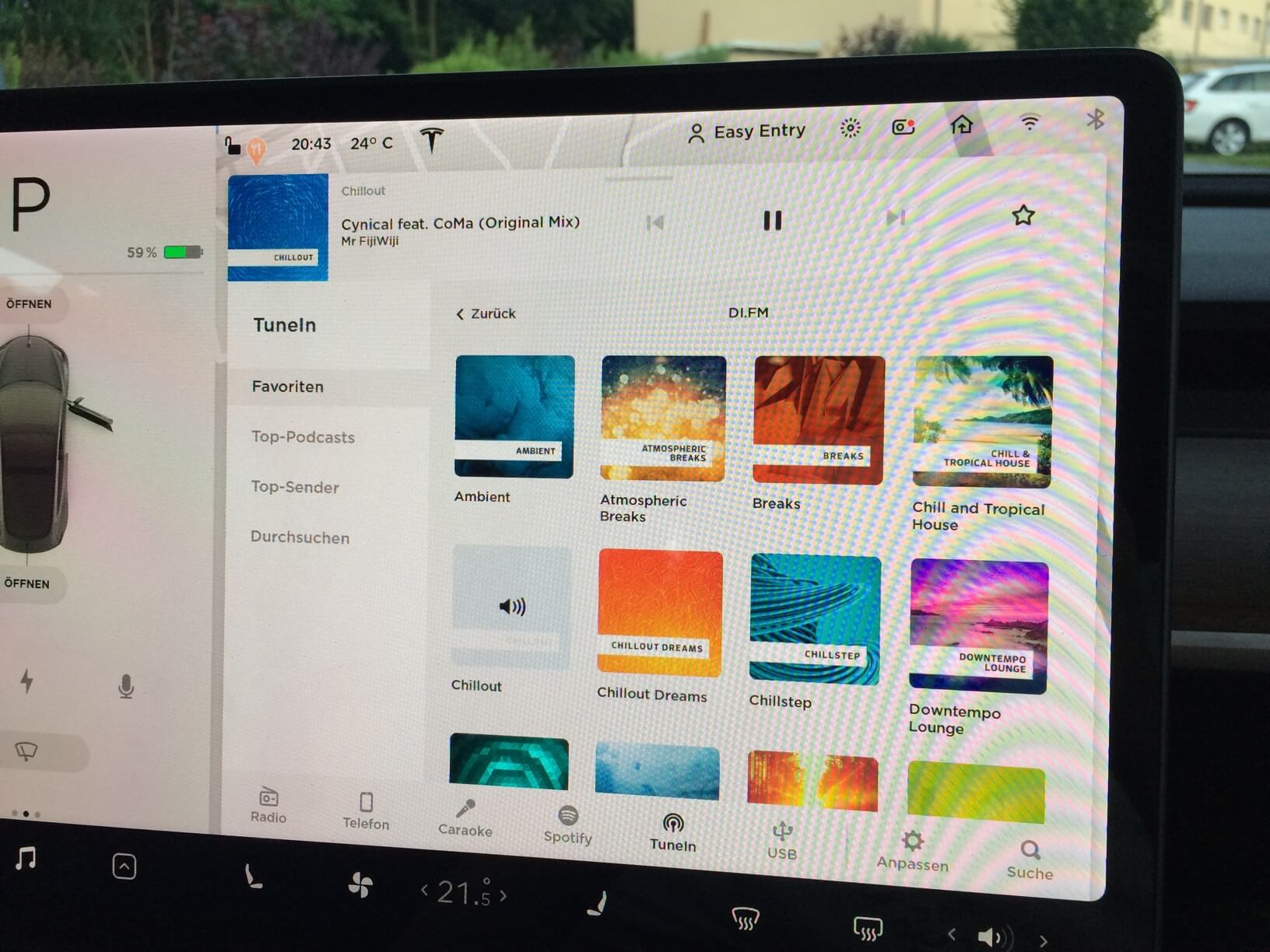
Github repostiory:
No0ne/DI.FM-Tesla
Currently theres a small catch: you have to have a webserver running PHP where you can place a copy of the script and your playlist.
But I will check if there is a way to use one URL for everyone without logging premium keys.
Please try at your own risk!
I've created a small wrapper script which lets you stream all DI.FM premium channels (separate account required) in your car using the TuneIn section of the music player.
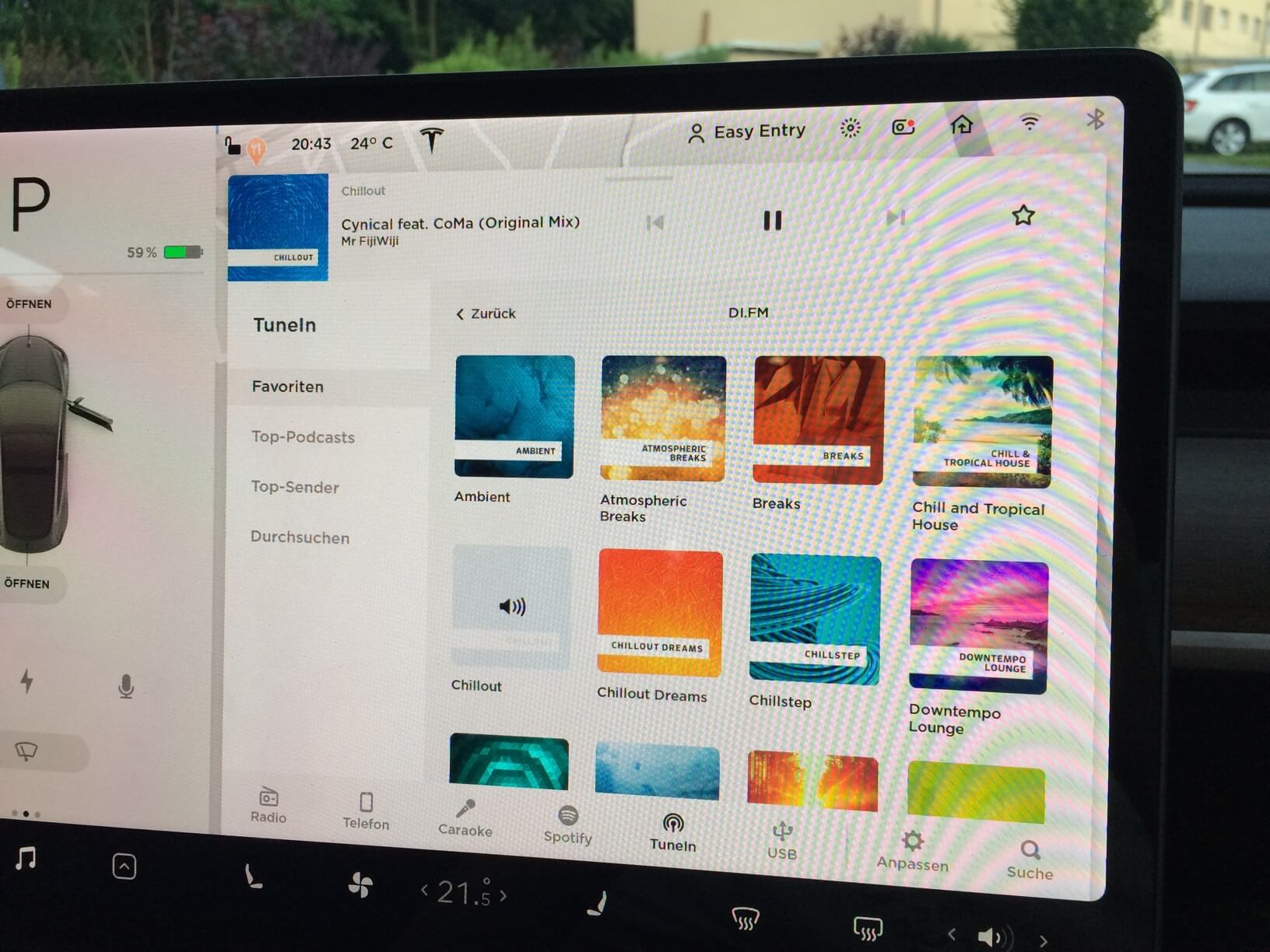
Github repostiory:
No0ne/DI.FM-Tesla
Currently theres a small catch: you have to have a webserver running PHP where you can place a copy of the script and your playlist.
But I will check if there is a way to use one URL for everyone without logging premium keys.
Please try at your own risk!


