So instead of a design, I received a cancellation notice due to my concrete tile roof being a “screw type.” I’m not sure how to easily validate that or why it would be a disqualifying. The house is only 3 years old and is prewired for solar.Gotcha. I appreciate it, I had the assessment done today and am supposed to have a design within a couple weeks. We will see what they come back with.
Welcome to Tesla Motors Club
Discuss Tesla's Model S, Model 3, Model X, Model Y, Cybertruck, Roadster and More.
Register
Install the app
How to install the app on iOS
You can install our site as a web app on your iOS device by utilizing the Add to Home Screen feature in Safari. Please see this thread for more details on this.
Note: This feature may not be available in some browsers.
-
Want to remove ads? Register an account and login to see fewer ads, and become a Supporting Member to remove almost all ads.
You are using an out of date browser. It may not display this or other websites correctly.
You should upgrade or use an alternative browser.
You should upgrade or use an alternative browser.
Discussion: Powerwall 3 [Speculation / Discussion etc]
- Thread starter n.one.one
- Start date
It is not the age, it is the type of fastener for the tile, and the tile itself. Most solar installers are pretty particular about what kind of roof tile they are willing to deal with, and some are more laborious to deal with and more prone to breaking. I believe others here have the screw down type of tile, and can share, but the bottom line is that it is the installers choice, and their judgement about their abilities to perform work of their standard.So instead of a design, I received a cancellation notice due to my concrete tile roof being a “screw type.” I’m not sure how to easily validate that or why it would be a disqualifying. The house is only 3 years old and is prewired for solar.
The good news for you, especially given your location, is that the screw type tiles are quite wind resistant, and also less likely to come off in an earthquake, a somewhat lower risk in Denver...
I would start calling third party installers.
All the best,
BG
Rockyproc
2017 MS P100D, 2023 MY 13kW Solar, 3 x PW3
The QR code. Yes it is behind the glass panel but I took a picture of the QR code with my phone so I only had to remove the panel by taking out the screws just the one time.Thanks for confirming. I'm able to get that data now, so should have an updated Netzero app soon.
I'm curious, how did you connect your PW3 to the Tesla One app? With a gateway or PW+ you'd scan the QR code behind the door, but from what I've seen PW3 has the QR code behind the door that's not easily detachable.
Vines
Active Member
The issue is that to get the mounts properly installed, the whole roof needs to be disassembled from the ridge, if it's the product I am thinking of.So instead of a design, I received a cancellation notice due to my concrete tile roof being a “screw type.” I’m not sure how to easily validate that or why it would be a disqualifying. The house is only 3 years old and is prewired for solar.
This is quite a bit of work, and the likelihood of a leak is increased. I agree to look to the 3rd party installers and see what your options are. Worst case you might have to engage a roofer at your expense to make this happen.
Jeremy3292
Active Member
Tesla has updated the specs for PW3 to 185 LRA; it used to be only 150 LRA. Looks like they tested it more with installs and then changed it.
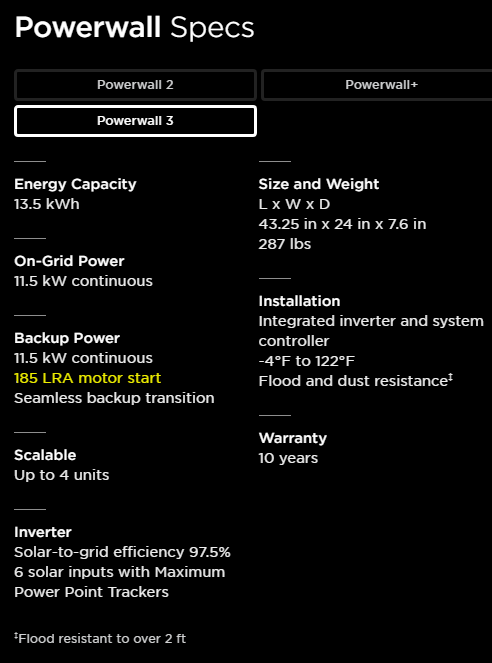
Iain
Member
I had a power failure the other night and woke up to all the clocks flashing. I checked the app and we had two failures. Since I’m new to Powerwalls I thought my 3’s would not have a power break. Does anyone know if this is normal?
The switchover may take a few 60Hz cycles which will annoy some electronics.I had a power failure the other night and woke up to all the clocks flashing. I checked the app and we had two failures. Since I’m new to Powerwalls I thought my 3’s would not have a power break. Does anyone know if this is normal?
It can also depends on the grid waveform at disconnect.
Grayson73
Member
I was told that Powerwalls were a battery backup, not a UPS. There is a lag between when power is lost and when the powerwalls supply power.I had a power failure the other night and woke up to all the clocks flashing. I checked the app and we had two failures. Since I’m new to Powerwalls I thought my 3’s would not have a power break. Does anyone know if this is normal?
cali8484
Member
Why did you think that?Since I’m new to Powerwalls I thought my 3’s would not have a power break.
Iain
Member
Only because that’s what Tesla says:Why did you think that?
How Powerwall Provides Backup Power
When a utility power outage does occur, your Powerwall instantly disconnects from the grid and restores backup power to your home in a fraction of a second, over one hundred times faster than typical standby generators. This means your appliances keep running without interruption, and there’s no need to reset your clocks.I see my led lights flicker on failover to battery, but haven't had to reset clocks ever*. It's a fast failover for sure, no equipment I have (except the led lights) even notices.
*Except for the one in the oven, which I have set via Span not to backup during power outages.
*Except for the one in the oven, which I have set via Span not to backup during power outages.
cali8484
Member
Where is that from? Can you provide a link?Only because that’s what Tesla says:
How Powerwall Provides Backup Power
When a utility power outage does occur, your Powerwall instantly disconnects from the grid and restores backup power to your home in a fraction of a second, over one hundred times faster than typical standby generators. This means your appliances keep running without interruption, and there’s no need to reset your clocks.
Iain
Member
Here you go.Where is that from? Can you provide a link?

Best Practices During Power Outages | Tesla Support
Powerwall brings you energy independence and security, so life in your home can carry on uninterrupted when the grid goes down. Learn more about how Powerwall functions during extended power outages.
Benjamin Brooks
Member
It all depends on how the grid fails, voltage and frequency-wise. Most of my outages I've never had to reset anything in the house or have anything shutoff. But there have been 1 or 2, notably once when a nearby transformer exploded, where the Powerwalls' cutover was apparently too slow and some of my clocks required reseting and some of my computers shutoff.
cali8484
Member
That's false advertising for anything but double-conversion online UPS. It's a bit surprising to see given all the forum reports about interruptions. Perhaps you can file a claim with Tesla and get them to buy online UPS's for the affected loads.Here you go.

Best Practices During Power Outages | Tesla Support
Powerwall brings you energy independence and security, so life in your home can carry on uninterrupted when the grid goes down. Learn more about how Powerwall functions during extended power outages.www.tesla.com
Could I point out that 3/4ths of a second is a "fraction of a second", and more than long enough to "annoy" a piece of electronics without its own battery backup? (45 cycles at 60Hz)
Regardless, Powerwall switchover takes some amount of time. In fairness to Tesla and Powerwalls, they do have a specification of how far out of range by voltage and by frequency that they will tolerate before taking over, so if the utility power is fluctuating around, or slowly decaying, the home voltage might get pretty low, also known to "annoy" electronics.
Bottom line: if you have power sensitive equipment, and you care about them staying up, then I think that they belong on an online double interactive UPS, preferably a pure sine wave version.
Types of UPS:

 www.vertiv.com
www.vertiv.com

 www.mitsubishicritical.com
www.mitsubishicritical.com
All the best,
BG
Regardless, Powerwall switchover takes some amount of time. In fairness to Tesla and Powerwalls, they do have a specification of how far out of range by voltage and by frequency that they will tolerate before taking over, so if the utility power is fluctuating around, or slowly decaying, the home voltage might get pretty low, also known to "annoy" electronics.
Bottom line: if you have power sensitive equipment, and you care about them staying up, then I think that they belong on an online double interactive UPS, preferably a pure sine wave version.
Types of UPS:

What Are the Different Types of UPS Systems?
The three major types of UPS system configurations are online double conversion, line-interactive and offline (also called standby and battery backup). These UPS systems are defined by how power moves through the unit.

Double Conversion UPS – Benefits & Comparison | Mitsubishi Electric
How does line-interactive stack up vs double online conversion UPS. Taking in AC, converting to DC, then back to AC, double conversion UPS provides a cleaner, more consistent signal.
All the best,
BG
RKCRLR
Active Member
I've found out that how graceful the switchover is depends on the load. Under light loads I barely notice. LED lights do a quick flick and I can hear my UPS click. Other than that it is seamless. If my heat pump is running full blast and my well is running everything goes dark for a second and things reset. My heat pump goes through a restart cycle as well as some other things.
Grayson73
Member
Interesting! You should talk to support and point that out and say your clocks reset. Maybe they can fix something.Here you go.

Best Practices During Power Outages | Tesla Support
Powerwall brings you energy independence and security, so life in your home can carry on uninterrupted when the grid goes down. Learn more about how Powerwall functions during extended power outages.www.tesla.com
CrazyRabbit
Active Member
Similar threads
- Replies
- 46
- Views
- 1K
- Replies
- 6
- Views
- 1K
- Replies
- 72
- Views
- 3K
- Replies
- 5
- Views
- 3K


