Tesla has been changing their server side access. I'm working on it. Will update here soon. Thanks.
Welcome to Tesla Motors Club
Discuss Tesla's Model S, Model 3, Model X, Model Y, Cybertruck, Roadster and More.
Register
Install the app
How to install the app on iOS
You can install our site as a web app on your iOS device by utilizing the Add to Home Screen feature in Safari. Please see this thread for more details on this.
Note: This feature may not be available in some browsers.
-
Want to remove ads? Register an account and login to see fewer ads, and become a Supporting Member to remove almost all ads.
You are using an out of date browser. It may not display this or other websites correctly.
You should upgrade or use an alternative browser.
You should upgrade or use an alternative browser.
EV-CPO.com CPO Consolidator support thread
- Thread starter HankLloydRight
- Start date
-
- Tags
- CPO Delivery Model S Ordering Production
the website is showing 2 model S for sale in Canada whereas Tesla's page is showing a dozen or more. Is there something funky with reading Canada?
Should be better now.
CrayZ1
Banned
At least half the New Inventory cars I click on are sold. I don't remember this happening before.
Can somebody enlighten me? Using the Tesla.com site seldom shows any inventory.
Can somebody enlighten me? Using the Tesla.com site seldom shows any inventory.
There have been many recent changes on the Tesla side, I'm working on it, should be fixed shortly.
In the future, please use this thread:
EV-CPO.com CPO Consolidator support thread
thanks.
In the future, please use this thread:
EV-CPO.com CPO Consolidator support thread
thanks.
Last edited:
There have been many recent changes on the Tesla side, I'm working on it, should be fixed shortly.
In the future, please use this thread:
EV-CPO.com CPO Consolidator support thread
thanks.
Any anticipated fix? I set up a paid subscription with text alerts, yet I'll occassionally check and see cars that meet my criteria in the search. Annoyed, I'll click the link to be met with the "car not available" page.
All cars listed for sale are being picked up normally. The code to check for cars that have been sold (and remove them from the listings) only runs once per day in order to minimize the traffic to the Tesla.com website. I can look into increasing the frequency, but I try to be respectful of their site and not pound it with constant queries. For instance, with over 1000 cars currently listed, and say another 1500 "recently removed" (they need to be checked because the are often re-listed for sale without appearing in the listing pages), that's 2500 queries that need to be made. If each request takes 6 seconds, that's about four hours to get through all of those listings hitting the Tesla site every six seconds (plus of course, all the other queries to pick up the cars in the first place). It adds up to a lot of traffic, and then add to that all the other consolidator websites.
edit: Also, keep in mind that if you happen to have the location/Country set to some other country, and you are trying to look at US cars, it will show all US cars as unavailable until you change the country back to US.
edit: Also, keep in mind that if you happen to have the location/Country set to some other country, and you are trying to look at US cars, it will show all US cars as unavailable until you change the country back to US.
Last edited:
Looking at model S listings, what is the code to identify MCU version?
Unfortunately there is no code for MCU version. The general turnover date was March of 2018. So anything with a production date before March 2018 is likely MCU1, and after March 2018, MCU2. For March, 2018, it's a toss up. You have to get access to the car's browser to determine MCU version by going to this URL: MCU Tester | TeslaTap
Also, a Tesla Service Center or sales associate might be able to tell you by VIN, but they may not know how to look it up.
Unfortunately there is no code for MCU version. The general turnover date was March of 2018. So anything with a production date before March 2018 is likely MCU1, and after March 2018, MCU2. For March, 2018, it's a toss up. You have to get access to the car's browser to determine MCU version by going to this URL: MCU Tester | TeslaTap
Also, a Tesla Service Center or sales associate might be able to tell you by VIN, but they may not know how to look it up.
roger that, thanks.
SoCalTezla
Member
is the site having trouble with the CPO feed?
I haven't received any saved configurations emails from the site in the last day and there are a bunch of listings that are missing.
i.e. 2016 Model X | Tesla
I haven't received any saved configurations emails from the site in the last day and there are a bunch of listings that are missing.
i.e. 2016 Model X | Tesla
SoCalTezla
Member
No, there actually was an issue that I'm looking into. I fixed one thing, so that should help. But I'm still investigating.
Thanks for the alert.
Thanks for the alert.
bluehills
Member
Hi,
Great service page you got here. I am trying to clarify if its possible to add a feature to track ludicrious, seems instead of P100DL its listed on Tesla's site as 100D with Ludicrous. See here: Model X 100D Ludicrous
I am looking to use your service to help me find any blue sub $85k Model X with Ludicrous that pop up with AP2.
Currently on the trial now too, is there a wiki for setting up email notifications?
Cheers,
Dan
Great service page you got here. I am trying to clarify if its possible to add a feature to track ludicrious, seems instead of P100DL its listed on Tesla's site as 100D with Ludicrous. See here: Model X 100D Ludicrous
I am looking to use your service to help me find any blue sub $85k Model X with Ludicrous that pop up with AP2.
Currently on the trial now too, is there a wiki for setting up email notifications?
Cheers,
Dan
bluehills
Member
Here is the link for that car, there are many others with similar package listed under the "Performance" Trim
2016 Model X | Tesla
2016 Model X | Tesla
Yes, in the "Must Have" options, select "Ludicrous" and don't select "P100DL" in the trim area -- just select P100D.
Good luck.
Good luck.
Looks like there were two recent used cars sold on Tesla's site that fit your criteria. One was there yesterday.
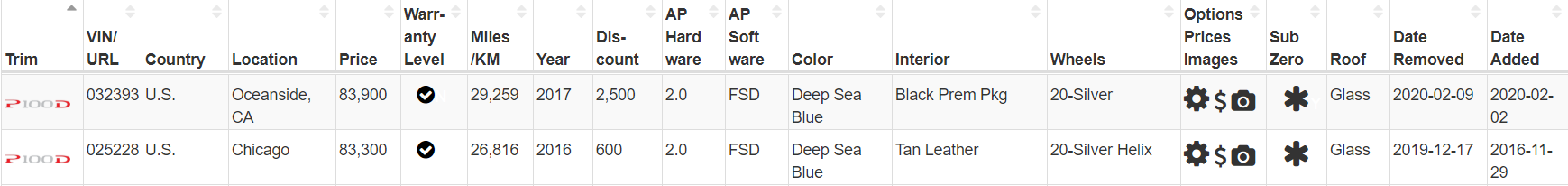
bluehills
Member
Sorry for all the questions, but is there an option to filter by the interior type. Specifically it seems late 2016/early 2017 the seven seat interiors switched to fold flat seating. Which is more desirable to me.
Last edited by a moderator:
Specifically it seems late 2016/early 2017 the seven seat interiors switched to fold flat seating. Which is more desirable to me.
Sorry, there are no codes for "fold flat" seating. Just 5,6 and 7 seat configurations.
Similar threads
- Replies
- 5
- Views
- 699
- Replies
- 21
- Views
- 2K
- Replies
- 52
- Views
- 3K
- Replies
- 12
- Views
- 2K
- Replies
- 2
- Views
- 562


