Welcome to Tesla Motors Club
Discuss Tesla's Model S, Model 3, Model X, Model Y, Cybertruck, Roadster and More.
Register
Install the app
How to install the app on iOS
You can install our site as a web app on your iOS device by utilizing the Add to Home Screen feature in Safari. Please see this thread for more details on this.
Note: This feature may not be available in some browsers.
-
Want to remove ads? Register an account and login to see fewer ads, and become a Supporting Member to remove almost all ads.
You are using an out of date browser. It may not display this or other websites correctly.
You should upgrade or use an alternative browser.
You should upgrade or use an alternative browser.
Bet TSLA
Active Member
Can't see any reason for that. When I got a new fob (misplaced one), they simply activated it. I now have Fob 1 and Fob 3. If I ever found my missing one, I assume it would still work. Of course it's possible they deactivated it.To get back on track, how many fobs can be associated with a given vehicle? Just two?
Vger
Active Member
Only had the car 2 weeks. 2013 P85. When can I expect the update and generally how long does the upgrade take to go from release to all cars receiving it?
It varies greatly by release, but in general it is getting faster for most releases to get to the whole fleet. Sometime with big releases (like 8.1 will be), the dribble it out slowly at first for a few days to a week, then push hard to the whole fleet when they are sure there are no showstopper bugs (or they have fixed them with newer builds).
brucet999
Active Member
Well, the easy work-around for that is to just have the second fob-holder lock and then unlock the car. That should solve the problem.
And as for marking your fobs, you may have been kidding, but if not, why not just keep them in different fob holders? My wife and I both have leather fob holders from Abstract Ocean, but we purposely chose different ones, so we would never confuse our fobs.
What happens when passenger with fob approaches before driver with other fob? Presumably passenger's fob would unlock the car, but does it recognize that driver side fob should set profile?
⚡️ELECTROMAN⚡️
Village Idiot
What's SW?
Yep. You have a problem with that?
SW applies to all.....
JenniferQ
Active Member
So, we have two new equalizer settings that aren't labeled. Any idea as to what they are/do? Does the Fader still reset to middle everytime or does it stay where it's put?
S4WRXTTCS
Well-Known Member
So, we have two new equalizer settings that aren't labeled. Any idea as to what they are/do? Does the Fader still reset to middle everytime or does it stay where it's put?
It's just bands on the equalizer.
There were complaints that there wasn't enough fine grained control with the equalizer so Tesla added some in-between bands.
I've never had any issues with the equalizer/fader settings getting reset except on this update, but that was expected.
BertL
Active Member
Congrats on your new-to-you MS.Only had the car 2 weeks. 2013 P85. When can I expect the update and generally how long does the upgrade take to go from release to all cars receiving it?
Your question is one all of us have had as new drivers, and many ask. The quick answer is, only Tesla knows and anyone here suggesting otherwise is only speculating. Some more minor dot releases never hit the whole fleet, while some seem to be targeted to only a few for Tesla to perhaps get real-world experience with something-or-other. Others are more significant releases that hit over a period of days or weeks across the fleet, generally expanding from countries like the US (one we saw starting perhaps more specifically in California a ways back), then expanding from there. There are some owners who will say being connected to WiFi gets you an update sooner than default on-board cellular, but there are others that disagree, and that seems to evolve with perhaps certain releases and situations perhaps. You'll generally receive the latest update available if you go into your SvC for a real service appointment. Some owners have had success calling the 800# to request an update, but I honestly think that works less and less as time progresses and the fleet expands. YMMV. Net is, just be patient and you'll receive what Tesla intends for your vehicle to have within time. If you want to investigate more historical detail as to what has and has not happened with updates in the past, take a look at the data on Tesla Firmware Upgrade Tracker Web App and be sure to contribute your own data to our collective knowledge in the future.
Enjoy that MS!
Andyw2100
Well-Known Member
What happens when passenger with fob approaches before driver with other fob? Presumably passenger's fob would unlock the car, but does it recognize that driver side fob should set profile?
I have not tested this. But my theory, which is easy enough to test, but I just haven't yet, is that the most recently recognized fob will be the one that gets used when the driver's door opens. So in your example, the car would set the correct profile, as long as the driver's fob was also recognized.
With the antenna being in the rear window, we sometimes have to take a few steps towards the back of the car to have our fobs recognized if we are entering in our garage. So keep that in mind if you do any testing.
CalBlue 85D
Member
I think the antenna is in the front window on the (edit) passenger side. That's where they tell you to put the fob to enter the car if the fob battery dies. The interior antenna is in the arm rest cup holder.I have not tested this. But my theory, which is easy enough to test, but I just haven't yet, is that the most recently recognized fob will be the one that gets used when the driver's door opens. So in your example, the car would set the correct profile, as long as the driver's fob was also recognized.
With the antenna being in the rear window, we sometimes have to take a few steps towards the back of the car to have our fobs recognized if we are entering in our garage. So keep that in mind if you do any testing.
Last edited:
wesley888
Member
CalBlue 85D
Member
Correct, my mistake and corrected on the original post.I thought it was the passenger side...
Ahisaac
Member
Seriously, not being snarky - can someone share what the benefits are of having an "exit/entry" profile?
It's a valid question. Just think of it as another customization feature, like the ability to recline or move the seat forward or backward. Now it's automatic based on you as the operator and how you've set up your personal seat profile especially if there are multiple drivers who operate the vehicle. If it's just you...no worries, "does not apply" seems applicable.
Picked up my 60D on 12/13 with AP2 hardware and 2.46.30 installed. Last night I had my first update to 2.50.180 and it added all of the features others have mentioned - like headlight and touchscreen brightness/mode control, Mars easter egg, Fob-linking, and Supercharger amenities - and also added a new Driver Assistance tab to the settings. The Driver Assistance tab adds Speed Assist. See pics. I haven't seen others mention this addition. Is it new for all? Is it just AP2 cars? Is it just because I had a relatively little rolled out firmware (2.46.30)? Anybody know?
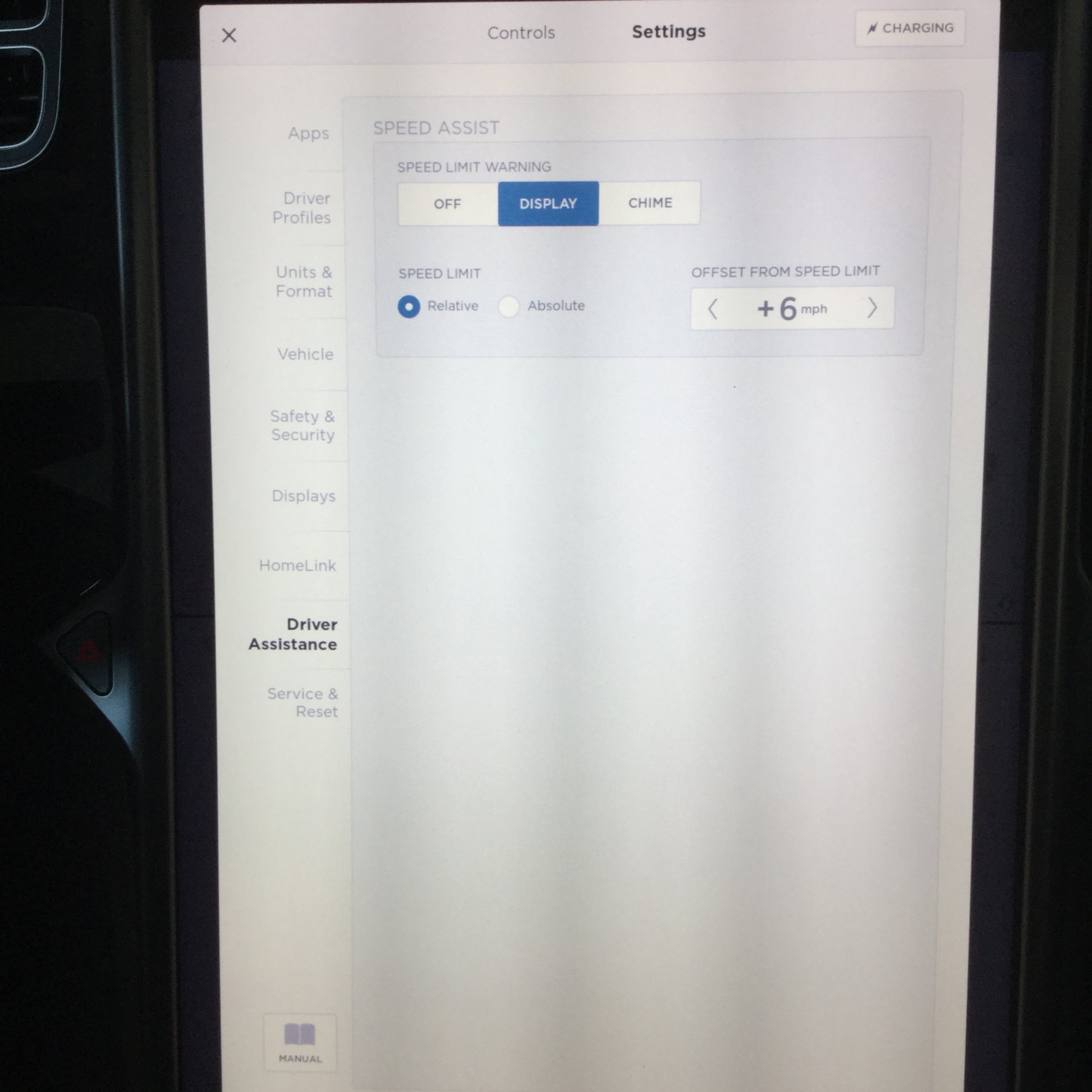
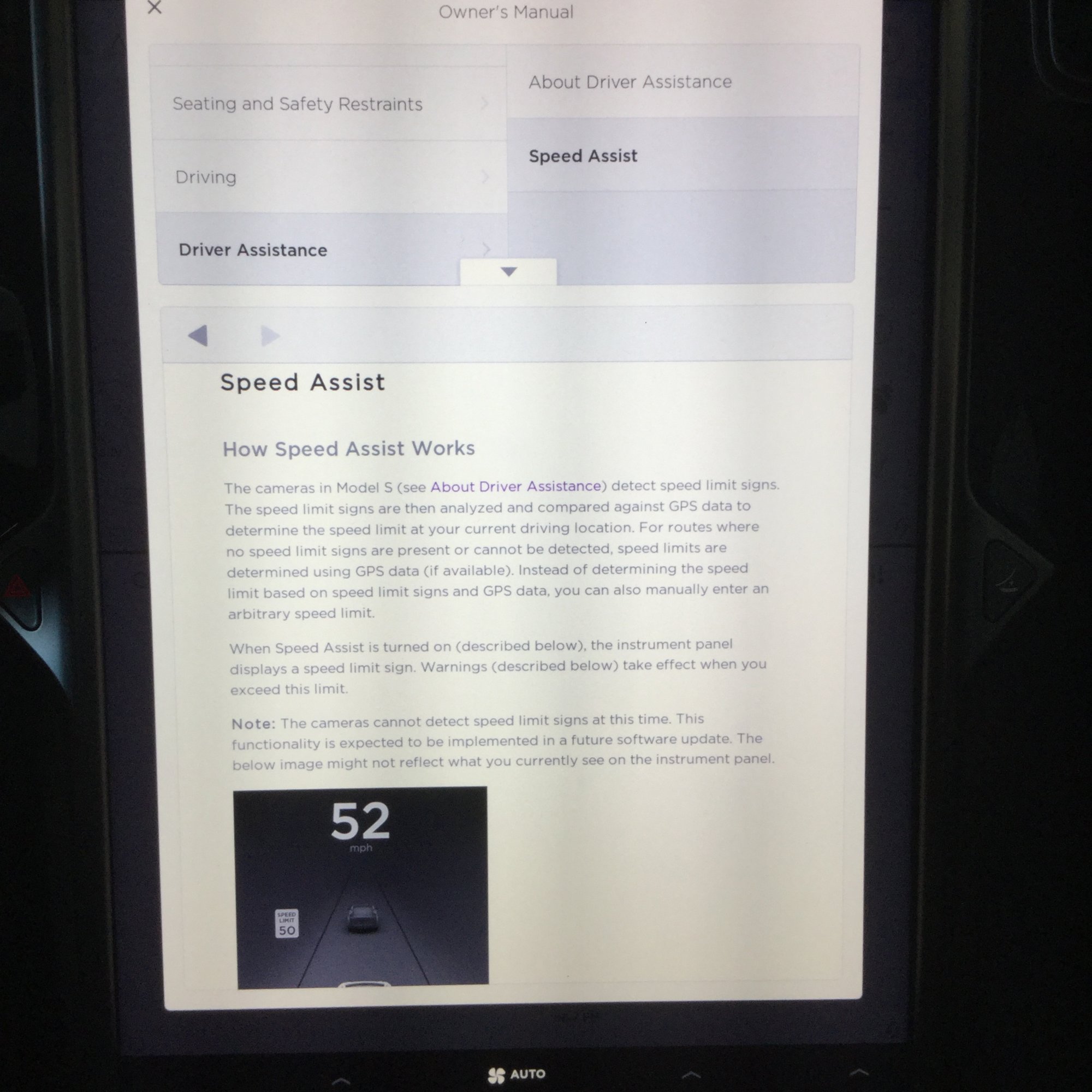
CalBlue 85D
Member
The other thing I found is that you have to be sitting in the driver's seat with the car on to associate a fob with a profile. I couldn't get the second fob (fob 1 in our case) to associate with my wife's profile, but I was sitting in the passenger seat when I was trying to program the second fob and the car was not "on". Moved to the drivers seat and tapped the brake pedal and was then able to program the second profile.If you've unlocked the car with fob 2, or somehow had fob 2 recognized by the car, until fob 1 does something, or is recognized by the car, fob 2 will be the one that shows up on the screen, available to be linked to.
Try this:
--lock the car with either fob
--Take both fobs far away
--Come back to the car with only one of the fobs--the first one you want to link to a profile.
--With the other fob safely out of range of the car, unlock the car with the fob you want to link to first
I would bet this will work, and you will be able to link to that fob.
Good luck!
Andyw2100
Well-Known Member
The Driver Assistance tab adds Speed Assist. See pics. I haven't seen others mention this addition. Is it new for all? Is it just AP2 cars?
Probably just AP2 cars, though I can't say whether it is completely new for AP2 cars, or whether some AP2 cars already had it.
AP1 cars have had this since the beginning.
Similar threads
- Replies
- 16
- Views
- 906
- Replies
- 7
- Views
- 298
- Replies
- 6
- Views
- 2K


