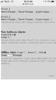As a TeslaFi customer, I've been getting frequent automated email messages from them with the subject line "You may need to restart the vehicles computer and make sure there is internet connectivity," with the message body reading "(Vehicle Name] Has Been Offline For 30 Minutes." The frequency went up markedly at the start of the year. I'm uncertain as to whether this has something to do with sleep settings on my Model S, and was perhaps triggered by changes relating to a software update. I've tried to answer this question on the TeslaFi web site but that site's search and support messaging systems don't seem to be working for me. Does anyone have wisdom they can share on this point? Is this anything to be concerned about? Is there anything I can do to reduce the frequency of such messages? Kind thanks in advance for any helpful guidance.
-
Want to remove ads? Register an account and login to see fewer ads, and become a Supporting Member to remove almost all ads.
Frequent TeslaFi email messages "You may need to restart the vehicles computer..."
- Thread starter berkeley_ecar
- Start date