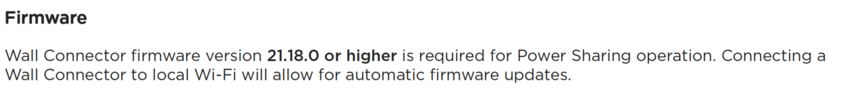So, I have one Gen 3 charger, wired up to 60A in my garage; 48A max. Leaning heavily to adding another Tesla and ideally have a second charger in the garage. I've read through the gen 3 instructions, I know there are settings via wifi for power sharing, but has anyone set this up successfully? With a 60A Tesla circuit, another 50A for an outdoor hot tub, couple A/C units, I'm maxed in terms of adding another circuit. Hence, I'd like to share.
The wiring diagrams in the gen 3 manual are a bit confusing. The 60A breaker is in the main panel and the electrician pulled wire to the charger in the garage. What's the easiest way to add a second charger in this situation? Do you add a small sub panel and break from there? Would the electrician have to add any additional breakers or do the chargers handle the power distribution when both are active and charging?
In my head, I had it so they handle the work, so you just pull from the main breaker, add some sort of a sub-panel to pull two sets of wires from the same breaker, the wire to both, enable power sharing and the rest is done by the HPWCs? My head hurts.
The wiring diagrams in the gen 3 manual are a bit confusing. The 60A breaker is in the main panel and the electrician pulled wire to the charger in the garage. What's the easiest way to add a second charger in this situation? Do you add a small sub panel and break from there? Would the electrician have to add any additional breakers or do the chargers handle the power distribution when both are active and charging?
In my head, I had it so they handle the work, so you just pull from the main breaker, add some sort of a sub-panel to pull two sets of wires from the same breaker, the wire to both, enable power sharing and the rest is done by the HPWCs? My head hurts.