I set up a really simple automation for when the Octopus rate changes & tested it last night.
It triggers when the current rate goes below a certain level, checks to make sure the car is plugged in, wakes it up & starts charging. This one just leaves it charging until the max set charge is reached. It would be relatively simple to add a trigger to stop charging if the electricity rate goes up. If/when I switch back to Agile I'll flesh it out a bit to make sure the best rates are being used. For now I'm just testing it with my Tracker rates.
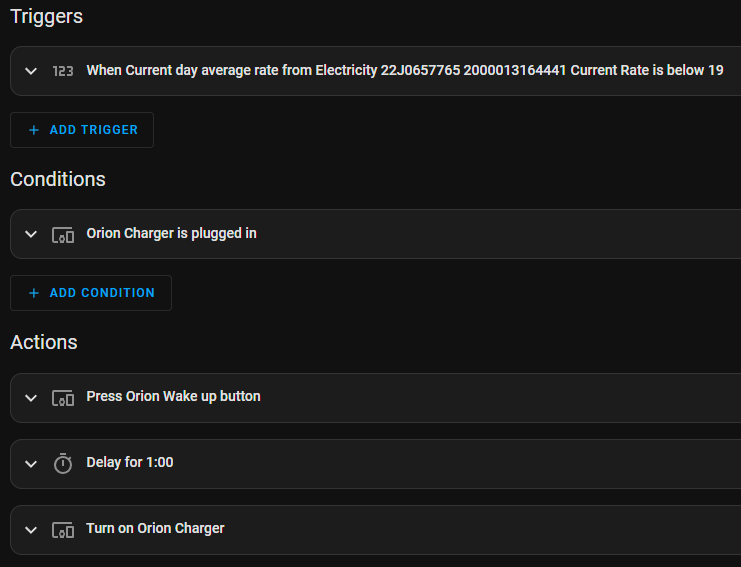
It triggers when the current rate goes below a certain level, checks to make sure the car is plugged in, wakes it up & starts charging. This one just leaves it charging until the max set charge is reached. It would be relatively simple to add a trigger to stop charging if the electricity rate goes up. If/when I switch back to Agile I'll flesh it out a bit to make sure the best rates are being used. For now I'm just testing it with my Tracker rates.




