A quick guide on how to create a couple of useful automations in Home Assistant that resolve a couple of minor irritations I had with the tariff. These are:
You will need:
1. Preventing the car from charging during peak periods:
With this automation I don't need to manually stop the charge just after plugging in or set a start charge time in the car. The charge point only delivers power if Octopus are providing electricity at off peak rate.
The Octopus Intelligent integration contains a sensor that confirms whether an 'Intelligent Slot' is currently active. This is active during the regular 6 hours and any additional times provided at the off peak rate.
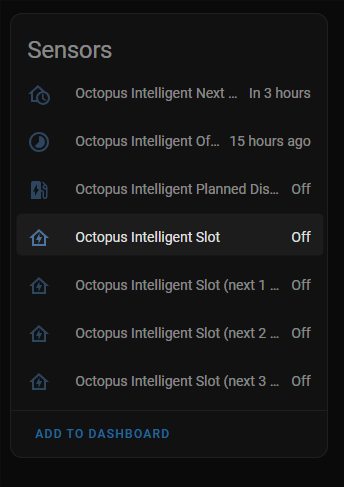
With a smart charge point that supports a home assistant integration, you can allow/prevent charging. I have a PodPoint so examples below will be for that manufacturer, however the automations should be easy enough to modify to support others and happy to help if struggling:
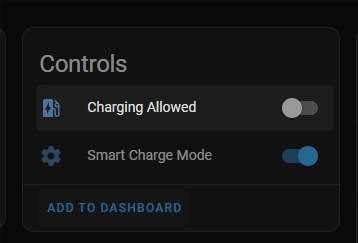
With these two entities, you can create an automation that activates the charge point when Octopus Intelligent slot is on and deactivates when it isn't. We can also add a condition so that this automation only runs when the car is plugged to your home charge point which prevents unnecessary state changes on your home charge point.
For the automation:
I can provide the YAML on request however the device IDs and entity IDs will need to be modified to match your entities in Home Assistant as well as the charge point you are using. Images below are probably more useful as a guide:
Triggers:

Conditions:
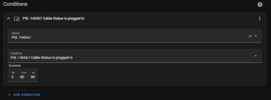
Actions:

There are cleaner and more efficient ways to lay out this automation so I plan to improve this, however it's been working well for around 3-4 months in it's current state so comfortable sharing.
2. Ensuring that the Tesla charge limit is always above the Octopus Intelligent charge limit.
This is a more recent change with Octopus Intelligent where you see this warning appear:
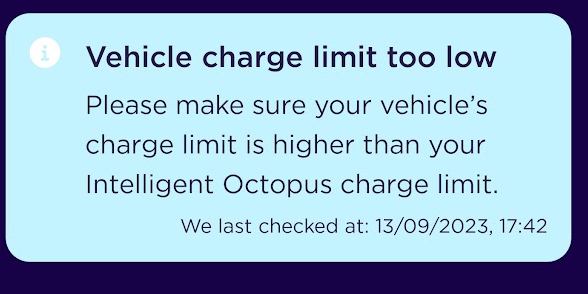
I'm not really sure how critical this is but it was annoying me none the less. I really don't want to set the charge in the Tesla app and then set the charge in the Octopus App, so with this automation I just set the value I want in the Tesla app which then propagates to the Octopus app.
The Tesla integration contains a sensor for the charge limit:
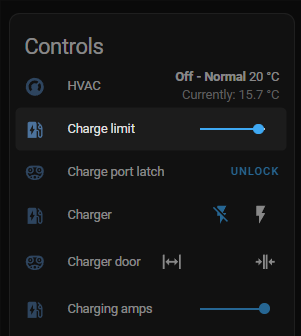
As does the Octopus Intelligent integration:
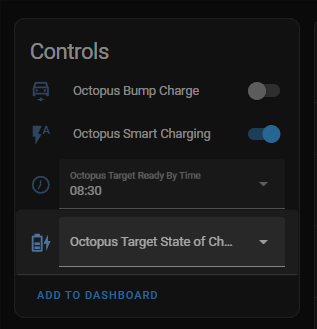
So we create an automation that listens to any changes made to the Tesla charge limit, and if changed, take the Tesla value and set the Octopus target state to 1% less.
For the automation:
Change the entity to match your cars name. the rest you should be able to copy exactly:

The 'Number: Set' service requires YAML so you can copy and paste this:
Warning:
1. Changing the charge limit value in the tesla app takes several minutes to propagate to Home Assistant so there's a short delay between changing the value in the Tesla app and the Octopus App updating.
2. I've only been using this automation for two days. It appears to work fine, however if you want to use this setup keep an eye out on both values to make sure they're being set as expected e.g. after changing the charge limit value for Tesla, wait ~5 mins then confirm the Octopus value is 1% less.
-----
So there's two first world problems solved. Next I'm going to look into integrations that allow the home charge point to deliver power if Octopus bump charge is on and no intelligent slot is available. I also want to look at a way to automate setting the 'Octopus Target Ready By Time' so that it can sync with calendar events, but that'll be more complex, given I WFH 90% of the time and I share the car with the wife.
- Preventing the car from charging during peak periods immediately upon plugging in.
- Ensuring that the Tesla charge limit is always above the Octopus Intelligent charge limit.
You will need:
- Home Assistant
- Home Assistant Community Store (HACS)
- Tesla Custom Integration
- Octopus Intelligent Integration
- An integration for your 'smart' wall charge point:
- Podpoint
- Hypervolt
- Myenergi Zappi
- Easee
- Anything else, search chargepoint name and HACS in google to see if supported.
1. Preventing the car from charging during peak periods:
With this automation I don't need to manually stop the charge just after plugging in or set a start charge time in the car. The charge point only delivers power if Octopus are providing electricity at off peak rate.
The Octopus Intelligent integration contains a sensor that confirms whether an 'Intelligent Slot' is currently active. This is active during the regular 6 hours and any additional times provided at the off peak rate.
With a smart charge point that supports a home assistant integration, you can allow/prevent charging. I have a PodPoint so examples below will be for that manufacturer, however the automations should be easy enough to modify to support others and happy to help if struggling:
With these two entities, you can create an automation that activates the charge point when Octopus Intelligent slot is on and deactivates when it isn't. We can also add a condition so that this automation only runs when the car is plugged to your home charge point which prevents unnecessary state changes on your home charge point.
For the automation:
I can provide the YAML on request however the device IDs and entity IDs will need to be modified to match your entities in Home Assistant as well as the charge point you are using. Images below are probably more useful as a guide:
Triggers:

Conditions:
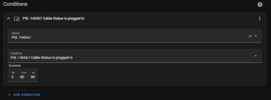
Actions:

There are cleaner and more efficient ways to lay out this automation so I plan to improve this, however it's been working well for around 3-4 months in it's current state so comfortable sharing.
2. Ensuring that the Tesla charge limit is always above the Octopus Intelligent charge limit.
This is a more recent change with Octopus Intelligent where you see this warning appear:
I'm not really sure how critical this is but it was annoying me none the less. I really don't want to set the charge in the Tesla app and then set the charge in the Octopus App, so with this automation I just set the value I want in the Tesla app which then propagates to the Octopus app.
The Tesla integration contains a sensor for the charge limit:
As does the Octopus Intelligent integration:
So we create an automation that listens to any changes made to the Tesla charge limit, and if changed, take the Tesla value and set the Octopus target state to 1% less.
For the automation:
Change the entity to match your cars name. the rest you should be able to copy exactly:

The 'Number: Set' service requires YAML so you can copy and paste this:
YAML:
service: number.set_value
data:
value: "{{ (states('number.trevor_charge_limit')|float - 1)|round }}"
target:
entity_id: number.octopus_energy_intelligent_charge_limitWarning:
1. Changing the charge limit value in the tesla app takes several minutes to propagate to Home Assistant so there's a short delay between changing the value in the Tesla app and the Octopus App updating.
2. I've only been using this automation for two days. It appears to work fine, however if you want to use this setup keep an eye out on both values to make sure they're being set as expected e.g. after changing the charge limit value for Tesla, wait ~5 mins then confirm the Octopus value is 1% less.
-----
So there's two first world problems solved. Next I'm going to look into integrations that allow the home charge point to deliver power if Octopus bump charge is on and no intelligent slot is available. I also want to look at a way to automate setting the 'Octopus Target Ready By Time' so that it can sync with calendar events, but that'll be more complex, given I WFH 90% of the time and I share the car with the wife.



