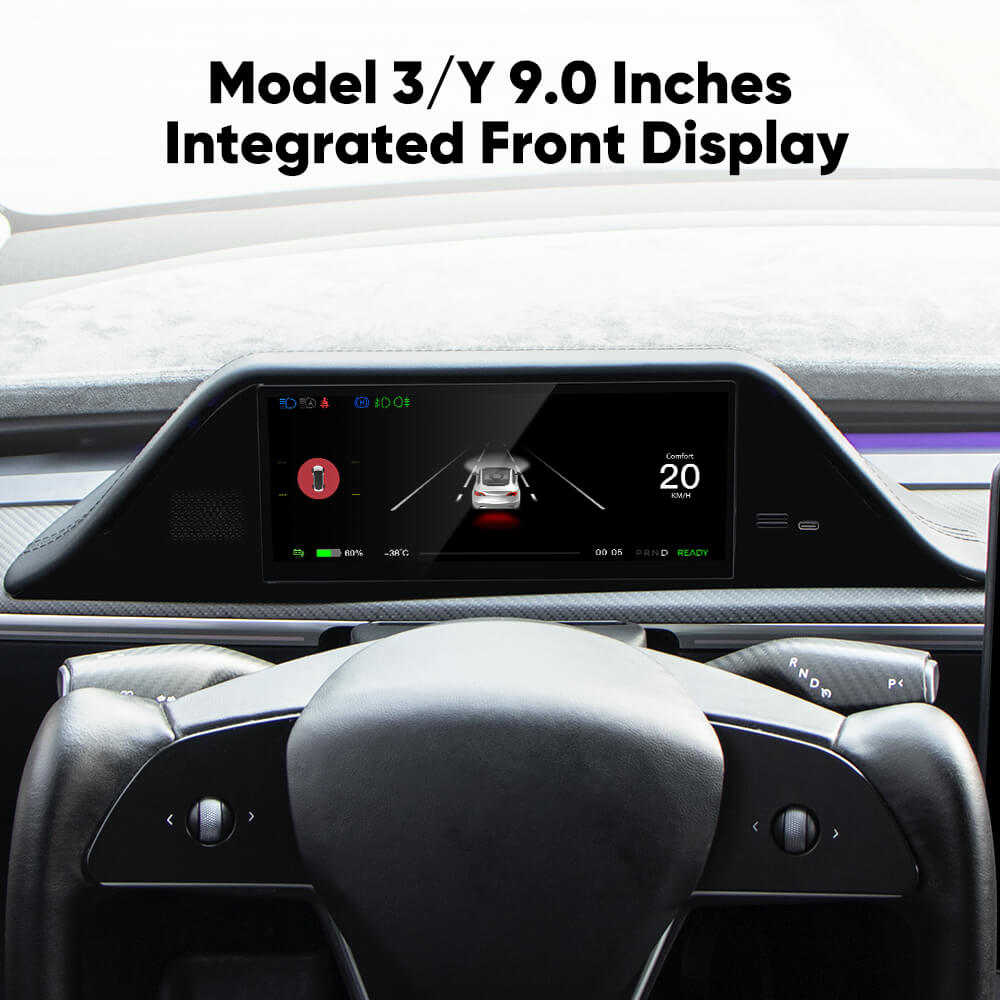valuebuyer
Member
Just installed the screen. The trickiest part for me was getting the camera wire through the rubber grommet. These youtube videos make the part sound easy but that took the max time. And while taking all these panels off is not that hard, putting them back on is not easy! They never show that in the videos  . Anyways, the screen is now installed and initial thoughts are quite positive. This idea of - "you will get used to looking at the main screen for speed", just sounded like a "compromise". I mean, if that was the case, why have them in Model S and X.
. Anyways, the screen is now installed and initial thoughts are quite positive. This idea of - "you will get used to looking at the main screen for speed", just sounded like a "compromise". I mean, if that was the case, why have them in Model S and X.
One quick question - how do I get the latest firmware? I dont seem to find that on Hansshow's site. Does anyone know their "WhatsApp" number?
One quick question - how do I get the latest firmware? I dont seem to find that on Hansshow's site. Does anyone know their "WhatsApp" number?