Welcome to Tesla Motors Club
Discuss Tesla's Model S, Model 3, Model X, Model Y, Cybertruck, Roadster and More.
Register
Install the app
How to install the app on iOS
You can install our site as a web app on your iOS device by utilizing the Add to Home Screen feature in Safari. Please see this thread for more details on this.
Note: This feature may not be available in some browsers.
-
Want to remove ads? Register an account and login to see fewer ads, and become a Supporting Member to remove almost all ads.
You are using an out of date browser. It may not display this or other websites correctly.
You should upgrade or use an alternative browser.
You should upgrade or use an alternative browser.
HDMI interface to the touchscreen
- Thread starter BearBu
- Start date
Is this a hard thing to do, like is it encrypted or what?Correct, if you can just crack the signal after the LVDS Rx chip, it would work. FYI that the signal is MIPI2 after the LVDS Rx
Can it be done using the DS90UB949-Q1 evaluation module?
I have one… it’s sadly not so easy.Is this a hard thing to do, like is it encrypted or what?
Can it be done using the DS90UB949-Q1 evaluation module?
Can you elaborate?I have one… it’s sadly not so easy.
I am willing to pay for somebody to help me out with this, anyone?
wait do they have this for 3/Y or only for S?Sorry the closest is the HDMI taking over the rear view window, which imo is a great integration because you still need the rest of the screen for car controls like HVAC/air suspension/Bluetooth calls etc within easy and quick reach especially whilst you're driving.
m5james
Member
Please don't muddy the waters...go ask on a 3/Y subforum since it's got a completely different screen and setup. We're the minority so let's keep it to S and X ONLY here, please.wait do they have this for 3/Y or only for S?
Correct, if you can just crack the signal after the LVDS Rx chip, it would work. FYI that the signal is MIPI2 after the LVDS Rx
Is this a hard thing to do, like is it encrypted or what?
Can it be done using the DS90UB949-Q1 evaluation module?
Is there anyone who has more knowledge on this topic and is willing to help me for pay?Can you elaborate?
I am willing to pay for somebody to help me out with this, anyone?
Ladybreaker
New Member
Hello Karnold, So if I understand right on the hardware 3 the HDMI interface use the blue connector on top board of the AP unit, Right ?Yes, it works with the MCU2/AP3 upgrade. See pics - the blue connector on the AP3 goes into the HDMI box, near the passenger-side kick panel in the US. Also HDMI properly wired is shown.
KArnold
Active Member
Correct.Hello Karnold, So if I understand right on the hardware 3 the HDMI interface use the blue connector on top board of the AP unit, Right ?
piense
New Member
Inspired by this thread I've now got a Model Y MCU and center console touch panel on my desk. After a bit of poking and sniffing I seem to be able to read the touch panel data off the I2C bus on the MCU. Scribbled Tesla on it, parsed it out from the I2C bus and graphed it in a google sheet. Not sure what 90% of the data bytes means but I got at least one finger position decoded - just haven't touched up the code to parse out more than one yet. I'd wager some of the data I don't understand is things like finger pressure or maybe the size of the point, idk. Hopefully when I get some of this better written up and some better ways to poke at and visualize the data some other patterns will be apparent in the data stream. The video streams really look hackable too, but need to poke a bit more, draw up some circuits and get boards made to really dive into that. That'll probably take a few weeks but I was really worried the touch data would be indecipherable and that turned out not to be half bad.
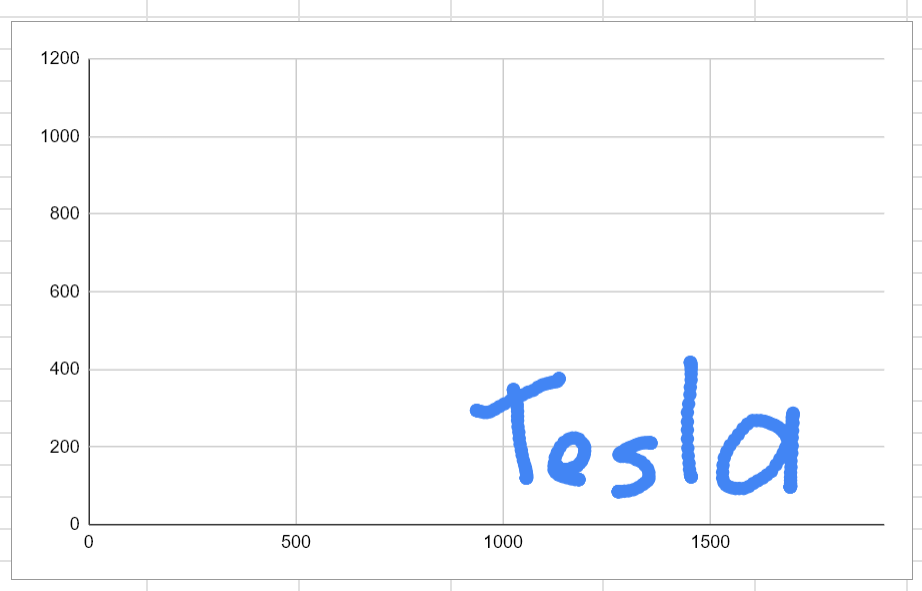
mvinesmusic
New Member
I am hoping to get some help. I received an HDMI interface box second hand from an AP1 Model S. I have all of the cables but my Model S is a Pre-AP 2013 model. I do not have pins 1 & 9 in my OBD2 connector. I found the TDC plug under the center screen, got an adapter connected it to Pins 1 & 9 in the OBD2 port, pulled the cruise control stalk and nothing still. Yes I made sure that cruise control was not activated. I also pulled out the voltmeter and made sure that I have good 12V all the way down the line through OBD2>Can Decoder>HDMI switch
I had to kind of jerry-rig my own TDC to OBD2 adapter, but I know that I am pulling CAN6 properly according to how the original cable is supposed to, see picture:
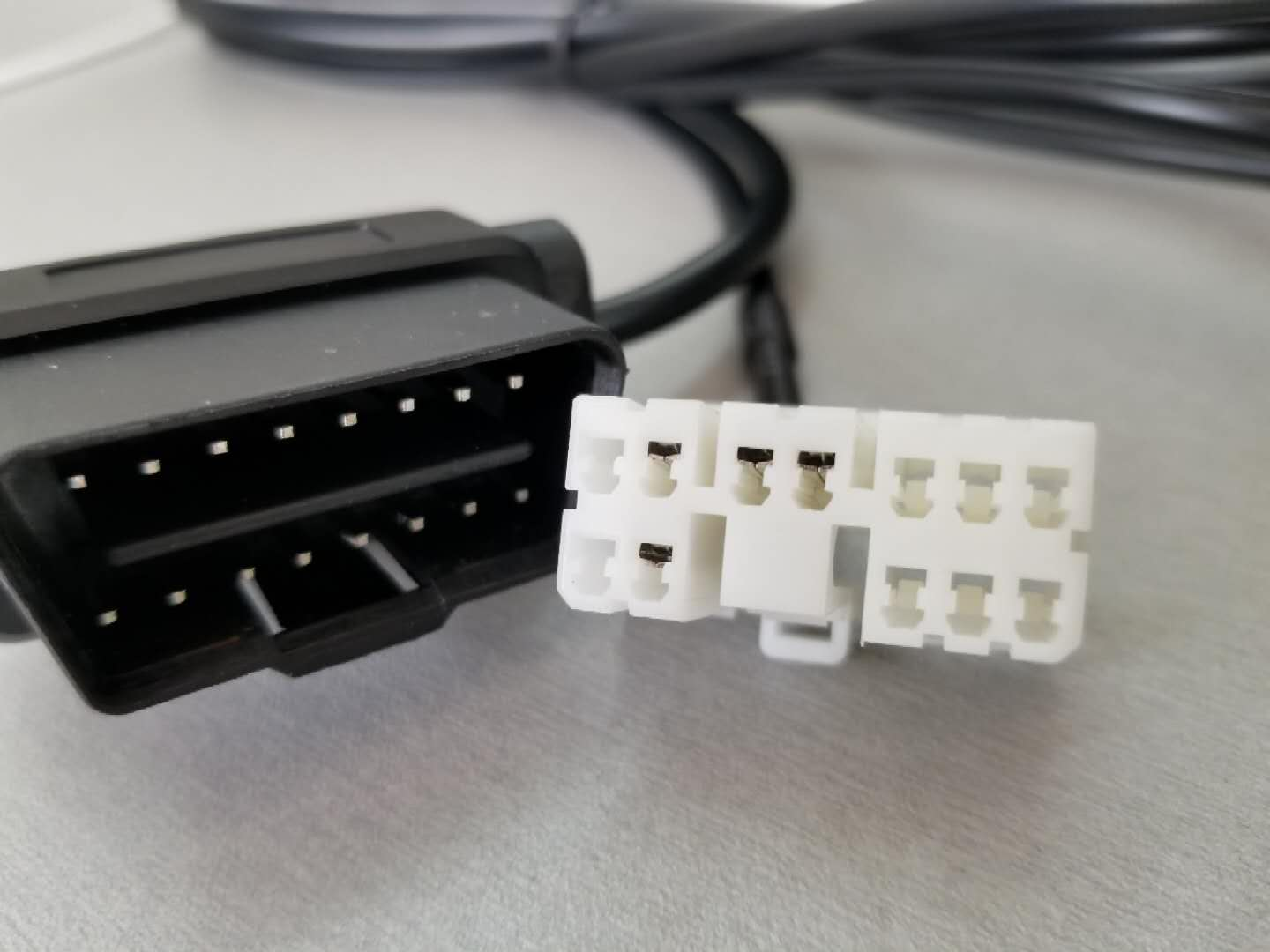
but I still get nothing. If anyone has any tips on something I may be missing I would REALLY appreciate it. I am also not opposed to ANY knowledge of how to get the box to switch manually without the need for CAN Signals. I have no issue soldering on a manual switch I just don't know enough about the internal wiring to feel comfortable without some guidance.
Thanks!!
I had to kind of jerry-rig my own TDC to OBD2 adapter, but I know that I am pulling CAN6 properly according to how the original cable is supposed to, see picture:
but I still get nothing. If anyone has any tips on something I may be missing I would REALLY appreciate it. I am also not opposed to ANY knowledge of how to get the box to switch manually without the need for CAN Signals. I have no issue soldering on a manual switch I just don't know enough about the internal wiring to feel comfortable without some guidance.
Thanks!!
Solar40
Member
I believe there is something with the pre ap stalks. Not sure but if you find @joebiggs24. I believe he did it on his 2013.
mvinesmusic
New Member
Hello, I am having the same problem. Did you ever figure out what it was? Really appreciate ANY help!Correct. I tried with the orange light off and on. Neither worked. I triple checked all of the connections
Thanks!!
Similar threads
- Replies
- 25
- Views
- 4K
- Replies
- 0
- Views
- 4K
- Replies
- 9
- Views
- 3K
- Replies
- 90
- Views
- 21K
- Replies
- 20
- Views
- 15K


