Welcome to Tesla Motors Club
Discuss Tesla's Model S, Model 3, Model X, Model Y, Cybertruck, Roadster and More.
Register
Install the app
How to install the app on iOS
You can install our site as a web app on your iOS device by utilizing the Add to Home Screen feature in Safari. Please see this thread for more details on this.
Note: This feature may not be available in some browsers.
-
Want to remove ads? Register an account and login to see fewer ads, and become a Supporting Member to remove almost all ads.
You are using an out of date browser. It may not display this or other websites correctly.
You should upgrade or use an alternative browser.
You should upgrade or use an alternative browser.
How do I check the health of the 12V battery?
- Thread starter OldPro
- Start date
ARKEBUS
Member
A 5 year old lead acid battery should be replaced. No need to test it.
Antigravity's Battery Trackers are very handy for monitoring the 12V battery through your Android/iPhone, I've been using one on my MYP during testing for their lithium RE-START Lightweight Lithium Battery upgrade for the past couple of years and tracking logs.How do I check the health of the 12V battery? Replaced early 2019.
Antigravity - Lead-Acid Battery Tracker
The Antigravity Battery Tracker monitors your vehicle battery status through your phone or tablet by using our free Battery Tracker App (iOS or Android, Bluetooth 4.0). The app has three main pages: Voltage Test, Cranking Test and Charging Test. The simple interface makes it easy to monitor the...
europeanautosource.com
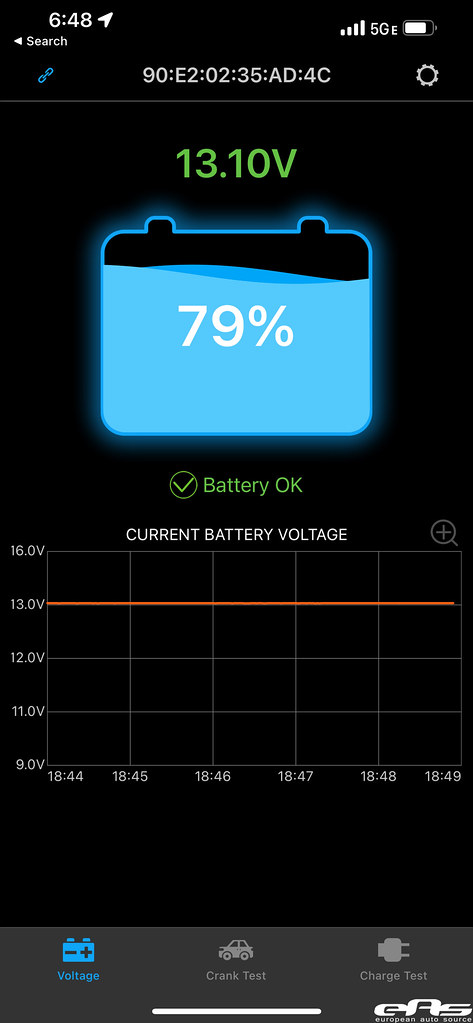
ATPMSD
Active Member
When testing the 12v battery in a Tesla be sure the car is asleep i.e. power it down. Otherwise, if the contactor is closed the DC-DC transformer will be supplying power to the 12v battery.
However, as the car will tell you when you need to replace the battery I would not worry. But if you are concerned just replace it, especially as the Tesla battery is relatively inexpensive.
However, as the car will tell you when you need to replace the battery I would not worry. But if you are concerned just replace it, especially as the Tesla battery is relatively inexpensive.
rpiotro
Active Member
Even if it tests good, It may suddenly fail. Ask me how I know.
If the battery is 5-6 years old you are on borrowed time. Replace it preemptively.
If the battery is 5-6 years old you are on borrowed time. Replace it preemptively.
KerrySkates
Member
I bought my 2019 Model 3 used. I would assume I can just attach my battery tester to the 12v and verify its health.
I’ve read several stories online about the cars not giving people the warning on time to react before the car shuts down. Having an easy way to check the health of the 12V without opening up the car would be preferred.
I’ve read several stories online about the cars not giving people the warning on time to react before the car shuts down. Having an easy way to check the health of the 12V without opening up the car would be preferred.
ATPMSD
Active Member
Having an easy way to check the health of the 12V without opening up the car would be preferred.
You cannot use one of those monitors that plugs into a 12v port as in the Tesla, those are powered by the HV battery via a DC-DC converter when the car is awake. You will have to connect directly to the battery and, as noted, it will not be accurate unless the car is asleep.
Xenoilphobe
Well-Known Member
I this on several of our cars and love it.Antigravity's Battery Trackers are very handy for monitoring the 12V battery through your Android/iPhone, I've been using one on my MYP during testing for their lithium RE-START Lightweight Lithium Battery upgrade for the past couple of years and tracking logs.

Antigravity - Lead-Acid Battery Tracker
The Antigravity Battery Tracker monitors your vehicle battery status through your phone or tablet by using our free Battery Tracker App (iOS or Android, Bluetooth 4.0). The app has three main pages: Voltage Test, Cranking Test and Charging Test. The simple interface makes it easy to monitor the...europeanautosource.com
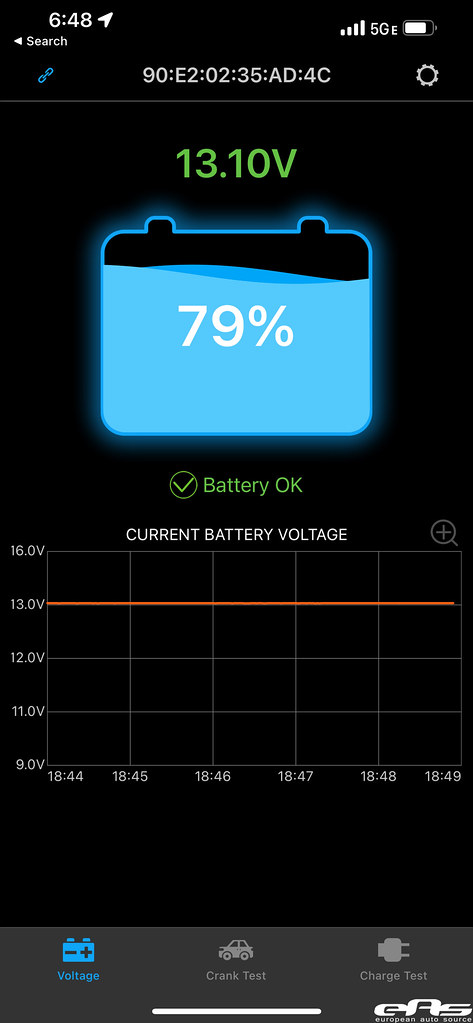
XPsionic
Member
My car needed a new 12V right at 3 years old, it sits in a 76f garage year round with only 20000 miles. Kind of surprised how quickly it died. Tesla replaced it for free, and the car gave a warning about it. With the newer software updates since 2022, the car simply won't fall asleep and keeps the High voltage battery on at all times when 12v is dying.
Btw, when 12v warning is on, the wireless phone chargers and USB ports and 12V outlet has no power. My phone was dead on a road trip when it happened, quite annoying.
Btw, when 12v warning is on, the wireless phone chargers and USB ports and 12V outlet has no power. My phone was dead on a road trip when it happened, quite annoying.
KerrySkates
Member
You cannot use one of those monitors that plugs into a 12v port as in the Tesla, those are powered by the HV battery via a DC-DC converter when the car is awake. You will have to connect directly to the battery and, as noted, it will not be accurate unless the car is asleep.
I don’t know what you’re talking about in regards to a monitor that doesn’t connect directly to the battery. The device I have connects to the battery.
All I was saying is it would be nice if the car had a feature that could read the health of the battery and display it on the screen. I’m not trying to say *how* specifically it would work. A notification that comes after the problem already exists is not a great solution.
rotarypower101
Member
Does anyone that has looked into these 12V tracking devices have a favorite if different from this specific device?Antigravity's Battery Trackers are very handy for monitoring the 12V battery through your Android/iPhone, I've been using one on my MYP during testing for their lithium RE-START Lightweight Lithium Battery upgrade for the past couple of years and tracking logs.

Antigravity - Lead-Acid Battery Tracker
The Antigravity Battery Tracker monitors your vehicle battery status through your phone or tablet by using our free Battery Tracker App (iOS or Android, Bluetooth 4.0). The app has three main pages: Voltage Test, Cranking Test and Charging Test. The simple interface makes it easy to monitor the...europeanautosource.com
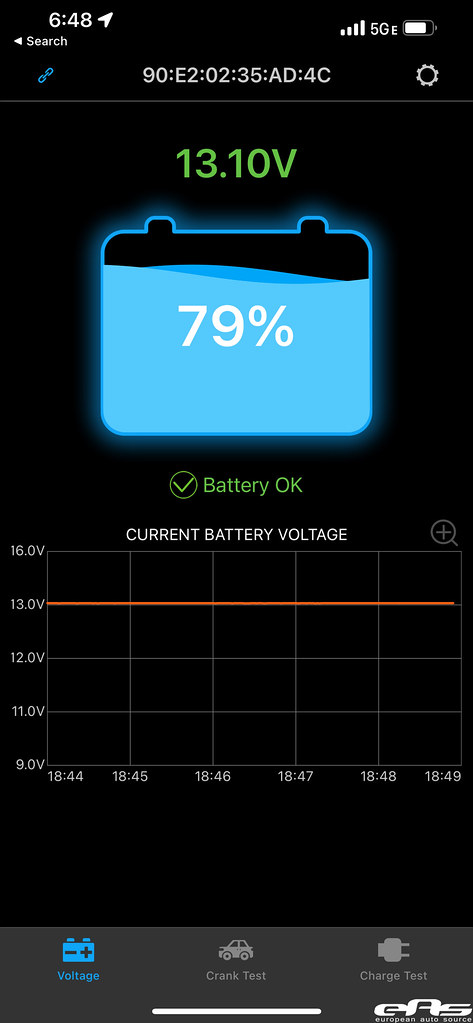
There seem to be many variations, any that work particularly well with iOS?
Always though it might be interesting to have a few related metrics like ambient/cell temperature to correlate voltage swings.
Anything like that out there, possibly even user definable threshold push notifications, and longer saved logging durations?
ATPMSD
Active Member
I don’t know what you’re talking about in regards to a monitor that doesn’t connect directly to the battery. The device I have connects to the battery.
Sounds like you are doing it right. Just FYI there are a lot of monitors that plug into 12v accessory ports (which Is why I said this) such as
They are of course just volt meters.
XPsionic
Member
I'd use service mode as shown here if I'm curious about battery health. The car detects weak 12v battery and gives you a warning, and keeps the high voltage battery on to give you days of time to change the 12v when required. Plus all kinds of battery monitors designed for ICE cars simply won't record correctly due to different charge cycles of the 12v in an ev.How about looking in service mode? Would that be reliable? Or is that, if the car knew, it wouldn't fail without warning?View attachment 1006727
I don't see a whole lot of point to "get ahead" and replace the battery before it's bad since the car doesn't leave you stranded anyway, but you do you.
stopcrazypp
Well-Known Member
It is not intuitive, but low mileage is worse for the 12V battery because your car is asleep more of the time and not running on the DC-DC converter. Miles is not a good indicator of 12V battery condition.My car needed a new 12V right at 3 years old, it sits in a 76f garage year round with only 20000 miles. Kind of surprised how quickly it died. Tesla replaced it for free, and the car gave a warning about it. With the newer software updates since 2022, the car simply won't fall asleep and keeps the High voltage battery on at all times when 12v is dying.
Btw, when 12v warning is on, the wireless phone chargers and USB ports and 12V outlet has no power. My phone was dead on a road trip when it happened, quite annoying.
Last edited:
stopcrazypp
Well-Known Member
Is it a load tester? If so, the battery should ideally be disconnected from the car to be able to test accurately (if battery is still connected to car and car is asleep, that helps to reduce inaccuracy, but the parasitic load may still create an inaccurate result).I don’t know what you’re talking about in regards to a monitor that doesn’t connect directly to the battery. The device I have connects to the battery.
If instead it is a tester that continuously monitors the battery, I highly doubt those are effective in determining battery health. Most of those only monitor the voltage, which tells you nothing about the long term health. It won't save you from sudden death of the battery (those kind of monitors are mainly useful for ICE cars to determine if your battery is charged or not).
The Tesla detection method already gives an early warning and will automatically switch the car to keep the HV awake when it detects the battery is on the way out. The problem is that is not 100% reliable.All I was saying is it would be nice if the car had a feature that could read the health of the battery and display it on the screen. I’m not trying to say *how* specifically it would work. A notification that comes after the problem already exists is not a great solution.
One way to test a battery in a quick way is a load test, and the car's circuit likely isn't designed to be able to do that. An external tester like auto parts stores use are designed for this (they entered the rated CCA and the tester will test if the battery can provide that CCA). However, it's possible for the battery to pass the load test and still shortly have a sudden failure. It also doesn't really give you a percentage "health" figure (as you seem to be expecting).
For example, here is the manual for a $1164 load tester that Autozone uses for testing. On page 12 you see it gives you essentially a CCA rating and a "good", "bad", or "near end of life" rating. Tesla's method basically keeps HV on when it detects "near end of life". It doesn't give you a percentage health figure.
https://www.autometer.com/pub/media/manual/2650-1509.pdf
https://www.autozone.com/test-scan-...andheld-electrical-system-analyzer/301726_0_0
Other way is a full capacity test (full charge, discharge), but such a test is bad for flooded lead acid batteries (which don't like to be deep cycled), and may not be as good an indicator of lead acid health (although it is a good indicator for lithium-ion batteries as they gradually decline in capacity as they age).
Last edited:
I'm using the Antigravity unit on an iPhone 15 Pro Max, and have battery trackers on my Model YP, Truck and motorcycle. I go for sometimes weeks between vehicles (even more on the bike), so it's handy to know whether or not it needs to just be driven around town a little bit or connected to the trickle charger.Does anyone that has looked into these 12V tracking devices have a favorite if different from this specific device?
There seem to be many variations, any that work particularly well with iOS?
Always though it might be interesting to have a few related metrics like ambient/cell temperature to correlate voltage swings.
Anything like that out there, possibly even user definable threshold push notifications, and longer saved logging durations?
txtabby
Member
There’s a procedure where you kill the power to the car by disconnecting the plug under the back seat. This isolates the 12v battery and you can check it directly.When testing the 12v battery in a Tesla be sure the car is asleep i.e. power it down. Otherwise, if the contactor is closed the DC-DC transformer will be supplying power to the 12v battery.
However, as the car will tell you when you need to replace the battery I would not worry. But if you are concerned just replace it, especially as the Tesla battery is relatively inexpensive.
ATPMSD
Active Member
There’s a procedure where you kill the power to the car by disconnecting the plug under the back seat. This isolates the 12v battery and you can check it directly.
True, but it is easier to unplug the first responder loop in the frunk.
Similar threads
- Replies
- 0
- Views
- 1K
- Replies
- 3
- Views
- 632
- Replies
- 11
- Views
- 500
- Replies
- 65
- Views
- 5K


